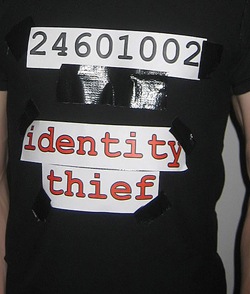 Identity thieves and hackers are finding that Facebook is a goldmine for phishing schemes, and they are targeting Facebook accounts more than email accounts now.
Identity thieves and hackers are finding that Facebook is a goldmine for phishing schemes, and they are targeting Facebook accounts more than email accounts now.
Most people are completely unaware of the information on their profile’s that is available to would-be hackers, and it is this ignorance that is leading to more accounts being compromised every day. S
o what can you do to make sure that your Facebook account is protected from identity thieves? Here are 7 tips to help keep your account under lock and key.
1. Don’t put your date of birth on your Facebook page
Yes, it’s nice to have your friends all wish you a happy birthday, but it’s not worth the serious security risk that it presents. Any extra piece of information that you put in your profile is something a thief can use to access your account or even steal you identity. Besides, your close friends will know when it’s your birthday anyway.
2. Get more than one contact email
Often hackers will be able to get into your Facebook account as well as your email account, so if you only have one email account you will be left stranded. Also, you don’t have to put your email address on your profile for all to see.
3. Don’t use the same password on Facebook as you do for email or other accounts
This may seem obvious, but people still use the same passwords for everything. This presents a huge security risk, as a hacker only needs to get enough hints to figure out your password before they have access to your entire life.
Use different passwords for every account you have online, and make those passwords hard to guess. Use a mixture of letters, numbers, and symbols. If it’s hard for you to remember your own password, it’s probably a good thing because a hacker will not be able to guess it. Also, never share your password with someone. You might think it’s safe but you never know who is listening or who will see that piece of paper or email with your password on it.
4. Be suspicious of anyone asking for money on Facebook, even friends
Scammers are hacking user’s accounts and using their friends to get money transfers. Some will even make it sound urgent, but there are many Nigerian scammers that are using this tactic to fund their schemes. Try to call your friend who is asking for money and see if their account has been hacked before you do anything.
5. Change your privacy settings to control who sees your private information
You really should not even allow your friends to see your private information because you never know if they are really your friends or not. In fact, most identity thieves end up being friends or family. But under privacy settings in Facebook you can control who sees your email address, age, relationship status etc. Make sure you are not allowing everyone to see any of your personal data.
6. Only accept friend requests from people you know
Often hackers will pretend they are a friend of yours from high school so they can get more access and information to your account. They may even steal your current friend’s picture and start another account with that picture and then request you as a friend. Before you accept that next request just send a private message to them and ask something only they would know.
7. Do not allow Facebook to use your personal information for advertising purposes
This one has a lot of people upset. Have you seen those ads on the sidebar with your friend’s pictures and some product? By default Facebook allows advertisers to be able to target their ads according to the user’s profiles, but you can change this is you want.
These are some basic steps to help protect your Facebook account and identity from hackers and thieves. A lot of this involves common sense, but the internet is always changing and new threats are coming up all the time. Be sure to protect yourself and your family from these security threats so you don’t become another statistic.
cc licensed flickr photo shared by CarbonNYC




![AI Overviews: We Reverse-Engineered Them So You Don't Have To [+ What You Need To Do Next]](https://www.searchenginejournal.com/wp-content/uploads/2025/04/sidebar1x-455.png)