There comes a time in every AdWords advertiser’s life when your attempts to improve an account’s performance begins to stall. Getting an extra set of eyes on your account can be a great way to get out of the slump. We’ve recently performed several of these perspective-rounds at White Shark Media and came up with nine optimizations that you will be able to perform in your AdWords account immediately regardless of skill level.
As with any task, the hardest thing about it is to actually get started. That is why I have created a list beginning with three basic tasks that you can start implementing immediately. This list is designed to start you off on the right track and get you in the right mindset to for the more difficult areas.
1) Start a New Ad Experiment in All Major Ad Groups [Basic]
When starting off with the basics you can’t get past ad testing. Ad testing is monumental to AdWords success and even though it’s listed as a basic tip, it doesn’t mean it’s not important. Only by continually testing ads will you be able to find better performing ads and lift your overall performance.
If you’re running dry on ad testing ideas, we created a visual list of 71 ad testing ideas for AdWords that you can use. It’s been highly effective in increasing the amount of ad tests that our SEM Strategists perform on a monthly basis.
Bonus Tip: Copy Your Best Performing Ads to Other Ad Groups
One thing you might not done in a while is streamline the ads running in your account. Personally, I used to get caught up running individual ad tests in my ad groups. This resulted in some ad groups doing great and others doing acceptable.
By simply testing how your successful ads from existing ad groups perform in other ad groups, you can potentially reap big, and quick, rewards.
2) Link Your AdWords with Your Analytics Account and Import Your Conversion Data [Basic]
I know. This is 2014 and you probably think that everyone has linked his Analytics with AdWords. Nevertheless, it’s a good thing to include. A status report on new accounts at White Shark Media resulted in 71% of all new e-commerce clients not having linked their AdWords to Analytics. Thus, I think that it’s worth mentioning. Again.
The advantages of implementing your Analytics reports are monumentally important to be able to optimize your eCommerce AdWords campaigns. I previously wrote a post about why I believe you should forget about cost-per-conversion if you’re an e-commerce advertiser, and I still hold this belief.
Only by implementing your Analytics transactions to AdWords, you will have precise data on how much value you’re actually generating from AdWords. When you know how much revenue each keyword/ad/campaign generates, you will be much better suited to determine your performance.
3) Use AdWords Labels to Date Optimizations [Basic]
This last basic tip is huge time-saver. A smart Google+ user recently suggested to Google AdWords to add a column for Last Edited Keyword/Ad/Ad Group/Campaign in AdWords. That’s a genius and simple advice that I hope Google acts on fast.
However, until that day I recommend you use AdWords labels to log when certain changes are made. It might seem like a big task to individually label every single keyword or ad that you’re optimizing, but since you often optimize all the keywords within an ad group or campaign at the same time, you will be able to label them much faster and easier.
At least log when you start ad tests and what campaigns you optimize when. This will save you a ton of time!
4) Start a Mobile Ad in Your Top 10% Ad Groups [Intermediate]
Mobile is here to stay. And with the huge amount of searches now coming from smartphones, you would be a fool to ignore mobile.
Unless you’re using 100% bid adjustments for mobile devices, a great tip is to write specific ads for mobile devices. Having mobile ads will not only allow you to specify your ad text towards smartphones, but also enable you to see the exact performance of mobile individually in your ad groups.
When optimizing your ads, you will be able to notice if a mobile ad in an otherwise popular ad group is experiencing relatively few clicks, and determine whether this is due to low performance. Normally, you would have to go through a rather intricate amount of clicks before coming to the same conclusion.
Bonus Tip: When It Comes to Revenue and Clicks – Start with Adding Mobile Ads to the Ad Groups in the Top 10%
If your campaigns are big, the sheer number of mobile ads you will have to create will overwhelm you. By starting small, you give yourself a better chance of getting started.
5) Revise Your Ad Scheduling to Suit Your Latest Data [Intermediate]

Chances are you’re either not running specific ad scheduling for your AdWords campaigns, or that you haven’t reviewed it in a while.
Am I right?
Here is your reminder. Go check your latest stats (avoid using late-November and December), and see if the ad scheduling you’ve set up is still applicable. Most likely, if your overall conversion rates have improved over time, then you will be able to increase your bidding further.
6) Revise Your Bid Adjustments [Intermediate]
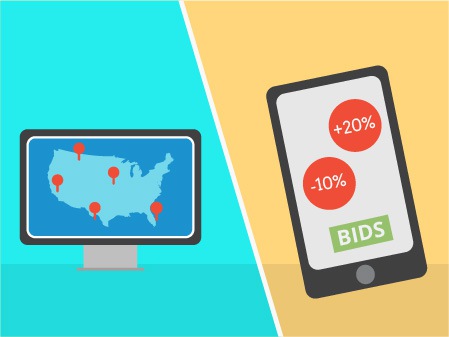
Areas that are less frequently mentioned are the new bid adjustments that you are able to set for different parts of your campaign. Setting up and frequently checking your bid adjustments can be a great way to increase your ROI.
There are two places where you can set bid adjustments:
- Per Geographical Area (Local Bid Adjustment)
- For Mobile
Geographical bid adjustments are only relevant if you’re being shown in a larger area. Only targeting a single state or smaller geographical areas will most likely not result in any real data that you can use to set an efficient bid adjustment.
However, if you’re targeting the entire US, you will find states that perform better and worse than your average. Using this information will enable you to increase or decrease your bids for these specific states.
For mobile, it’s a lot simpler. If you haven’t already set a mobile bid adjustment, I recommend that you do it right away. Basically, you need to review your ROI goals and determine how your ad groups/campaigns are performing on mobile and set a specific bid.
Bonus Tip:
Remember to check if you’re getting anything out of the Google Search Partner Network. You’re automatically shown on Google Search Partners, which overall is a good thing, but you never know. In 10-20% of all cases, I see Clients experiencing negative ROI from advertising on Search Partners.
Check it by Clicking on Segments, Network (with search partners) and then scroll to the bottom to see your complete numbers:
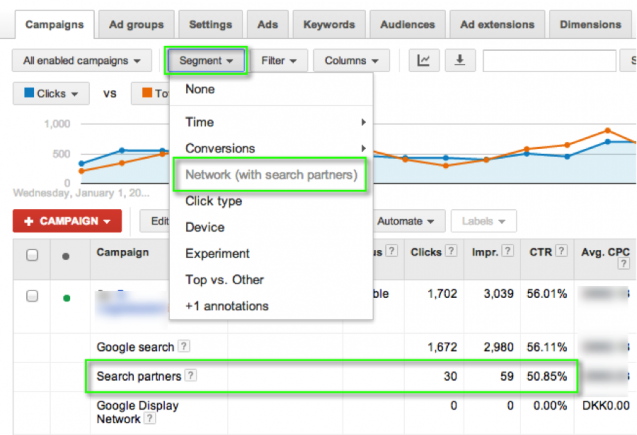
7) Set Up a Separate Campaign for Your PLAs and Include Your 20 Best Selling SKUS in Separate Ad Groups [Expert]
Product Listing Ads are becoming an increasingly important part of Search Marketing for eCommerce advertisers. PLA both simplifies and complicates AdWords advertising.
Now that Keywords are gone, maximizing your results is harder than optimizing traditional search campaigns. Without getting into too much detail about the various PLA strategies, one strategy that is proven to work is to split your best-selling products into separate ad groups.
Having every single product in one ad group can be complex to manage without tools or scripts, but you can start with your 20 best-selling products and weigh whether you see increased returns.
By having your best-selling products in separate ad groups, you are able to control the bidding more efficiently and ensure maximum exposure according to the ROI of that individual product.
8) Segment Major Keywords in Exact Match and BMM Ad Groups [Expert]
A challenge for bigger accounts is to make sure that your BMM keywords aren’t being shown for Exact Match search queries. One way to combat this is to create separate ad groups for Exact Match keywords. The drawback of this strategy is that it can over-complicate your account structure significantly.
Middle ground can be found by moving your Exact Match or BMM keyword into its own Ad Group. This only applies for top performing keywords or when you see a problem. Once you split the keywords up, you can add Exact Match negative keywords to your BMM ad group and avoid the internal keyword challenge.
Don’t always move the Exact Match or the BMM keyword, move the worst performing keyword. If both are performing equally, I recommend moving the Exact Match version.
9) Use AdWords Filters to Find Low Hanging Fruit [Expert]
AdWords Filters is one of the fastest ways to find low hanging fruits in bigger AdWords accounts. Even small accounts can benefit from routinely using AdWords Filters for finding those low hanging fruits.
A couple of things you can find using AdWords Filters are:
- High-converting keywords out of top 3 ad position (Increase bidding)
- Keywords with bad ROI (Lower bidding)
- Keywords tinkering in the 3.1-3.9 position with reasonable ROI (Increase Slightly)
- Keywords with high spend, but no conversions
By using these you will be able to quickly find optimization opportunities and subsequently achieve performance boosts.
Do Just One Tip On This List Immediately
Let’s be honest. A lot of people don’t act on blog posts. They’re read, saved, and if you’re very good, you might follow-up at some point. Avoid doing so with this post. Choose one tip on my list and implement it in your AdWords account (I recommend you start with the PLA or bid adjustments tip).Then set aside 30 minutes every day for the next eight days to do the rest. You’ll be happy you did.
Image Credit: White Shark Media Screenshot – 01/27/14


