Neither author nor SEJ has any affiliation with any of the tools mentioned within this post.
To help you kick off 2017 right and reach your marketing goals this year, I’ve put together a list of must-have digital marketing tools that simplify and enhance work life, day in and day out. From Google Analytics to Mention and Copyscape, let our favorites be yours!
Google Analytics: Know Your Audience
What we see a lot in new clients who explore digital marketing for the first time is that they don’t know where to start when it comes to utilizing their data. With endless ways for customers to interact with your brand in the modern era — everywhere from in-store to tablets to smart watches — it can become a challenge to piece together a complete picture of your audience. Yet that full understanding of your audience is key to make the right marketing moves. That’s where Google Analytics comes in. As a digital marketing agency, three of our most used functions are:
Bounce Rate: Bounce rate is measured as the number of visitors that come to your site and only view one page before they leave again without completing an action. Bounce rates can gauge if your website is visually appealing, has good content and good user experience, and is easy to navigate if visitors are looking for certain info. While all businesses should take advantage of small adjustments to lower bounce rate, if your bounce rate is significantly above 40%, it’s time to audit your site and figure out what is driving visitors away. Sometimes simple common sense will give you the answer, or maybe you need user testing to identify the issue.
Conversion Rate: This is very straightforward. It reflects the number of visitors who perform a specific action on a page that converts into a lead for you. Why is this important? If you have an action you want users to perform (buy something, book something, download an item, or fill out a form), the conversion rate tells you how effective each of your pages is in leading users to complete that action.
One of our clients, for example, works with a complex eight-step booking system on their website. We’ve implemented Google Analytics and can now tell exactly how often potential bookings don’t get completed and in which step of the process users drop off. That’s crucial information and helps us optimize the process to see higher conversion rates and to craft the best customer experience possible.
Plus, especially with consumers shopping more online, the effectiveness of your website is a vital KPI for e-commerce businesses. These statistics by Custora E-commerce Pulse visualize the potential loss of sales for online businesses with low website conversion rates:
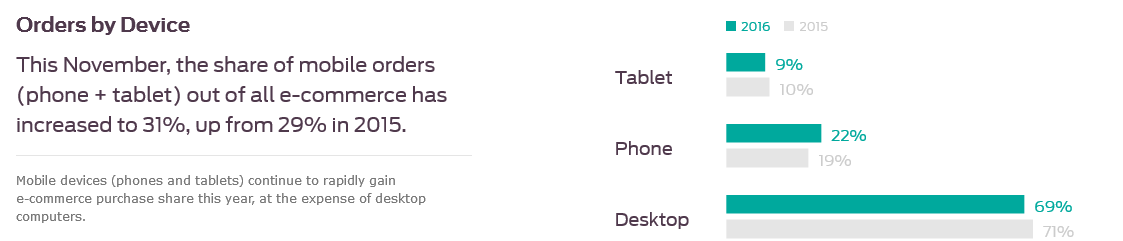
Channels: Where are your visitors coming from? Is it organic search traffic? Referral? Paid? This helps businesses gauge your marketing efforts. For example, if you are running radio ads, you may see a spike in direct traffic because you mention your website at the end of the ad. If you’re investing in SEO, you will see movement — hopefully an increase — in your organic search traffic. If you’re running a Facebook contest, you’d hope to see more visits from social. The breakdown in channels basically helps businesses see which marketing efforts are driving the most eyeballs to their site. By engaging other metrics like bounce rate and conversion rate, you will find out if your website is what users want to see.
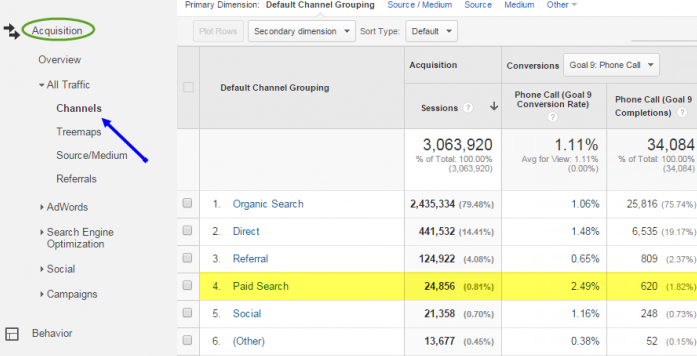
MailChimp: Power Up Your Email Campaigns
Constant Contact used to be the go-to service for newsletters until MailChimp came along. MailChimp makes crafting newsletters fun — our designers love it. It’s a fantastic email marketing tool that lets you create, send, and track HTML email campaigns with an easy-to-use drag-and-drop user interface.
From an SEO perspective, we love that it has powerful reporting features and comes with integrations that give its functionality that extra bit of oomph: WordPress, Twitter, Facebook, Magento, Salesforce, ZenDesk, Shopify, WooCommerce, Mandrill, Eventbrite, Unbounce, Squarespace, Drupal, Slack, and Google Analytics — just to mention a few. One click and the recipient can share your content on Twitter, helping you increase your exposure!
In terms of understanding your audience and giving them what they want, Mailchimp’s A/B testing feature is gold. It allows you to design two entirely different emails — or just two different subject lines — and send option A to one-half of your subscribers and option B to another while tracking opening rates for both. That way, you collect valuable information about what speaks to your audience and learn how to craft amazing content that drives up your opening rates in the future and ultimately helps increase your page conversions. Since email is still the driving force behind e-commerce purchases this November, you’ll want to definitely up your game to make every email count.
That way, you collect valuable information about what speaks to your audience and learn how to craft amazing content that drives up your opening rates in the future and ultimately helps increase your page conversions. Since email is still the driving force behind e-commerce purchases this November, you’ll want to definitely up your game to make every email count.
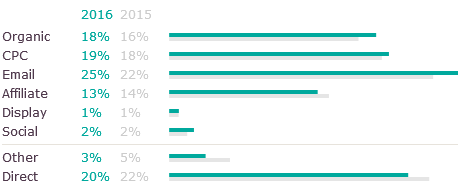
With MailChimp’s aggressive approach to bad delivery practices and its anti-spam policies, you’ll be in good hands. MailChimp also ranks at the top of the list when it comes to delivery success rate: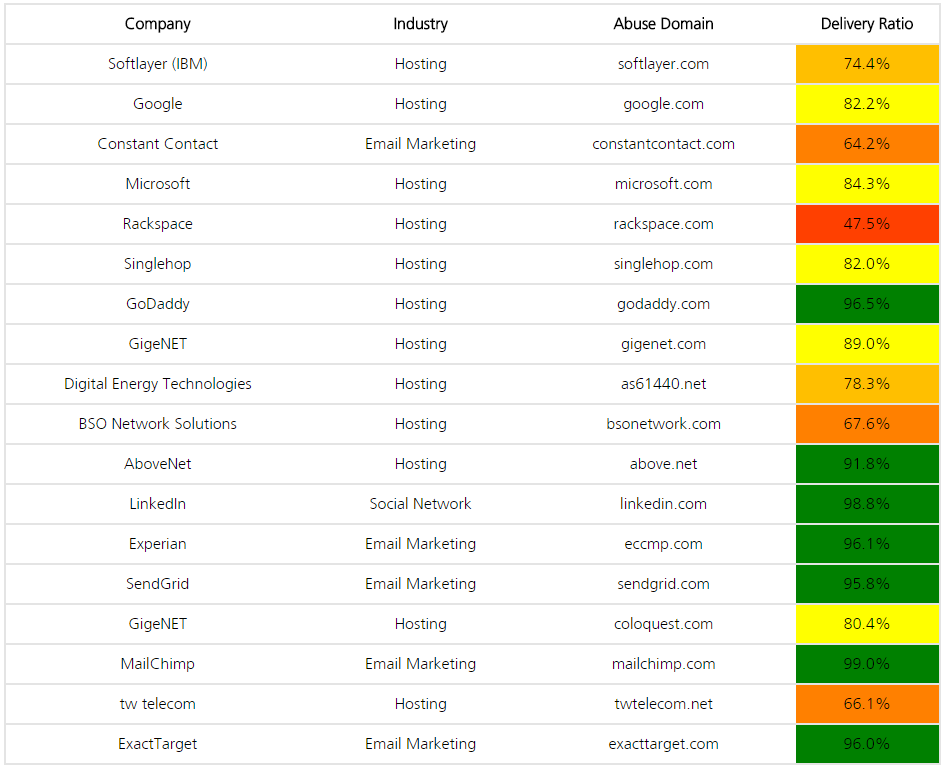
Canva: An Editorial Team’s Best Friend

Canva for Work has been a great tool for our SEO, editorial, and social teams. We’ve created a template that can easily be used by anyone on the team and is aligned with our brand standards. When working with clients, it is important that the designs used for their social shares are in line with their visual standards and not ours. Thanks to Canva’s template feature, we can create those templates for any of our clients and have a stunning post or blog image done in no time — with no design training required. It saves a lot of time and the flexibility you have within the tool makes it fun to work with.
Mention: Let’s Give ‘Em Something to Talk About
Mention is a media monitoring and tracking tool that helps you monitor virtually all mentions of your brand online. Mention helps you get the most out of your online promotional efforts by allowing you to track and stay informed of every instance of your brand name online (including web and all major social media). Mention also allows you to stay informed on relevant topical discussions in your industry through keyword tracking, which offers the opportunity for your brand to enter the online discussion in real-time and build brand awareness within relevant audiences.
When you set up Mention, you will create alerts for words and topics you would like to track. These alerts will include your brand name and could also include relevant keywords you would like to track in your industry. The great thing about Mention is that they offer in-depth search refinement functions so you can exclude irrelevant instances of your keywords and you are only notified of the most relevant mentions. Mention will send you daily emails with your results for quick and convenient tracking. Average mentions per day and which sources you are receiving those mentions from also conveniently gets tracked, therefore visualizing your increase or decrease:
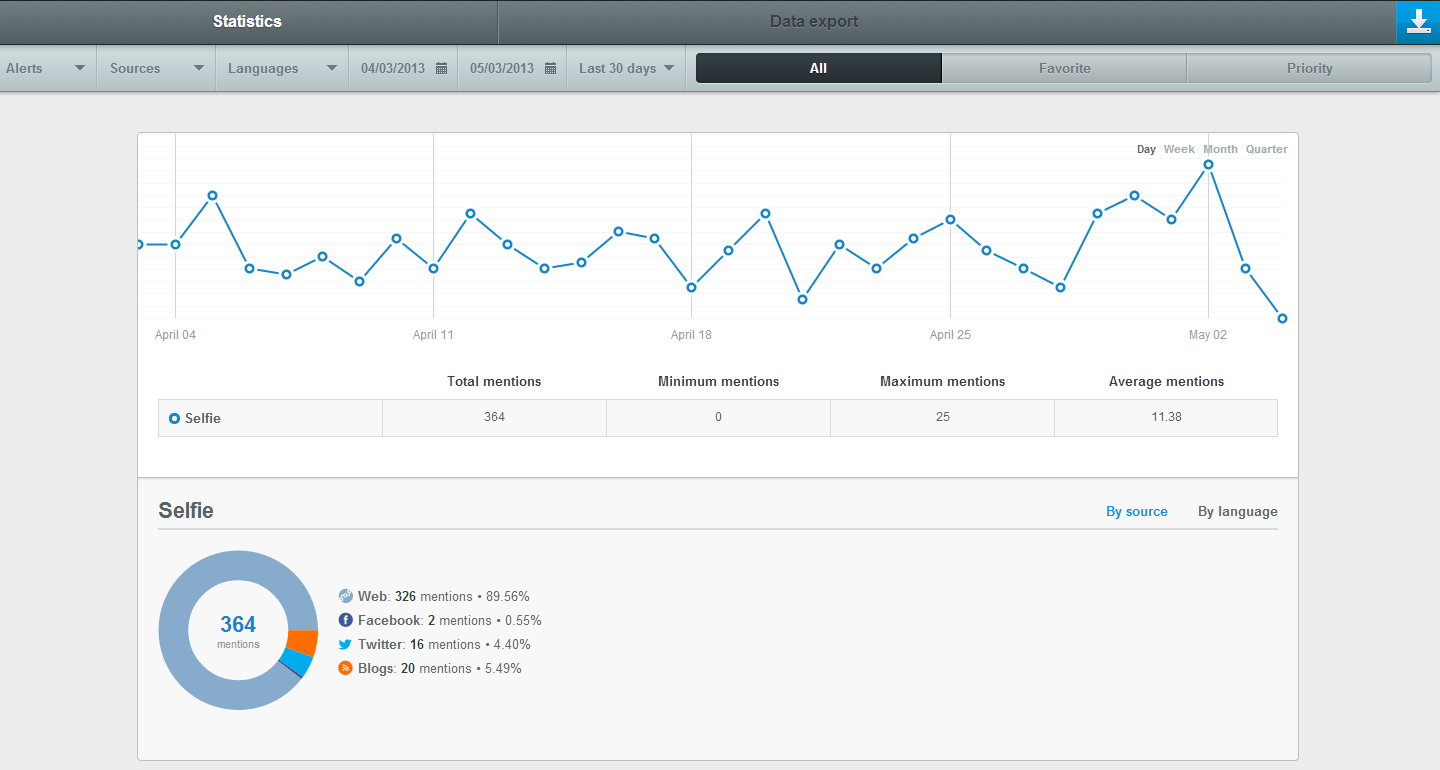
SEMrush: Do You Want to Be Found?
SEMrush is an online software that digital marketers and online businesses use to collect valuable information about their online presence. We use it to analyze traffic and keywords statistics plus research keywords for our clients. SEMrush allows you to observe the success of your online marketing efforts but also track your competitors, which is great.
This powerful software has grown to allow you to observe backlinks, display advertising stats, video and display ad research, and sample ads. All of this is provided in one scan and can be exported using their reporting capabilities.
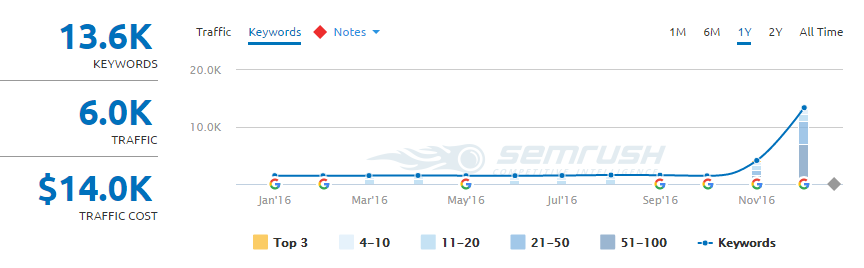
So why are we addicted to SEMrush? This program has grown and developed to be a one-stop shop for all our clients’ online marketing needs. Whether we need to know what keywords a client is ranking for or if we want to start targeting certain ones on a website, SEMrush can show how difficult it will be to rank and if we’ve already had success in this. Track your progress in a saved project and generate reports also allows you to display progress in a visual manner and to you and to other stakeholders. All of this can help marketers and businesses make decisions without having to use six tools on the web.
Copyscape: Because You Don’t Want to Get Kicked Off Google
No matter what your profession is, plagiarism is always something you’d want to avoid. From an SEO perspective, however, this really is a life or death matter. The worst potential consequence of plagiarism is the risk of being deindexed by Google. If your page is deindexed, it will be completely invisible in search engines and the only way to access the page is via a direct link to the URL. In addition to the offending page being deindexed, your entire site could be deindexed if the problem is deemed widespread or severe enough. For most businesses, this is a death knell. There are also potential legal consequences and negative ramifications in terms of brand reputation and trust, especially if the entity you have stolen from has the means or interest to strike back. When working on new website content, blogs, email campaigns, and Google ads, we always run every piece of content through a plagiarism check. Our service of choice here: Copyscape. It lets us run a full scan on websites and helps optimize our SEO to the max.
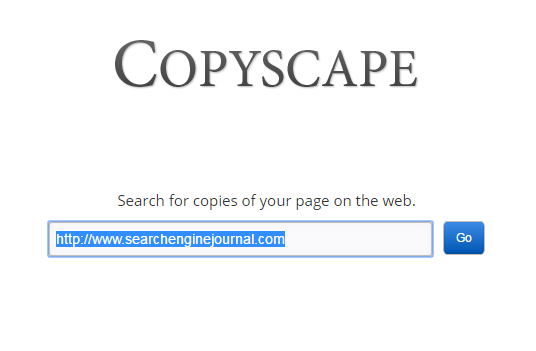
Grammarly: Double Check Every Word You Write
Grammarly makes you a better writer by finding and correcting up to ten times more mistakes than the good old word processor. Just copy, paste, and fix your errors. This is an absolute favorite for our content writers and social media specialists. It’s great because it does much more than just correcting your spelling and grammar mistakes. It makes word suggestions to help you enhance your vocabulary usage and provides citation suggestions to address plagiarism which is very helpful to optimize web content for our clients.
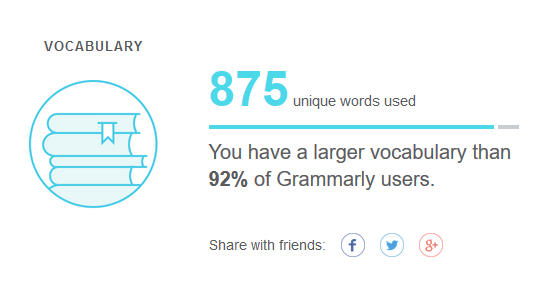
Another great flexible detail we love is its adjustable writing style. The tool allows you to choose from editing styles for students, business professionals, bloggers, ESL, medical professionals, technical writers and more — which is great if you’re a blogger or work with a wide range of clients like we do. Plus, once you’ve installed the Grammarly extension, its automated proofreading feature works pretty much everywhere on the web.
MailTester: Spam-proof Your Emails
According to email spam stats published on Hubspot, marketing emails are responsible for about 70% of spamming complaints. Yikes. And those can get expensive! Due to the CAN-SPAM Act of 2003, you could be fined with up to $11,000 for each spam email that goes out of your account. Obviously, that’s something you might want to avoid but also from a business perspective, having your email campaigns end up in somebody’s spam box isn’t the goal. You’ve worked on it for hours, came up with a great offer and interesting content for your customers, and are hoping to see conversions spike after you hit “send.” MailChimp already provides a ton of useful tips to help you craft the most efficient and spam-safe email possible but to make extra sure that your campaign is worth everyone’s while, another test is always good.
You’ve worked on it for hours, came up with a great offer and interesting content for your customers, and are hoping to see conversions spike after you hit “send.” MailChimp already provides a ton of useful tips to help you craft the most efficient and spam-safe email possible but to make extra sure that your campaign is worth everyone’s while, another test is always good.

Toggl: Make the Most of Your Day
According to Brandfolder, 65% of our workday is spent talking to clients, colleagues, or business partners. A business with 100 employees spends an average of 3.4 hours each day clarifying poor communication. Apparently, we also spend about one-quarter of each day reading emails and responding to them. Or looking for stuff.
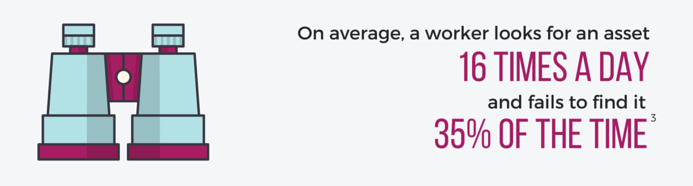
Our team uses Toggl to track the use of our time each day and optimize it to be our most productive selves. It’s not just great to identify your daily time wasters but especially when working with clients, the easy one-click time track feature is super convenient to never lose a minute.
What’s your favorite digital marketing tool? Let us know on Twitter, Facebook, or LinkedIn!
Image Credits
Featured Image: GaudiLab via DepositPhotos.com
All screenshots taken January 2017
Neither author nor SEJ has any affiliation with any of the tools mentioned within this post.





![AI Overviews: We Reverse-Engineered Them So You Don't Have To [+ What You Need To Do Next]](https://www.searchenginejournal.com/wp-content/uploads/2025/04/sidebar1x-455.png)