 If you’re anything like me, you stumbled across a Google Signals Map and had no idea it even existed. However, Google Signals has actually been available for quite some time, reported first by MarketingLand and also recently featured on Social Media Today, and more and more companies are beginning to explore this feature and what it can do for their SEO. After all, when Google comes out with a tool we all know there must be some sort of value. With all of the information at their fingertips, Google Signals doesn’t disappoint.
If you’re anything like me, you stumbled across a Google Signals Map and had no idea it even existed. However, Google Signals has actually been available for quite some time, reported first by MarketingLand and also recently featured on Social Media Today, and more and more companies are beginning to explore this feature and what it can do for their SEO. After all, when Google comes out with a tool we all know there must be some sort of value. With all of the information at their fingertips, Google Signals doesn’t disappoint.
The idea behind the map is creating a comprehensive way for businesses to analyze social behavior. As company, you want to be active in at least all of the big networks—Facebook, Google+, Twitter, and LinkedIn—but you also want to be able to understand how all of the social actions that occur on these networks lead people to engaging on your site and how they affect the ROI of your content. This leads many to that inevitable question: What makes Google Signals Map different than other social media monitoring tools, and why isn’t it better known?
How Google Signals Map Works
It’s first important to understand where you can find the Signals Map and how it was created in the first place. Believe it or not, it was in 2009 that Google created their PuSH (PubSubHubbub) protocol. This was designed as a way for different social networks to send their activity data to Google in order to help companies keep everything in one place. It wasn’t until January 2012 that Google took things to the next level.
In 2012, Google took this PuSH protocol and integrated all of this data with Google Analytics. This is where the Social Reports section of Google Analytics arose, and while not all social networks are on board just yet (more about that later), Google has enough data for companies to really begin seeing the big picture when it comes to social media. Google then created a map of this data to help companies even further:
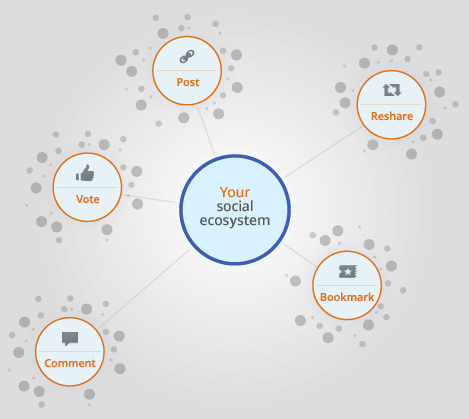
As you can see from the photo above, Google looks at five different categories as the most important when it comes to analyzing your social “ecosystem” as they say. If a social network hasn’t taken the steps to feed its data into the protocol, then that information will be indexed as a post.
How Social Networks Can Get Involved
It is up to the social networks to integrate their stream of data into the social data hub. There are a few different benefits that Google outlines as to why social networks can benefit from integrating:
- Visibility. Your social network will be visible to any businesses and publishers using Google Analytics. Google gives you more attention, and so it makes sense that these networks will get more visibility than those that haven’t integrated.
- Cost. It’s completely free for a social network to sign up and get involved, and it doesn’t take much time. You can learn more here about how to get started.
- Measurement. Being a part of the social data hub means that your social network is a part of promoting the global social media landscape by providing accessible measurement of all platforms involved.
At this point, there are over 30 integrated into the social data hub. You will notice networks like Facebook and Twitter missing from the list, but this doesn’t mean that there is not valuable data to be gathered from those that are involved. Some of the most popular networks include:
- Google+
- WordPress
- MySpace
- Tumblr
- Blogger
- Delicious
- Livefyre
- LiveJournal
- Digg
- Diigo
- Disqus
- Cliqset
- Dreamwidth
- Gigya
It is only a matter of time before the Signals Map and social data hub are adopted by more of the larger networks, so getting started using this data as early as possible should give you a good head start in 2013.
How Your Company Can Take Advantage of Google Signals Map
As a marketer or publisher, you can find the Google Signals Map in your Google Analytics under “Social Analytics Reporting.” This is where you can find the Signals Map and where you will be able to see all of the data side by side for easy analysis. You can learn more about how to examine this data here.
Do you have any tips about using Google Signals Map to help your social strategy? Let us know your thoughts in the comments below.
2/19/2013 Publisher’s Note: Citations were added to Marketingland and Social Media Today.
Photo Credit: ci.boca-raton.fl.us





![Google AIO: 4 Ways To Find Out If Your Brand Is Visible In Generative AI [With Prompts]](https://www.searchenginejournal.com/wp-content/uploads/2025/03/sidebar1x-187.png)