Content is King! Meh. So naturally, everyone is trying to create kings of their own. With king-making now an inevitable part of digital marketers’ business, the majority of “experts” are looking for new ways to expand their kingdoms.
Faced with the monstrous task of “creating content” for clients, and having shunned any sort of writing in school, most marketers take the easy way out—outsource it to writers. This system is prone to “deadlines” – the client, after months of convincing, decides to “invest” in content, which is then sent to writers, designers and the like for creation “latest by tomorrow.” These “creatives” in turn start on the content the day after tomorrow and finally put down whatever they’ve seen/heard/read about the subject in concern on paper two days after your deadline. And God forbid if you want to get it published on “authority” sites…
We’ll dismount the merry go round at this point. Suffice it to say the “research” part suffers the most in this vicious circle of content creation and the result is you-know-what. Although the belief that the total amount of new information that can be created is unbounded is uncontested, there is a finite quantity of information available on any given subject.
Fortunately or unfortunately, someone discovered “repurposing.” And along came Google. Or vice versa. And one very good side effect of Google’s giant profits is that they’ve created some properties that are free, informative, usable, researchable and repurposable (apologies for that word). So without further ranting, let’s explore how some of the endless line of Google Products (or Properties) can be exploited for researching available and accessible information, which you can hopefully transform into something functional, interesting, and share-worthy!
Some Google Properties such as News and Blog Search are already well-used (and overused) by content researchers, writers and SEOs alike. So we’ll delve into four of the lesser-known ones here. I’ll give you a basic outline of how to use these tools, and you can take it from there. Results from these Google properties are also displayed in regular results, but investigating each one by itself opens up some rare avenues. For the purposes of this article, let’s assume you need to research content ideas centred on commercial advertising for retail/regular products.
Google Scholar
Google Scholar is an index of peer-reviewed industry journals covering a wide array of “boring old” disciplines. It features data from some of Europe and America’s leading publications.
I started with an advanced search for studies on commercial or retail advertising published after 2010.
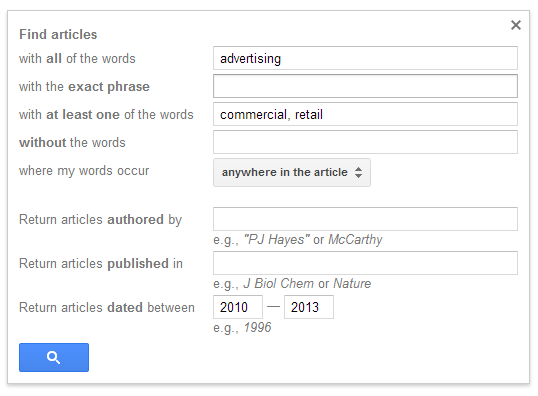
I got some results like the following:
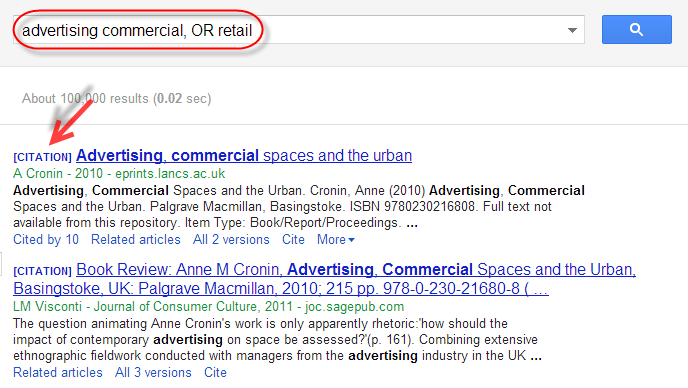
My original search didn’t give me results that had many citations, so I expanded the scope of my query to include the whole of advertising.
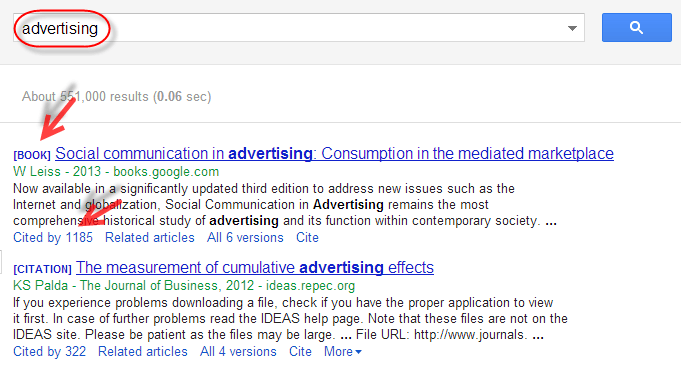
As expected, I got a bigger number of results and more types of results (books in addition to citations) at the top. The number of times these results are cited is greater too.
Let’s say the possibilities of a blog post on the role of communication in consumer reaction to advertising appeal to me, and the first result piques my interest: Social communication in advertising by W. Leiss. How do I go about looking for more information on the topic?
Google Books
Google Books (formerly Google Print) is a giant database of books and magazines that Google has amassed over the years. They’ve scanned literally millions of texts over the years with OCR, and this digital database is now ours for the taking.
A word of caution about copyright: Google Books displays a custom interface consisting of “snippets,” a “preview” or the “full text” for each book/magazine, depending on whether it is out of copyright or on the extent of permission given by the copyright owner. The view shown to you and the text you’re allowed to see or copy may be influenced by user tracking.
Let’s head over to books.google.com. Note that you can also just browse around as if you’re in a library here!
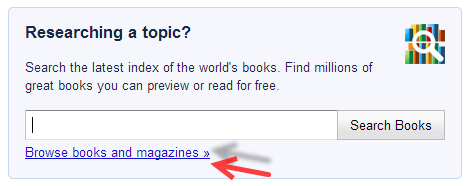
I typed Social communication in advertising into the search box here.
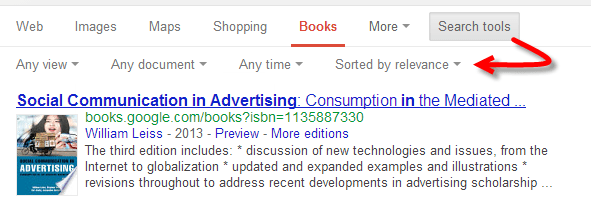
Make full use of the various search tools. You can search for books or magazines, texts for which a preview or full view is available, or those published during a particular period. You can also sort them by date or relevance.
Clicking on a result gives you an interface like this:
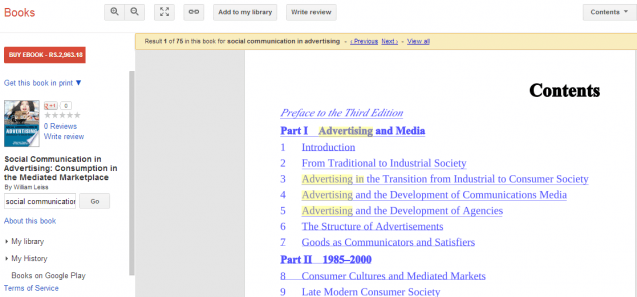
Hmm, something about Advertising and Media here—looks like interesting reading and further possibilities and information for my blog post.
Google Think Insights
Google Think Insights is so new, even Wikipedia doesn’t know about it!
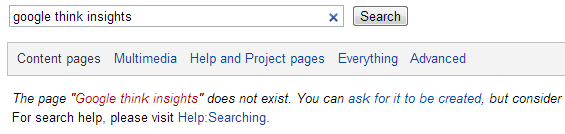
Kingmakers, what are you waiting for? Go create that page!
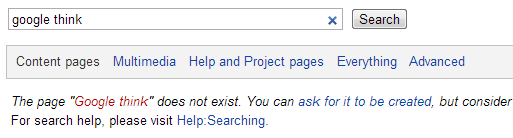
Let’s head over to www.google.com/think/. This is Google’s portal to the latest marketing research and consumer trends. I select Industries > Advertising from the menu and dive deeper.
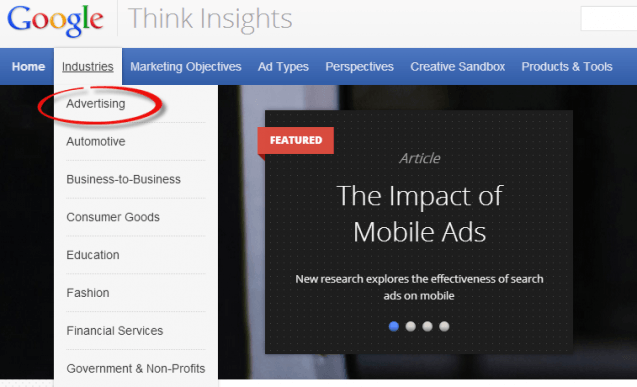
I further filter results to suit my marketing objectives and the region of my interest.
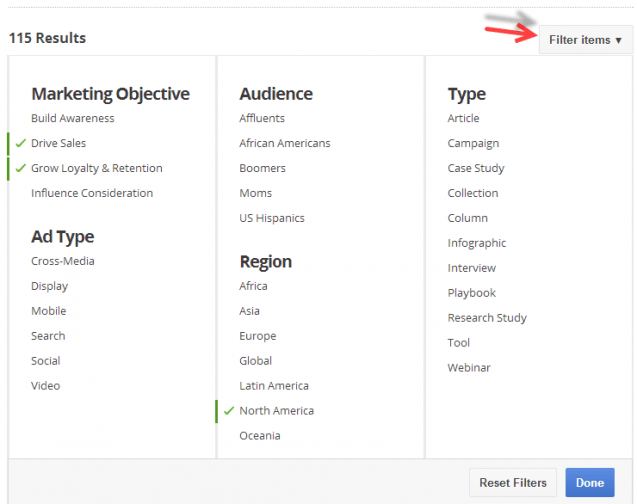
I have about 115 results. These will increase drastically as Google adds more data. I have trouble bearing in mind that “commercial advertising for retail/regular products” was my original scope, in which I was looking further for “the role of communication in consumer reactions.” It’s easy to get carried away and forget what you’re researching in the first place!
Think Insights data incorporates a dazzling array of “content types” including articles, interviews, case studies, webinars, tools and infographics. And hey, speaking of infographics, clicking on Products & Tools > Planning Tools
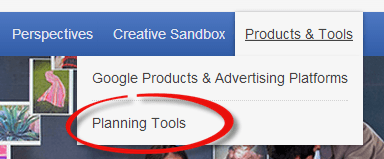
…leads you to
Google Databoard for Research Insights
Databoard is Google’s new baby. It’s on a separate domain, which is why I include it as a different Google property. Here, Google is doing some wacky experimenting by allowing us to create some cool infographics with Think Insights data.
As of now there are only four studies available, but if you guys use them to the hilt, perhaps Google will consider including many more as time passes.
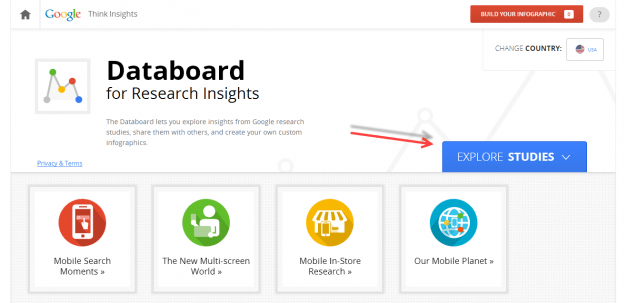
The Our Mobile Planet study presents some findings that retailers considering advertising on the mobile platform might find helpful.
For the sake of illustration, let me walk you through creating an infographic from this study with the Databoard. The steps are outlined in the slideshow below, created using a hands-on flow representation tool called Whatfix. To do it yourself, just click “run,” allow Whatfix to install its extension on your browser and follow the instructions in the orange balloons that appear on your screen.
The final infographic looks something like this:
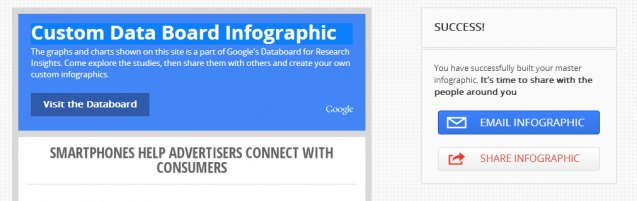
Note that I haven’t changed the heading/text on the infographic, because you’re unlikely to use it as it is in its current form.
That’s about it: a good understanding of the Google siblings should guarantee you’ll never run out of data or ideas for content.
How do you use Google products or properties other than web/image search for content research and creation? Got any more suggestions? Please let me know in the comments below.




![We Figured Out How AI Overviews Work [& Built A Tool To Prove It]](https://www.searchenginejournal.com/wp-content/uploads/2025/04/sidebar1x-185.png)