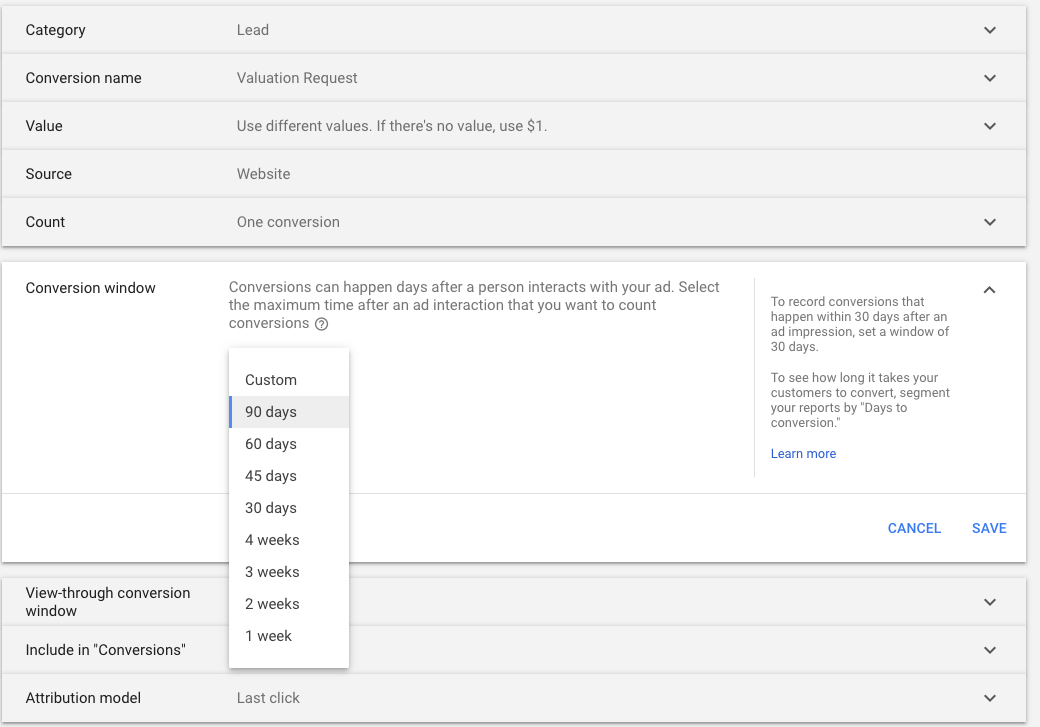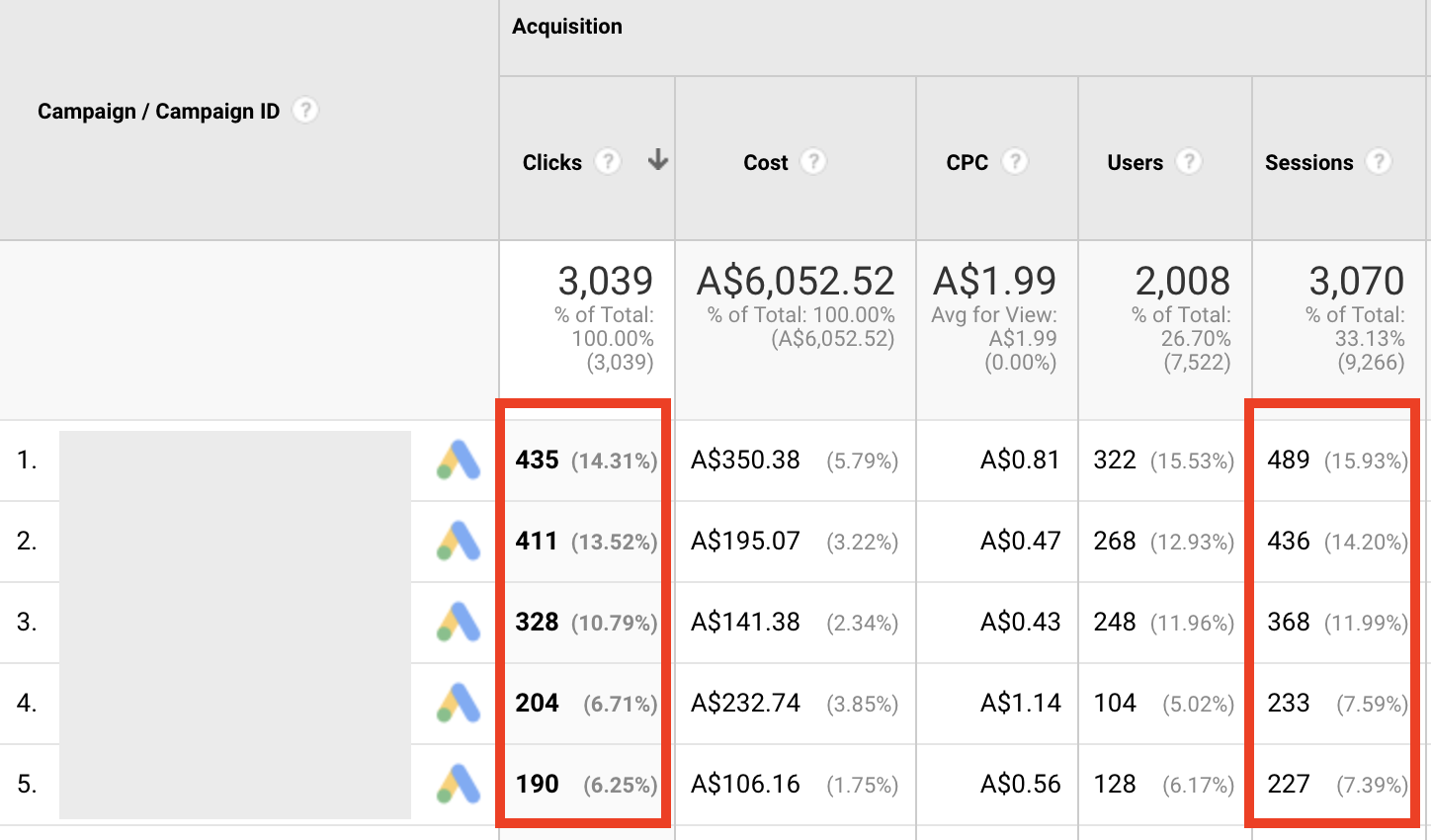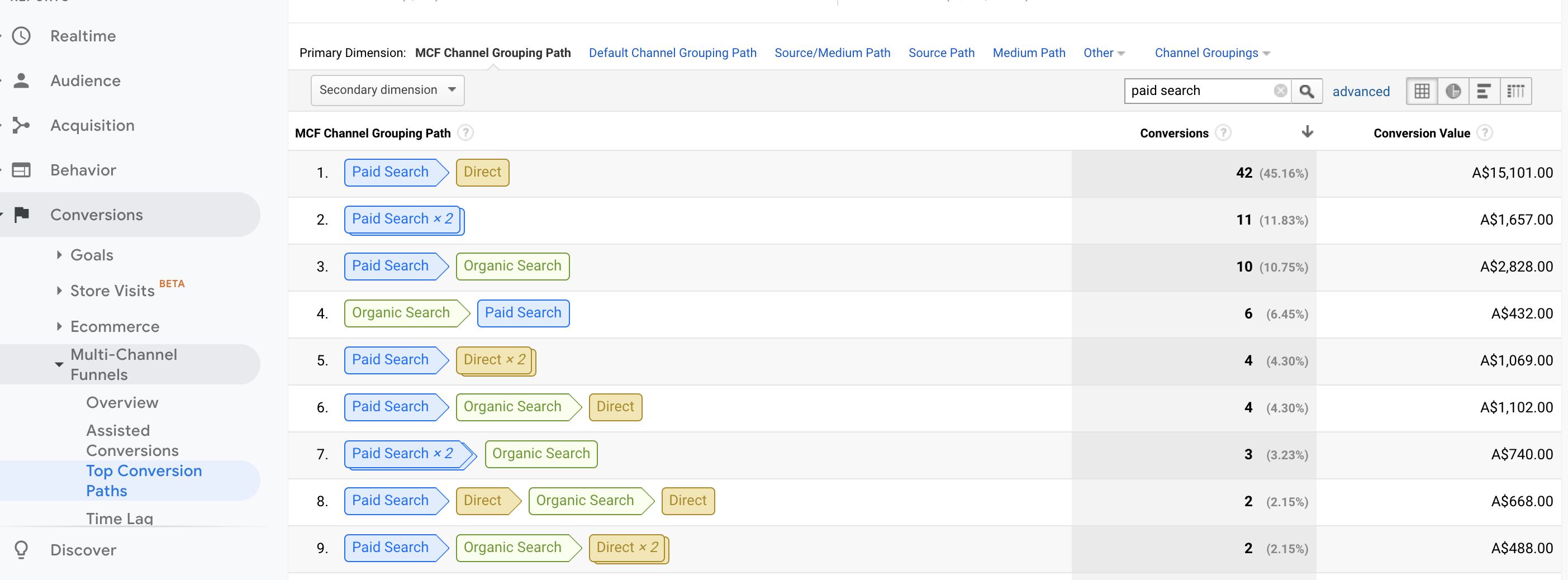As digital marketers, we swear by the necessity of data to guide our every step in building, optimizing, and reporting.
But what do you do when the data doesn’t line up between Google Ads and Google Analytics, or between Facebook Ads and your client’s CRM?
How do you respond when your client or boss questions the validity of a campaign because backend sales numbers don’t match what you’re reporting from ad platforms?
It’s crucial to understand that no ad platform, no analytics tool, no automation system, and no CRM will ever give you 100% perfect data. Anyone who tells you otherwise may be a masterful salesperson, but they’re lying.
Working with data discrepancies entails first understanding why data doesn’t always match up and how to troubleshoot potential errors.
Second, you need to understand how to communicate the reasoning behind discrepancies and have confidence as a marketer to deliver the best possible results with the data that’s available.
3 Reasons Why Your PPC Data Doesn’t Match
1. Attribution Varies Between Platforms
First, whenever you set up conversion tracking, take the time to understand how each platform tracks conversions.
For instance, let’s discuss how Google Ads and Google Analytics track conversions differently, and why the numbers often don’t align perfectly.
Google Analytics always attributes a goal to the last non-direct source that led a user to the site.
For instance, if a user arrives on the site initially from a Google search ad, leaves, and later returns via organic search, the source and medium will show up as google / organic.
Google Ads (when using the built-in conversion tracking, as opposed to importing Analytics goals) will track any conversions that result within your specified conversion window after a user clicked an ad.
So, if a user clicks a Google ad, but returns via any other source within the conversion window timeframe, their action will be attributed as a conversion within Google Ads.
In the previous instance discussed, the user who returned via organic search would still be counted in Google Ads, but not Google Analytics.
Other platforms (such as Facebook and LinkedIn) lump click-through and view-through conversions together.
When looking at total conversions, you’ll see a total count including not only people who directly visited your site from an ad click, but also those who were exposed to an ad and later converted via another source.
The view-through conversions would not be represented in Google Analytics (and probably shouldn’t be your primary focus for optimization).
Be sure to segment for click-through conversions, whenever possible, for more accurate analysis.
2. Clicks Don’t Equal Sessions
This point addresses a common complaint from those first reviewing data from an ad platform vs. Google Analytics (or another analytics platform).
Every click should align with a trackable session, right?
Not so fast.
As you can see in the screenshot below, the number of clicks measured quite frequently varies from the number of sessions tracked.
Google Analytics only registers a new session after the tracking code loads on the page, and if the user has not been on the site within a recent time period (the default is 30 minutes).
If a user clicks away before the code has time to load, or if browser settings prevent Google Analytics from loading, a click will register in your ad platform, but Analytics will show nothing.
Also, if a user happens to click multiple links to your site in the same browser within a close timeframe, those visits may be lumped together into the same session.
Repeat after me: “Clicks don’t equal sessions.”
3. Tracking Codes Don’t Always Fire
Are leads showing up in your client’s CRM but not being tracked as conversions in ad platforms or Analytics?
First, you should audit tracking code setup with a tool like Google Tag Assistant to ensure that the proper codes are implemented in all of the right places.
If tracking codes are installed correctly, the next step is to identify why they might not be firing for some people.
First, browsers like Safari and Firefox have been rolling out tracking protection, which can prevent ad tracking cookies from firing by default.
Next, use of ad blockers is on the rise, which can also limit the functionality of tracking codes.
Finally, if you target users in Europe, GDPR has forced sites to ask users to opt into tracking. Users who don’t opt in will not be tracked by most ad platform tracking codes.
To work around this loss of tracking capabilities, make sure you’re including UTM parameters on ads and pulling them into your CRM when users submit forms. That way, you can still see sources, keywords, etc., and tie data back to your campaigns.
You can even import Click IDs from Google and Microsoft Advertising, uploading these to the respective platforms to track conversions after the fact.
Explaining Discrepancies
Technical marketers who work in ad platforms, analytics programs, and spreadsheets on a daily basis may not struggle with grasping the rationale for discrepancies.
However, how should you explain these issues to less technical clients or colleagues?
Do Your Best to Be Aware of Any Discrepancies Before Walking Into a Reporting Meeting
If you know your client is looking at Google Analytics, and Google Ads is showing more conversions, note that ahead of time.
Dig Into the Data You Have Available to Understand the Mismatch
Looking at conversion paths in Multi-Channel Funnels may help provide further insight about users who visited from PPC at some point but converted via another source.
Take Time to Understand the Services Your Client Uses to Look at Lead Data Outside of Advertising & Analytics Platforms
Many business professionals rely on their CRMs as the ultimate source of truth.
If possible, get access to review this data, and work with your client to ensure that URL parameters carry through to correlate users with the proper sources.
Depending on the platforms in use, there may be functionality to automatically attribute leads by source.
Keep the focus on the ultimate end goal of a campaign. At the end of the day, your contact likely cares about revenue through closed deals from qualified leads or website purchases.
Keep Your Reporting Focused on Metrics That Matter
Don’t overemphasize metrics that don’t.
The more you can place priority on how campaigns are affecting the bottom line of the business, the less likely you’ll get pushback about minor discrepancies in numbers.
Conclusion
Data discrepancies are a necessary evil in the life of a digital marketer.
Instead of letting them overwhelm your time or simply ignoring them, understand why discrepancies occur and learn how to communicate the reasoning to your client or boss.
In addition, identify any technical adjustments needed to ensure data can be gathered more accurately, and develop a plan to work around data gaps that still exist.
Ultimately, confidence in your work and the ability to communicate that you’re working toward a proper end goal will allow you to work effectively despite discrepancies.
More Resources:
- How to Upgrade Your PPC Reporting Process to Avoid Common Traps
- 9 Essentials to Make Perfect PPC Reports for Your Clients
- PPC 101: A Complete Guide to PPC Marketing Basics
Image Credits
Featured image: Canva.com
All screenshots taken by author, June 2019