Amazon advertising has become increasingly important to advertisers of all kinds.
In 2019, Amazon added a large number of new programs within the Amazon advertising platform including:
- New targeting options.
- Increased access to display and video ads.
- Several new reports and data points.
Amazon also significantly reduced the number of organic spots in the Amazon search engine results page (SERP) with the addition of more:
- Ad slots and placements for paid search.
- Editorial recommendations.
- Recommended articles.
All this combined means that more than ever before, learning and mastering advertising on Amazon is becoming essential for maximizing your potential sales.
As we audit accounts of potential clients at Marketplace Blueprint, we often see common errors that can be costing the seller thousands and sometimes hundreds of thousands a month.
We looked at some recent audits we have done for clients and polled other marketers managing ads on Amazon for third parties to see what mistakes they have noticed working with clients.
Mistake 1: Treating Amazon Like Google
When moving from Google paid ads to Amazon’s paid ad program, some people mistakenly think they can apply the same strategy for both platforms.
While the terminology and overall principles are similar, Amazon ads are structured very differently.
One of the most significant factors in this is that match types, though labeled the same as Google, actually have very different definitions. Google’s match type definition for Broad Match is:
Close variations of the keyword, related searches, and other relevant variations. The words in the keyword don’t have to be present in a user’s search.
For Amazon Sponsored Products, the definition of broad match is quite different.
Description
-With broad match, the customer search term must contain all the keyword terms, or close variations.
-Words can be in any order and contain additional words.
Let’s take a look at how this would work in practice for “Women’s hats” as a search query on Google versus on Amazon.
| Search Term | Match for Broad Match on Google | Match for Broad Match on Amazon |
| Ladies’ hat | Yes | No |
| Women’s clothing | Yes | No |
| Women’s scarves | Yes | No |
| Hats for women | Yes | Yes |
The previous example is just one area where something might have the same name on Amazon but might operate differently.
If you are running your ads, we highly recommend that you take the Amazon Advertising education offered in the Amazon Learning Console.
If you are having someone run your ads for you, be sure they have experience running ads successfully on Amazon and not just on external platforms.
Mistake 2: Not Investing in Good Campaign Structure
Campaign structure is crucial for being able to scale up your ads. Often, we will see people grouping large numbers of products into one ad group.
While there is an exception to every rule, in general, you want to keep the number of ASINs (product detail pages) in your ad group as small and similar as possible.
“The biggest mistake I see is putting many different SKUs in the same ad group. That makes it impossible to match clicks and sales to the right products and makes it impossible to fine-tune costs and performance over time” –Abe Chomali, XP Strategy
When you are creating campaigns for groups of products, we recommend that you consider one ASIN per ad group. The reason for this comes down to Amazon’s reporting.
On Amazon, your reporting doesn’t break down to tell you which search term converted to which product. You can only see how each search term performed, not how each search term worked with each ASIN in an ad group.
If you have a red and blue scarf in the same ad group on Amazon, they will have similar keywords.
However, for keywords that only apply to one product like “red scarf” or “burgundy scarf,” you will have no way to divert that ad spend from the blue scarf to only the red scarf.
Therefore, some of the traffic you are driving from the search term burgundy scarf will go to the blue scarf, which will not convert well, raising your overall ACoS (average cost of sale).
Having multiple related ASINs in the same ad group can mask high performing keywords, and low performing keywords can seem like they are working acceptably.
Mistake 3: Not Breaking Out Branded Search
We recommend that for most accounts that your branded and non-branded terms be separated into different campaigns.
Separating branded and non-branded keywords provides:
- More transparency into the results of your ads.
- More realistic numbers in order to strategize and scale your ads.
It also allows you to quickly adjust your budgets depending on the results you see from each strategy.
When you combine branded search into your keyword’s campaigns, it can obscure what your actual returns are going to be and the best way to scale your ads.
“Depending on the size of the brand, the budgeting needs for branded keywords might vary, which can’t always be covered through a mutual budget. This is why many campaigns lose impression share” –Jelena Nuhanovic, Amazoniappc
Mistake 4: Making Changes & Reducing Ad Budget Too Quickly
While it is relatively common knowledge that a new Google or Facebook ad campaigns will have a learning phase, we often see people forgetting that when it comes to running ads on Amazon.
Just like most ad platforms, you want to give your campaigns 7-14 days of run time before making significant changes.
“I would say the number one mistake I see is “over-managing”. Basically, people are making big changes daily or every couple of days and not allowing adequate time/data” –Johnny Andrews, PPC Consultant.
On top of the traditional learning phase for a campaign to begin to run at its optimal potential.
You also have to take into consideration that the reporting for Amazon advertising has a 48-hour delay for most reports. You want to take this delay into account as you are adjusting your campaigns.
It is also generally accepted that manual campaigns in Amazon can take 30 days to age.
If you have keywords in a campaign that are not getting any impressions, you should:
- Check to see if the keyword is relevant to the product.
- Give the campaign a month to optimize and to begin showing all of the keywords in a particular ad group.
Mistake 5: Not Managing Your Inventory Levels
On Amazon, conversions are everything.
The organic ranking and the effectiveness of your campaigns rely heavily on you managing your inventory.
If a product runs completely out of stock, it stops all potential conversion events. This gives your competitors a chance to take back sales and market share.
When you run out of stock on Amazon, your ads will stop showing automatically.
However, any improvement in the organic search rank that you may have achieved with advertising will be lost.
If you see that you are running low on inventory, lower your ad spend to reduce the velocity of sales to prevent going out of stock before your replenishment arrives at Amazon.
Mistake 6: Skipping Thorough Keyword Research
Targeting the right number of keywords can be a delicate balance on Amazon.
While it is true that you can dilute your budget and results by focusing on too many keywords, you can also miss out on a significant amount of sales by only doing cursory level keyword research.
One significant benefit of running ads on Amazon is that you can test which end of funnel keywords convert for your product. Ideally, you want to test at least 50-500 keywords for each ad group.
Also, you want to make sure that you are testing in multiple match types. Don’t assume that exact or broad is a “better” match type.
Different products do best with varying kinds of match types.
Test in all the match types before scaling up your ads.
“A mistake we see a lot is sellers who are only bidding on a shortlist of keywords in one match type. Many sellers unfamiliar with PPC are just bidding on 20-30 keywords and are missing out on a lot of traffic” –Liz Adamson, Egility.co
Mistake 7: Not Scaling Profitable Campaigns
While it can be a challenge to convince stakeholders to increase an ad budget significantly, it is important to emphasize the benefits of scaling those well-performing campaigns.
Over the past few years, I have worked with a lot of clients that come to us with a set monthly budget. Most of the time, they do not want to go over this allotted amount even if their ads are performing well.
We are normally very transparent with these sellers and tell them to increase their budgets so we can capitalize on the potential traffic on Amazon.
“Never be afraid to spend money on your ads if they are providing a great return. If your ads are performing well and you are seeing a strong return in sales, increase your budget so that you can gain even more clicks and sales in a monthly time frame. If something is working for you, why keep your monthly spend at a set amount? If sales are up and your ACoS is trending downwards, push your ads even more!” –Edward “PPC Ed” Ruffin, Seller Labs
While the main benefit is the increase in profitable sales, making sure you are maximizing the campaign can help to prevent competitors from coming into profitable keywords to reduce your potential market share.
Mistake 8: Not Testing & Retesting New Ad Programs
In 2019, Amazon released a torrent of new ad programs and targeting options.
Amazon’s culture is that they are quick to release products.
Sometimes, those products can have a rocky debut.
However, Amazon generally takes that feedback and reoptimizes those programs.
“Since Amazon has introduced over 30 new- or modifications to- advertising features in 2019 alone — failing to test all ad types available to your account within Seller Central will leave you at a serious competitive disadvantage to those brands proactive in using full ad coverage – both offensive and defensive ads.” –Brian Johnson, Canopy Management
Even if you tested programs like Sponsored Display Advertising last year, it is good to set aside a small budget to retest these programs and targeting options as they evolve.
Setting aside a small portion of your budget specifically for testing allows you to find ways to out-innovate your competitors and find new ways to lower your ACoS on your advertising.
While participating in these programs can be an essential way for you to keep your strategy fresh, be sure to maintain your budget and labor hours, so most of your resources are supporting what is working right now.
“It’s easy to lose focus on your advertising strategy with Amazon’s constant innovation of features and new placements. While Amazon rewards early adoption, it also rewards consistency and growth over time. It’s important to keep up with the ‘latest and greatest’ but focusing on nailing the basics will often lead to more long-term success” –Tyler Henderson, Seller Labs.
Mistake 9: Not Taking Advantage of Amazon Resources
Even though Amazon can feel like the wild, wild west, there are still a lot of resources available for those trying to stay up to date.
The Learning Console is a course and test that allows you to be certified by Amazon to run ads.
The courses are thorough and go through a lot of the details and definitions that you will need to run ads on Amazon.
Even seasoned Amazon advertising professionals have said that the course was well put together and filled with valuable information for those looking to increase the return on their Amazon advertising.
Amazon also has an advertising blog where they:
- Announce new programs.
- Provide case studies.
- Give tips to optimize your advertising for both Amazon Advertising Services (formerly AMS) and for running ads on Seller Central.
 The Amazon Learning Console allows you to be certified in Amazon Sponsored Products.
The Amazon Learning Console allows you to be certified in Amazon Sponsored Products.Mistake 10: Not Making Sure Your Listings Are Converting
Amazon doesn’t have a separate quality score like Google Ads.
However, your listing optimization and conversion history can affect how your ads are being served.
A poorly optimized listing may not be found relevant for all of the keywords for your campaigns, and this can affect the number of impressions your ads receive.
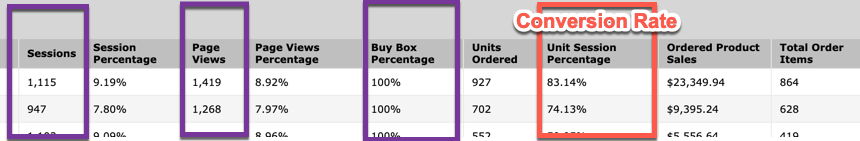
If you are selling on Seller Central, before running ads, it can be valuable to go to Reports > Business Reports > Detail Sales and Traffic by Child report and review the ASINs you are looking to advertise.
This allows you to see page views, sessions, and unit session %. This will enable you to ensure that your listing is already converting the traffic it is currently receiving before driving additional traffic.
“The biggest mistake I think that people make when considering Amazon advertising is that they don’t understand that there is a direct correlation between advertising and organic visibility. On Amazon, there is a 100% direct correlation between driving sales, whether that’s through sponsored product ads or organic to influence the organic search ranking.” –Liran Hirschkorn, ZonMarketer
Additionally, we have been able to increase the click-through rate (CTR) by over 300% only by changing the thumbnail image.
Amazon is incentivized to show ads it feels will generate clicks, as that is how they are paid, so increasing your CTR can help advertisements that are not serving as well as expected.
Mistake 11: Only Using Bid Adjustment to Control Your ACOS
Another common thing we notice when auditing accounts for potential clients is that that bid amounts and the overall daily campaign budgets have been the primary method to control for ACoS or ROAS (return on ad spend).
While both managing your spending through adjusting bids and budgets is essential, you want to be sure you are making those adjustments strategically.
If you have keywords that are producing good results at a bid that is higher than your budget can accommodate, then you could simply reduce the budget on keywords that are not doing as well so that more of the budget goes to the keywords that are performing nicely.
If you have set up your campaigns with a good structure, you can also adjust budgets by using portfolios.
This allows you to keep the bids and budgets in the individual campaigns where they are, and at the same time, limit the total amount spent for that portfolio as the portfolio budget limit will override your campaign budget.
“You shouldn’t automatically lower your bids when you are trying to reduce your ACoS. While it makes sense that paying less per click would end up giving you a lower ACoS, that isn’t always the case. What happens when you lower your bids is many times you end up dropping your ad position. Lower positions typically convert less than the higher positions. This lower conversion rate can lead to your ACoS increasing. The exact opposite effect you want! Instead, try to improve your conversion with product page adjustments, being more specific more with your keyword targeting, or even increasing your bids.” –Evan Facinger, Foremost Media
Overall
While advertising on Amazon used to be optional, for most products advertising will be essential for product launch and ongoing growth on Amazon.
However, Amazon can be a complicated atmosphere to navigate.
Understanding holistically how organic and paid search are intertwined and staying up to date on what is working today for Amazon advertising can keep you one bid ahead of your competition.
More Resources:
- Amazon Advertising Guide
- What Search Marketers Should Know About Amazon DSP
- The Rise of Advertising on Ecommerce Marketplaces: 5 Tips to Get Ahead
Image Credits
All screenshots taken by author, January 2020





![AI Overviews: We Reverse-Engineered Them So You Don't Have To [+ What You Need To Do Next]](https://www.searchenginejournal.com/wp-content/uploads/2025/04/sidebar1x-455.png)