Amazon Offers a9 Toolbar for Firefox Browser
Amazon A9.com users who prefer Mozilla Firefox over Microsoft IE will now be able to download a Firefox friendly toolbar which features A9.com’s full set of innovative search technologies such as Bookmarks, Site History, A9 Lists and the A9 Diary, which are available through the A9 Toolbar. The A9 Toolbar for Mozilla Firefox can be downloaded in two minutes by clicking on “toolbar” on the A9.com home page and can run on Microsoft Windows, Macintosh, and Linux operating systems.
“Offering the A9 Toolbar for Mozilla Firefox was among the most requested features we received from users since we launched A9.com a month ago,” said A9.com CEO Udi Manber. “We are pleased to answer their feedback with this release and make it possible for millions more people to access the full power of A9.com to discover and manage information.”
Amazon just might have become the first big corporation to start endorsing Firefox. They have come out with the Firefox’s version of their browser toolbar based on A9 search engine. I do not think any other major engine has till now released an official version of their toolbar for Mozilla Firefox. Clusty from Vivisimo gives an option to add the engine to the search box list, but A9 toolbar for Firefox is a fully functional toolbar replicating all functions from the IE version.
The great thing about making applications for Open Source application like Firefox is the range of operating systems that you end up supporting. Firefox is available on platforms like Windows, MacOS, and Linux. A9 toolbar works on all of these platforms on Firefox. So, users on alternate operating systems have something to cheer about as well.
Even though I like the flexibility that A9 provides me with, I still prefer to use Google full time for personal searches considering the speed it gives me. A9 on dialup connectivity will not make many friends. And Google has a friendly and familiar face. As a result, even though A9 shows Google results, it will not make as much ground in its user base.
The great thing about having a personalized search engine (with a userid and password) is that no matter what browser you use, you get everything in place the way you left it last time. I was happy to see my Internet Explorer sessions recorded in A9 when I logged in on Firefox. Well, the toolbar has got nothing to with it of course, but it makes using A9 easier with the added functionality that was earlier available only on Internet Explorer.
Bookmarks, Diary entries, and most importantly Site info is accessible from the A9 toolbar, which installs on Firefox just like another extension. You can search the A9 engine from the search box or chose other Amazon searches or Google itself. It even imports Firefox bookmarks! And of course, one of the cool features of A9 toolbar ‘Make List’ that lets you surf all the pages of a selected webpage works in Firefox now. Looks like they have put in sincere efforts in making Firefox version of the toolbar as close to the Internet Explorer version.
One of the missing features in A9 searches on Firefox browser is the Site Info popups, which comes into view on mouse hover in Internet Explorer. Other than that, it seems to be totally Firefox friendly now!
Sushubh Mittal is the Search Engine Journal tech columnist and publisher of TechWhack

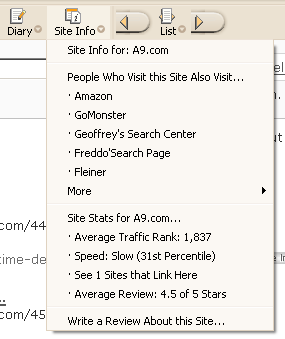



![AI Overviews: We Reverse-Engineered Them So You Don't Have To [+ What You Need To Do Next]](https://www.searchenginejournal.com/wp-content/uploads/2025/04/sidebar1x-455.png)