Amazon is actively building ways to court brands and make it a more attractive platform to sell on.
This includes adding new features to programs like Amazon Stores.
In the past, building an Amazon Store was an afterthought for many sellers. It was a place to maybe feature some products.
But for the most part, larger brands used it to convey their company’s authority.
Amazon recently started to provide additional data and features in Stores to improve functionality and customization.
Amazon also created Stores Insights which shows brands the exact amount of traffic and sales that their Amazon store is receiving.
This, combined with Amazon’s new features, means that if you haven’t prioritized your stores yet, you should consider doing so before the end of the year.
Let’s review how Stores can help you drive traffic to your listings and increase your overall conversions.
In this article I’m going to share:
- What is an Amazon Store?
- How Stores drive growth.
- Tips to make your store more effective.
- Why is Amazon excited about stores?
What Is an Amazon Store?
According to Amazon:
“Stores allow you to showcase your brand and products in a multi-page, immersive shopping experience on Amazon”
A storefront on Amazon is a place to showcase your products, brand story, deals, and videos.
Amazon recently added new ways to customize your storefront.
New widgets that help you build your store and others that report on traffic and sales will allow you to customize your store to your ideal customer.
Customers can organically find stores by clicking on the brand name located under the title on the product detail page.
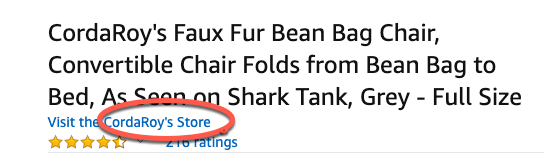 Customers can find the link to your store page below the title of each of your products on Amazon.
Customers can find the link to your store page below the title of each of your products on Amazon.If you haven’t created a store, customers will be redirected to a search for that specific brand.
If a store page has been created for a brand, that link will take the potential customer to your Amazon store page.
Here they’ll be able to see everything from videos to custom images, highlighted pictures, products sorted by category, and any deals that the brand may be running.
Building your store is currently free if you are enrolled in the Brand Registry program.
Amazon Links to Stores from Search
Amazon recently launched a new option for larger brands.
When a brand name is searched directly, a visible link will appear, giving the customer the option to go directly to that store page.
I anticipate this feature will be rolled out to additional brands in the future.
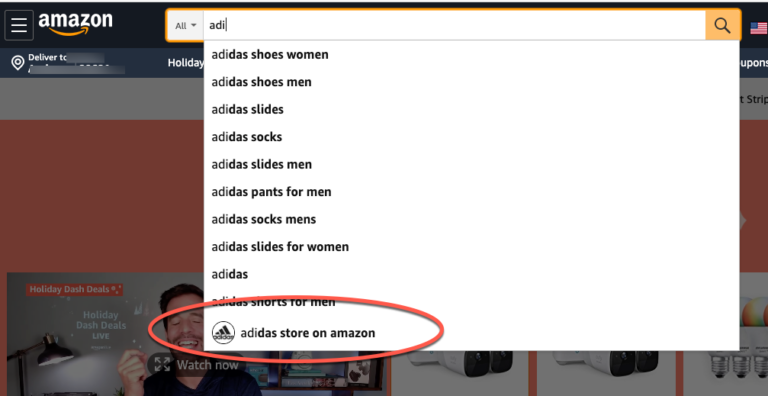 Amazon is starting to link directly to store pages from Amazon search.
Amazon is starting to link directly to store pages from Amazon search.How Amazon Storefronts Drive Growth for Your Brand
Build Brand Awareness
When customers visit your store, they learn your brand story and have the opportunity to uncover the width of your brand’s product mix.
Shoppers can not only see the other types of products that you carry but also get a feel for your product’s quality and brand story through the content on your Amazon store page.
Increase Average Order Value
Well-designed stores can drive increased average order values when customers shop through Amazon Stores compared to when customers navigate product detail pages.
This makes sense when you consider that when people look at Stores, they can see accessories and additional products that you carry and would also fit their needs.
Increase the Effectiveness of Your Sponsored Brand Ads
Sponsored Brand Ads and Amazon Stores are meant to work together.
You can drive traffic to your store from your Sponsored Brand Ads.
It’s important to test if driving traffic from Sponsored Brand Ads to your custom pages, product detail pages, and Amazon storefront performs better.
I’ve found that well-designed stores can be a crucial part of a well-organized Sponsored Brand campaign.
If you haven’t had luck with driving traffic to your Amazon store in the past, make sure you update your store with new content and some of the newly available widgets that can help build a more user-friendly store page.
When to Prioritize Building an Amazon Store
Building a store takes resources, but Amazon makes building a store easy.
No coding is required.
You simply drag and drop the modules you’d like to include in the store.
Once you’ve outlined the layout of your store you can have your team create additional images or video assets to finish the store.
This can take time, and sometimes brands struggle to decide when to prioritize creating their Amazon storefront.
Usually, I recommend that product detail pages are optimized first and they include at least a brand-wide A+ content design that can be applied to all ASINs.
Amazon Stores drive traffic to detail pages.
You won’t be able to get clear data on whether your store is performing well if your listings are not optimized for conversion.
There are times when a brand may decide to prioritize its store page over its listing optimization.
This can be especially true for brands with an existing brand affinity, or whose products are already converting well even before listing optimization is done.
Here are the three indicators that brands should prioritize building their store page on Amazon.
- If you are running Sponsored Brand ads specifically to your store. Building your store page for easy navigation is especially important for this advertising strategy.
- If you already have a considerable amount of branded search. Meaning customers are already searching for your product specifically by brand name.
- If you have a significant amount of existing traffic to your store page.
If you’re unsure how much traffic your current store page is receiving, Amazon provides Stores Insights.
Stores Insights allows you to see exactly how much traffic and sales have been generated explicitly from your Amazon store.
To access Store Insights from Seller Central, go to Seller Central > Stores > Manage Stores.
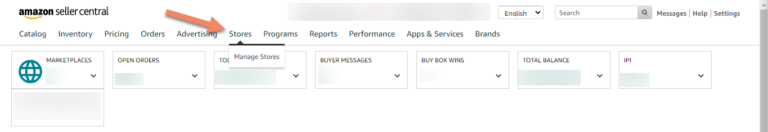
You’ll be taken to the Amazon Advertising console where you’ll see all the brands connected to that account.
If you haven’t created a store, you’ll see an orange Create Store button.
For stores that have already been created, there will be two gray buttons next to the store name.
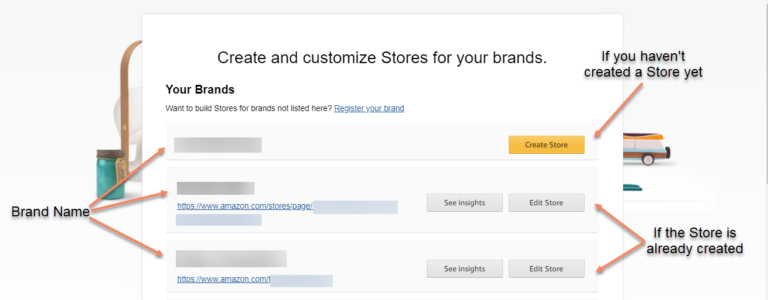
Click on the See Insights tab, and you’ll be taken to the insights for your store page.
Amazon provides several key metrics to evaluate your store’s performance.
These include the number of visitors, the number of page views per visitor, and the dollar amount of sales gained specifically from your store’s traffic.
In addition to the number of units and orders, you can see data graphed over time and look at traffic sales.
And even which pages are getting the most traffic within your store.
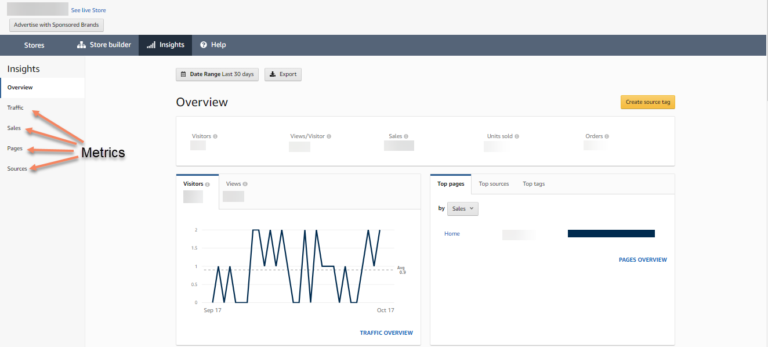
How to Make Your Store More Effective
If your existing goals for the Amazon platform dictate that it’s time to build a store, there are several things you can focus on to make sure your store helps you maximize your sales.
Navigation
For companies with a larger number of products – meaning that they have a large number of different types of products – it’s especially important to focus on navigation.
The best Amazon stores focus on making navigation easy for its customers.
They create a clear layout for straightforward product navigation.
And they balance the desire to share additional content that might aid in conversion with a clear path to purchase for customers.
Ensuring that your products are easy to navigate will play a key role in your store’s ability to convert.
Customers can quickly see the different types of products and then drill down to the specific one they’re interested in.
Deals & Promotions
Amazon Stores allows you to highlight the deals you’re currently running.
These can include clippable coupons and lightning deals.
There is a specific widget that enables deals to be highlighted.
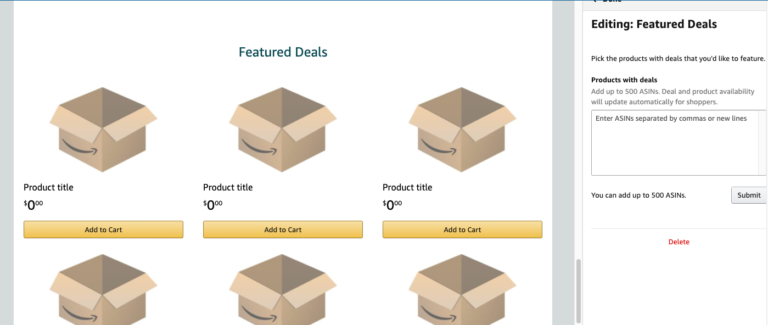 Featured Deals allows you to highlight products with deals available. This widget will only show in stock ASINs.
Featured Deals allows you to highlight products with deals available. This widget will only show in stock ASINs.One of the benefits of using this widget is it also removes products that are currently out of stock from your store.
Especially during the holiday season, so that out-of-stock products don’t get featured.
If you’re not currently using this widget, you may want to consider it when rebuilding your Amazon store.
Keeping Your Store Updated
Amazon states that stores updated within the last 90 days tend to perform better than those that haven’t been updated.
If your products have seasonality, it’s important to make sure you regularly update your store page with your current merchandising.
For example, if you are a clothing seller and it’s the middle of summer.
Your Amazon store page shouldn’t be highlighting winter clothes or else customers will feel that it’s unlikely to find the clothing they need.
Or they will assume that the store is not maintained or out of date.
Removing Out-of-Stock Items
It’s also important to keep an eye on your stock levels.
Whenever possible, you want to eliminate out-of-stock products, especially products that you anticipate will be out of stock for a long time.
Removing them from your store reduces frustration and improves the user experience for customers coming to your store.
This is one of the reasons we like the Deals Widget; it removes those out-of-stock, items automatically.
Launch Store Designs for Specific Sales or Holidays
Finally, Amazon now allows you to schedule specific versions of your store to launch automatically on certain dates.
For example, you can have a store that specifically focuses on Black Friday deals to launch on Friday morning.
You could also have a special store layout to promote a new product line.
The feature allows you to customize your images, videos, and copy with specific calls to action for specific sales and product launches.
Get Inspiration from Other Brands in Your Category
As you design your store, look at brands in your category and even similar categories.
Check out brands that are small, medium, and large, and look at the different kinds of store pages.
Take notes on the aspects you loved and what made the user experience of finding specific products on store pages easier or more difficult.
Go Through the Help Documentation
There is a help section in the advertising console which provides detailed information and creative guidelines for each widget available to build an Amazon store.
I recommend that if you are building a store yourself, go through the entire help document to better understand how to utilize the different modules available for your products.
To access the help section, go to the Stores main page, and click on Edit Store.
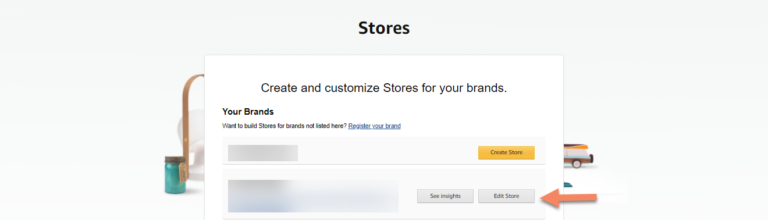
Next, locate the Help tab on the top menu bar.
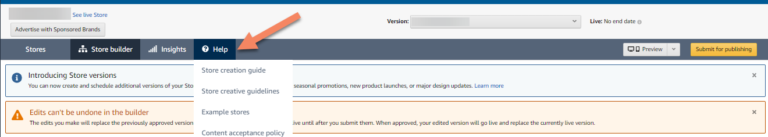
Here you’ll find detailed information on how to create your store page properly using the different tools available to you.
Use Source Tags for External Traffic
If you plan on driving external traffic to your store page, you can use source tags to track the traffic.
Source tags use URL parameters to determine where traffic to your store page is coming from.
This can be especially helpful when you are working with influencers.
If you’re driving external advertising, such as Facebook Ads, I recommend taking a look at the Amazon Attribution program.
It can be very helpful in identifying the traffic patterns coming into Amazon.
Amazon Stores: Increase Your Sales & Build Brand Awareness
Amazon has been consistently rolling out new features to help with customer usability and improve customization to align with a brand’s style and highlight the brand story.
Amazon is always changing and growing.
One area that’s an ongoing focal point is to increase the tools available to brand owners.
Amazon Stores are increasingly becoming a part of that.
Stores provide a way for brand owners to:
- Optimize their ads better
- Highlight essential products.
- Share their brand story.
- Build brand awareness for their products.
If you haven’t built store pages for Amazon or your Amazon store is out of date, now is a great time to look at utilizing the new tools and modules to create a better experience for customers.
Allowing you to increase sales and build additional brand awareness.
More Resources:
- 4 Reasons Why Every Retailer Should Embrace Amazon
- 5 Strategies Every Amazon Seller Should Be Following Today
- Ecommerce Marketing: The Definitive Guide
Image Credits
All screenshots taken by author, October 2020


