Since Google’s Penguin 1.0 update launched in April 2012 (and a recent update on Oct. 4), a painful reality had dawned on us: inbound links could negatively impact on our Google rankings.
Prior to this, the worst an inbound link could do to your site was nothing at all. Google suddenly changed the rules, and we had to look out for potentially “toxic” links pointing to our sites. Which can be scary, as these links are often out of our control.
Due to the free-for-all nature of link building at the time, many sites were accumulating toxins faster than a chain-smoking alcoholic. In a few short weeks, the talk switched from building links to cleaning up link profiles. It was time to detox and swear off indiscriminate link building.
What’s Happened Since Penguin 1.0?
There’s been plenty of conjecture as to how Penguin actually works. Of course, Google’s algorithm is a black box we can’t peer into. We only know a couple of things:
- When Google issues a Penguin update
- The resulting changes in the SERPs
If I’m Ranking OK, Does it Matter?
In short, yes… You can’t control who links to you, and so you should always be aware of the latest inbound links that Google spidered and “counted”. They could be your downfall if you aren’t careful.
Of course being overly paranoid isn’t a good idea, but if you don’t know what your link profile looks like then you won’t be prepared should the worst happen.
Side Note:
Penguin is in fact a manually run update, which means that if you are caught by one update it may be months before the next update and potentially months before you see any positive impact from your remedial action.
How to Track Your Links
Before you worry about taking any action you need to know what your link profile actually looks like. There are a few options but I would suggest starting with Webmaster Tools:
- First, set up a Webmaster Tool account
- Add your website and verify it
- Go to Search Tools > Links to Your Site > More
- Under “Who Links Most” click “Download Latest Links”
- You can then see a spreadsheet view of your latest inbound links
Keep in mind that this is just the links Google knows about. If Google hasn’t indexed a link yet it won’t appear here. Google does have most of the internet indexed, but not necessarily all of it.
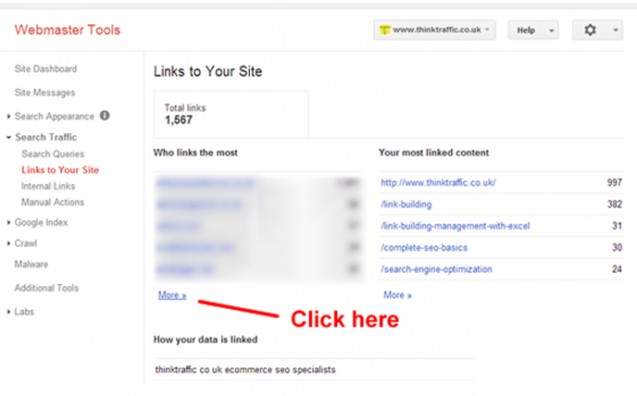
Of course they can’t penalize you for a link they don’t know about, so having the complete list from Google should be as much as you need. Remember, we want to keep the process simple so that you do it regularly.
How to Identify Bad Links
Identifying a bad link is challenging because there is no set method that we know of by which Google will decide whether to penalize a site. Indeed a few “iffy” links may even be helping your rankings, you can never be sure.
Unless you already have a penalty hanging over you, or know that you have been doing something you shouldn’t (ie, spammy link building) it is best to be cautious and only hunt for the very worst links for the time being.
It is also best to this manually, because the last thing you want to do is start trying to remove links that are actually helping you. Unfortunately that can take some effort…
Look out for:
- Non-niche directories with no particular focus or criteria
- Non-genuine blog comments with spammy link text (ie, not your name)
- Site-wide links can be a red flag, investigate further
- Any sites completely unrelated and irrelevant to your site
- Profile links and low quality or spun article links
Try to work your way through your list and mark each link with a quality rating (eg, 4 is good, 3 is not so good, 2 is a bit dodgy and 1 is very low quality). This way you can focus on the very worst links for now. It may also be helpful to note different types of links (profile, good comments, spammy comments, articles, guest posts, etc…)
Make sure to get a fresh list from WMT every couple of weeks and keep working through. Always focus on the newest links as these are the most likely to impact you. Remember, this should be an ongoing task.
Deciding Whether To Take Action
Don’t get carried away with this unless you have a strong reason to think that you are at risk. Remember that the vast majority of sites have at least a few dodgy links and it is only very bad link profiles that attract attention.
With that said, keeping your profile clean is a good idea
Once you have assigned a quality score and category to all of your links (or a random sample of them) you can do more analysis. Look at the overall percentage of bad quality links to good ones and what sorts of links you have a lot of.
If you track this over time you can see whether your link profile is improving or worsening
There is no set score you should strive for – it really depends on your niche, but try to assess whether you think your score is acceptable or suspect.
How To Remove Bad Links
So what if you do decide to take action? What should you do about your links?
The best way to get a link removed is to contact the webmaster of that site. In most cases you will find some sort of a contact form on the site, but if not you can check Whois. If there is no way to contact the owner, just make a note and move on.
When contacting sites, just be polite and use a standard approach for each directory, article site etc… This will save a lot of time.
Make a note of who you contact and if you don’t hear back after a few days, try again. Persistence is often what makes the difference.
Using Google’s Disavow Tool
The Disavow Tool allows you to disassociate your site from the low quality sites. You can use this tool by logging into Google Webmasters, and then visiting the Disavow Tool page – there, you can create a text file listing all the URLs you want to disavow.
It’s important to put in notes within this text file to state which sites you’ve contacted and which you simply couldn’t contact.
A Couple Of Warnings:
Don’t rely too heavily on this tool. Do your best to remove any bad links manually and use the disavow tool as a last resort. Google has openly said they view this tool as a ‘request’. So there is no guarantee that they will actually honor your request.
On top of that, Google would rather the bad links be removed, and listing a long list of links to be disavowed without first trying to remove them reflects poorly on you as a webmaster. In short, only remove the very worst of the worst links using this tool, and only after you have tried alternative options.
A Few More Tips
To make the whole “link cleansing” process as quick as possible, be organized.
- Consistency is key: review your links once or twice a month and focus on the quality of the links you are gaining.
- If you see more and more new low quality links, you need to address your current link building strategies before worrying about removal.
- Use a template email that you can send out for link removal requests and keep notes on your progress.
- Try to build some high quality links. New, good quality links is the best way to dilute older, lower quality links. You may not need to do any removals at all!
Is Your Site Penguin-proof?
Sadly, there are no guarantees. But checking your links is the best way to protect your site. In fact, you may find your site gaining rank because your competitors aren’t engaging in this exercise.
Has your site been affected by the Penguin update? Did checking your link profile help? I’d love to hear about your experiences in the comments!


