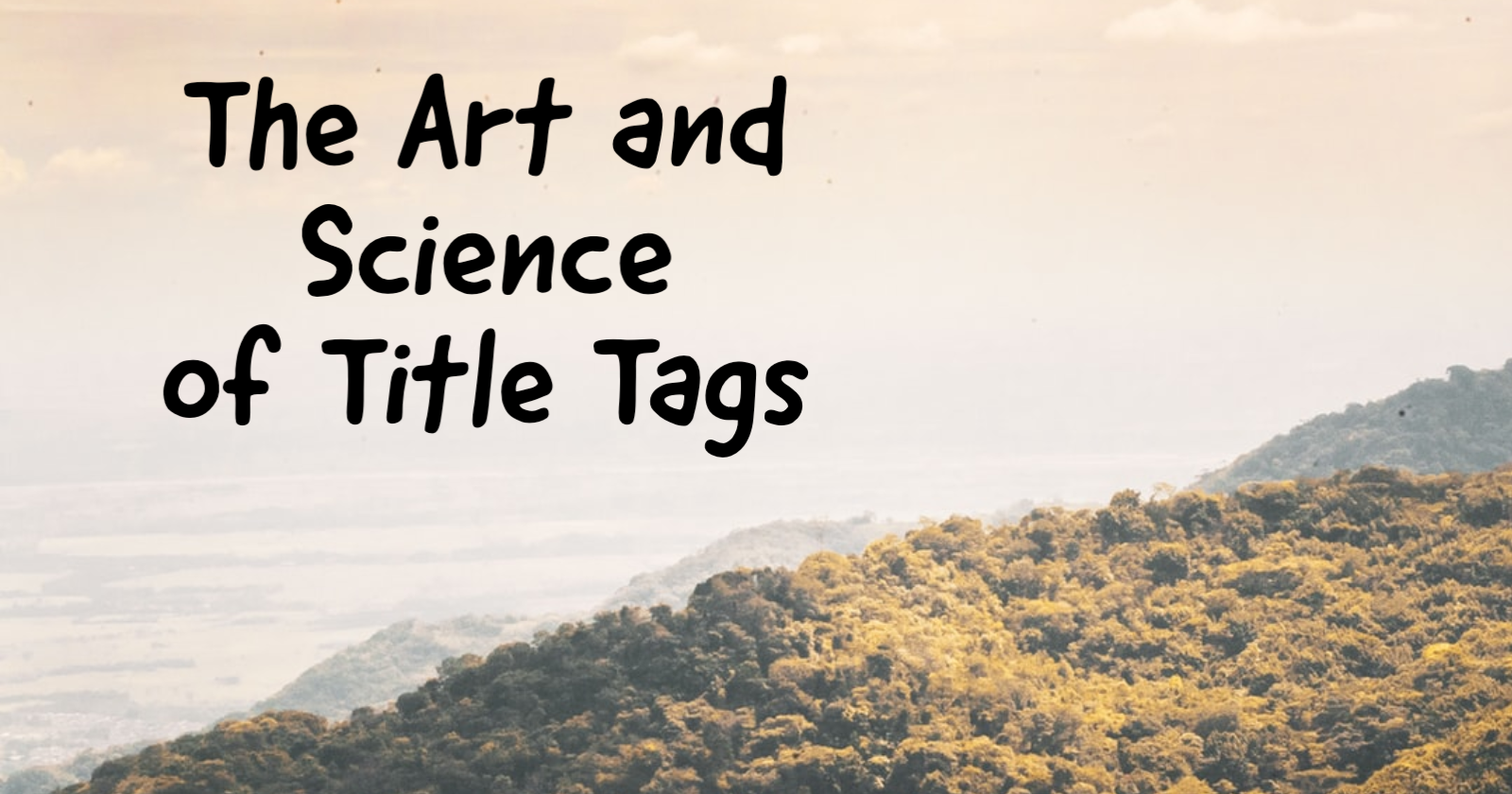The most important thing anyone can do for their own site is to write effective page titles.
These meta titles need to be effective for both site users and search engines.
The search engines read the title tags to understand what a webpage is about.
Searchers also read the title tag to understand what a page is about.
All too frequently, even seasoned SEO professionals think of the title tag as an afterthought – something to throw together, stuff with keywords, and hope for the best.
Spending the time to get your title tags right pays off in many ways.
Better title tags make pages rank better.
Better title tags increase click-through rates
Better title tags increase brand awareness in the search engine results.
Better title tags increase qualified leads and sales.
Better title tags make your entire search engine presence better.
Title Tag Basics
There are some basic items you need to know about title tags in order to write them properly.
First, understand how a title tag appears in the search engine results.
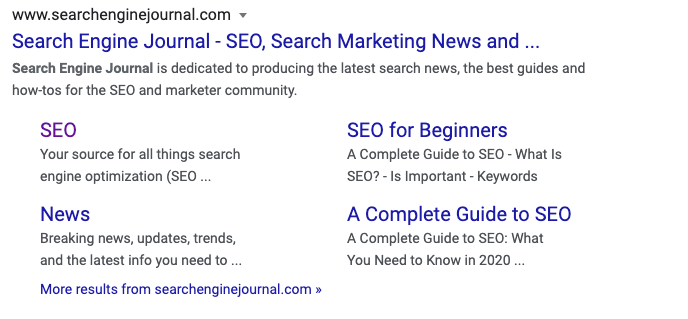
Above is a screenshot of how this publication, the Search Engine Journal, appears in the Google search engine results.
The title tag is the headline of the result.
As you can see, in this particular result, the title is cut off.
The actual title tag on the Search Engine Journal site is:
<title>Search Engine Journal - SEO, Search Marketing News and Tutorials</title>
The title tag length is important.
As in the result above, a title tag that is too long will be cut off in the search engine results.
Currently, if there is a concern about the title tag not being fully displayed, you should keep your title tags between 55-60 characters.
The title tag on the Search Engine Journal home page is currently 64 characters.
That’s why the title is cut off in this particular result.
On the flip side, we know that Google will read title tags that are much longer than 60 characters.
I’ve performed experiments with title tags over the years, and I’ve seen Google read a title tag of more than 3,000 characters.
I suspect there is a limit to how long of a title tag Google will read, but I don’t know what that is.
But there are many cases where creating title tags beyond the “cut-off” limit of 60 characters may make sense.
However, it’s very important to understand how your title tag will most likely be displayed in the search engine results when writing it.
There can be unfortunate consequences if specific words are cut off in the middle.
I’ll just leave those possibilities to your imagination.
But you can also lose clicks if your title tag doesn’t make sense to the end consumer.
It doesn’t matter if you rank #1 if your search engine listing doesn’t entice the searcher to click through to your site.
It’s a Headline, Not a Keyword Receptacle
It’s important to have keywords in your title tags.
Google reads the words in the title tag.
We have no way of knowing exactly how important the title tag is in regards to the actual algorithm, but we can conclude that it is very important.
There are many instances where a site has ranked for a specific keyword by only have that keyword present in the title tag.
This has led some to create title tags that are nothing but keywords.
There are debates on how best to separate these keyword lists serving as page titles.
And in some cases, specifically, when dealing with product pages on an ecommerce site or pages that are narrowly focused, keyword lists as title tags make sense.
But for pages where there is significant competition for clicks, or pages targeted to customers seeking information – perhaps higher in the funnel of the buying cycle – your title tag needs to communicate effectively to garner a click.
An enticing title tag can make a page ranking #3 for a specific keyword get as many clicks as if it ranked #1.
Understanding Your Audience
As I’ve said many times before, it’s important to know your audience.
Understanding how your potential customers will view your company in the search results is very important.
Keyword intent is more of an art than a science, but in many cases, it’s simply common sense.
For example, those that are querying a specific product are much more likely to click on a listing that has the name of that product in the headline of the SERP.
However, those that are doing more informational queries are more likely to click on a headline that looks interesting or promises to answer a specific question.
So different pages can have different types of title tags.
If you have thousands of products, most likely you are using automated rules to create the titles for each product page.
There is nothing wrong with doing this – but you need to spend some serious time understanding how those titles are going to appear in the search engine results.
Creating the rules for automated title tags takes time – and many don’t spend enough time to get it right.
To Brand or Not to Brand
In the example above, you will notice that the Search Engine Journal has chosen to include their brand in their title tag.
A common question that potential SEO clients have is, should I include my brand in my title?
The answer, or course, is it depends.
If your company has a well-known brand that will entice the customer to trust this listing, you should absolutely include your brand in the title tag.
However, if your brand is not well known, including your brand doesn’t do anything for clicks.
In fact, all you are doing is wasting characters that could be used for keywords or a more enticing headline.
The Bottom Line
Well-crafted title tags take time to create.
Your title tag should never be an afterthought.
When you are building your site, I recommend creating the title tags for each page (or in the case of automation, the rules for the title tags) before writing the content.
This isn’t always necessary, but I’ve found it’s easier to write persuasive copy when I have a title to help start the process – but different strokes for different folks.
If you create a title tag that works for both searchers and search engines, everybody wins.
But like most things that are worth having, there is significant effort required.
Now go take a second and third look at your title tags.
How can you make them better?
More Resources:
- 10 Most Important Meta Tags You Need to Know for SEO
- How to Use Header Tags: SEO Best Practices
- The Complete Guide to On-Page SEO
Image Credits
Featured Image: Created by author, November 2020