If you want your website to load quickly on a mobile platform, you should make use of Accelerated Mobile Pages (AMP) technology.
Fortunately, that’s easy to do if you’re using WordPress because there are quite a few AMP plugins available.
Even better: many of them are free.
You will, however, need to invest some time to configure them properly. You might even need to make some design tweaks.
Still, it’s worth the effort if Google rewards your site with a top rank in mobile search.
Quick note, before you try any of these AMP plugins for WordPress, make sure you:
- Create a backup version of your website.
- Ensure it works in your hosting environment.
- Make sure it matches your goals for the site.
- Have a developer on hand to make sure it can be configured properly.
- Make sure it works with your theme.
Here are some of the best AMP plugins for WordPress in the market.
1. The Official AMP Plugin for WordPress

If you’re unsure which plugin to choose from in this list, you almost certainly can’t go wrong with the one that’s designed by the official AMP project.
Here are some of its capabilities:
- Support for core themes: The plugin is compatible with the “core” themes (such as Twenty Twenty).
- Compatibility tool: Sometimes, it’s not possible to automate AMP markup insertion. When that happens, the plugin will show which components are causing problems so you can address them manually.
- CSS tree-shaking: The tool will remove unused cascading style sheets (CSS) so you can stay under the AMP-mandated 50k limit.
- AMP Stories: While still in beta as of this writing, the plugin enables you to create, edit, and publish AMP Stories.
You can also configure the tool to follow one of three template modes:
- Standard: Use the AMP plugin for your entire site. There’s no need to separate AMP and non-AMP content.
- Reader: Shows pages with a simplified design that meets AMP standards. Each page has a canonical URL as well as an AMP URL.
- Transitional: Delivers AMP and non-AMP experiences with the same look and feel.
The plugin also receives frequent updates. If you’re someone who’s into always getting “the latest and greatest,” that’s another argument in its favor.
2. AMP for WP – Accelerated Mobile Pages
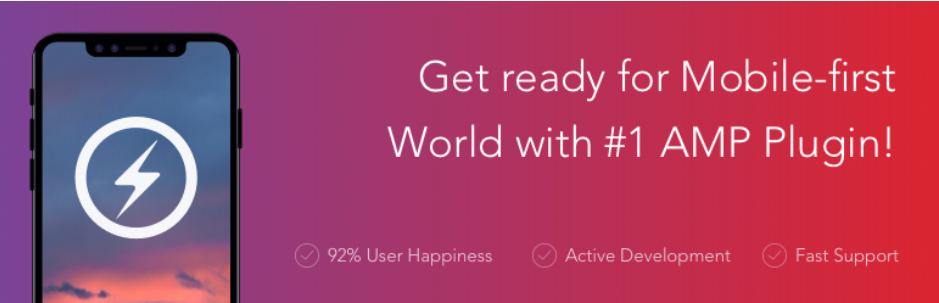
One of the more highly rated options in this list is the AMP for WP plugin.
Yes, it even has a better average rating than the one produced by the official AMP project.
AMP for WP also offers a rich feature set that includes:
- AdSense support.
- Contact Form 7 support.
- Email opt-in support.
- Call To Action support.
In other words, if you want to transform your website into something resembling a mobile app and use it for digital marketing, this plugin might be your best bet.
The tool also plays nicely with some of the more popular WordPress SEO plugins, including Yoast SEO, All in One SEO, SEOPress, Rank Math, and The SEO Framework.
Additionally, AMP for WP also integrates with WooCommerce. If you’re selling products online, that feature alone can give you a nice competitive advantage.
The developers of the plugin offer premium support if you’d need a hand getting things up and running.
3. Schema & Structured Data for WP & AMP
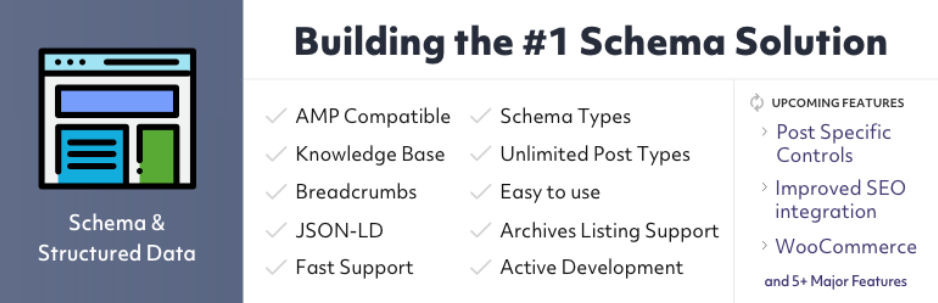
How would you like to add markup to your pages so that they appear as rich snippets in search results?
If so, then have a look at the Schema & Structured Data for WP & AMP plugin.
Please note: this option isn’t an AMP plugin per se. However, it supports AMP. That’s the important takeaway here.
The tool also supports 33 different schema types, including blog posts, news articles, local business details, recipes, products, and videos.
If the schema type you want to use isn’t supported, the developers say that you can request it and they’ll add it for you.
The tool even supports conditional display fields, so you get to decide which posts, pages, or other content gets marked up.
You can even import markup data from other schema plugins, including SEO Pressor and WP SEO Schema.
The premium version of the tool enables you to add reviews and offers priority support.
4. PWA for WP & AMP
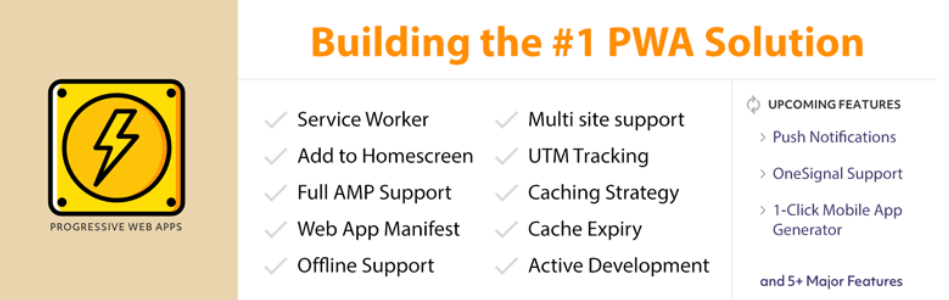
If you’d like to transform your website into a progressive web app (PWA), take a look at the PWA for WP & AMP plugin.
Use the tool to take your user experience up a notch with the latest and greatest web tech bells and whistles.
For starters, and most importantly for this article, the plugin offers full AMP support.
It also comes with UTM tracking, multi-site support, and a cache expiration option.
PWA for WP & AMP also offers a service worker feature that optimizes your website. That translates to faster load times for visitors.
And maybe best of all: the tool includes offline support. Visitors can load the site in a jiffy even when they aren’t connected to WiFi.
The premium version of PWA for WP & AMP gives you access to a loading icon library, calls to action, and data analytics.
5. Glue for Yoast SEO & AMP

If you have the Yoast SEO plugin and the Official AMP Plugin for WordPress then you’re going to need the Glue for Yoast SEO & AMP plugin as well.
Why? Because it’s the “glue” that enables the two plugins to work together.
It also gives you an easy way to customize your AMP content.
Additionally, Glue adds rudimental styling so you can retain at least a little bit of the site’s look and feel for AMP visitors.
It’s developed by the same developer who created the Yoast SEO plugin.
6. AMP WP – Google AMP for WordPress

This one appears to be a fairly new entry in the library of AMP plugins. As of now, it’s only got a thousand active installations.
Still, the AMP WP plugin demonstrates promise. According to the product description, you can get as much as a 5x faster load with the tool.
Also, the developer claims that it’s 100% compatible with Yoast SEO.
Here are a few other features you get with the plugin:
- GDPR support (for Europe).
- Slider support.
- Related posts view.
- Support for third-party analytics (like Google Analytics).
- Ability configure AMP for specific taxonomies (tags and categories).
- Optional sticky header.
- Image lightboxes.
7. weeblrAMP CE
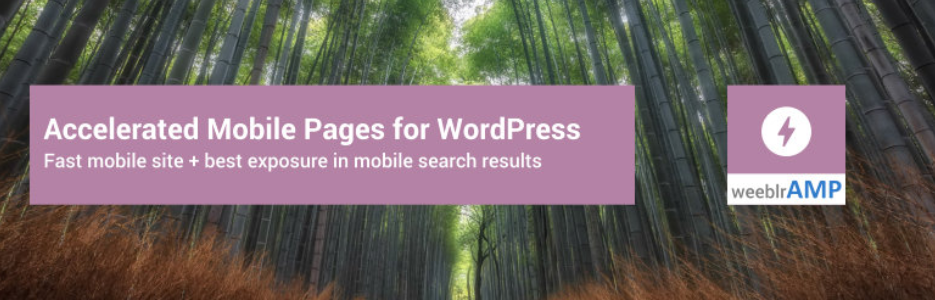
The weeblrAMP plugin goes beyond what other plugins offer by empowering you to create a nearly complete AMP version of your entire site.
Additionally, weeblrAMP integrates with numerous other tools, including:
- Disqus
- Google Analytics
- Google Tag Manager
- Facebook pixel
- Yoast SEO
- Jetpack
- WooCommerce
- Contact Form 7
- Gravity Forms
Also, the plugin also enables you to fully customize the AMP experience with template overrides.
As of now, weeblrAMP only has 700 active installs. However, it’s got a 4.5-star rating.
8. AMP It Up!
 AMP It Up! bills itself as another “set it and forget it” plugin. All you have to do is install and activate it and you’ve magically got an AMP-compliant website.
AMP It Up! bills itself as another “set it and forget it” plugin. All you have to do is install and activate it and you’ve magically got an AMP-compliant website.
Truth be told, though, nothing is that simple. Especially in web development.
You’re going to have to do some manual configuration.
The tool offers support for:
- GDPR
- HTTPS
- Google Analytics
- YouTube
- BrightCove
You can even add your own custom JavaScript to your AMP-enabled website. That gives you some flexibility with the functionality.
Additionally, AMP It Up! automatically adds social share buttons to your pages. You won’t have to fish around for another plugin for that purpose.
Also, the tool will automatically convert content with several pictures into an AMP-compliant carousel.
AMP It Up! only has a few hundred installs at this point but it’s got a 4-star rating.
9. AMP Stories for WordPress
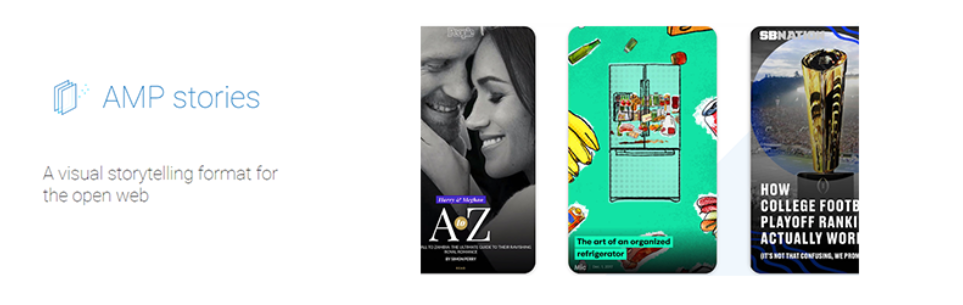
Want a way to create fast-loading full-screen content on the web?
You can use AMP Stories to get website visitors more engaged with your brand.
And yes, they’re just like Instagram Stories.
You can include images, animations, videos, audio, and text in your own AMP Stories.
If you like the idea of using AMP Stories, you should take a look at the AMP Stories for WordPress plugin. It enables you to create a Story by just filling out a form on a post.
The tool also enables you to include a URL on your Story. That can come in handy if you want to redirect people to another part of your site (for example, to place an order).
The pro version of AMP Stories for WordPress includes bookend management, support for extra content at the end of Stories, and Facebook integration.
The tool currently enjoys a 5-star rating.
Wrapping It Up
In this mobile era, you need a website that loads quickly on mobile devices.
Fortunately, that’s easy to do with AMP.
What isn’t so easy is to manually implement AMP technology on your website.
However, if you’re using WordPress, there are plenty of plugins that will do it for you.
If you haven’t already added AMP support to your WordPress site, why not grab one of the plugins listed here and get the ball rolling today?
More Resources:
- An Introduction to Mobile SEO
- 7 Ways a Mobile-First Index Impacts SEO
- Fact or Myth: Mobile Killed Desktop
Image Credits
All screenshots taken by author, December 2019





