The Bing Webmaster Tools have become a more important resource for webmasters over the last year, largely thanks to the tool’s absorption of Yahoo’s similar toolkit. Bing has now created an additional level of security by allowing webmasters to restrict levels of access to any other person who is able to access the account.
Securing Against Index Removals
 To Bing, the big precaution here is against the possibility of accidentally removing pages or sites from the index. While no one came right out and said it, it’s clear that one of the big issues is the possibility that former employees might take the ax to your site after they get the boot. Of course, what Bing does say – that non–tech savvy users may accidentally break something – is also true.
To Bing, the big precaution here is against the possibility of accidentally removing pages or sites from the index. While no one came right out and said it, it’s clear that one of the big issues is the possibility that former employees might take the ax to your site after they get the boot. Of course, what Bing does say – that non–tech savvy users may accidentally break something – is also true.
The option to add user permissions works as level of security. Here’s how you can do it:
- Log into Bing Webmaster Tools.
- Go to Settings > Users.
- Click on the Add User option.
- Fill out the new user’s information, including the level of access you want them to have.
[Sources include: The Bing Blog & James Breckenridge]

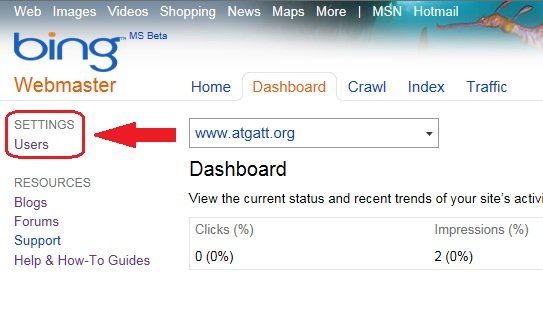



![AI Overviews: We Reverse-Engineered Them So You Don't Have To [+ What You Need To Do Next]](https://www.searchenginejournal.com/wp-content/uploads/2025/04/sidebar1x-455.png)