Bing Ads has rolled out several updates designed to help advertisers save time by getting a faster look at performance insights.
These updates include enhancements to the ‘Overview’ tab and report downloading capabilities.
Overview Tab
Bing Ads has introduced several new tiles to the ‘Overview’ tab, and also updated a few existing tiles.
- Top Changes tile: Identifies the campaigns and ad groups responsible for the biggest increases and decreases to performance metrics during a specified period.
- Keywords tile: Monitor performance of top keywords across campaigns for a selected metric.
- “What people searched” tile: Get a glance into the queries potential customers are searching for to trigger ads.
- Devices tab: An update makes it easier to compare performance across computer, tablet, and smartphone. Support has been added for a period over period comparison.
Enhancements to report downloads
When downloading reports, advertisers will now have the option to simultaneously save, schedule, and share them.
After clicking the Download button, advertisers will also be able to save, schedule and share the scheduled reports with other users via email.
Bing explains how advertisers can benefit from these enhancements:
“Let’s say you need to look at the performance of five of your important campaigns every Monday and make adjustments to maximize conversions. Instead of remembering to go to Bing Ads online every Monday, filtering on the five campaigns, setting the desired time range, selecting the right metrics, and downloading the data every week, you can simply schedule the report. And every Monday, when the report is ready you will receive an email and all you need to do is click on the link to download the report.”

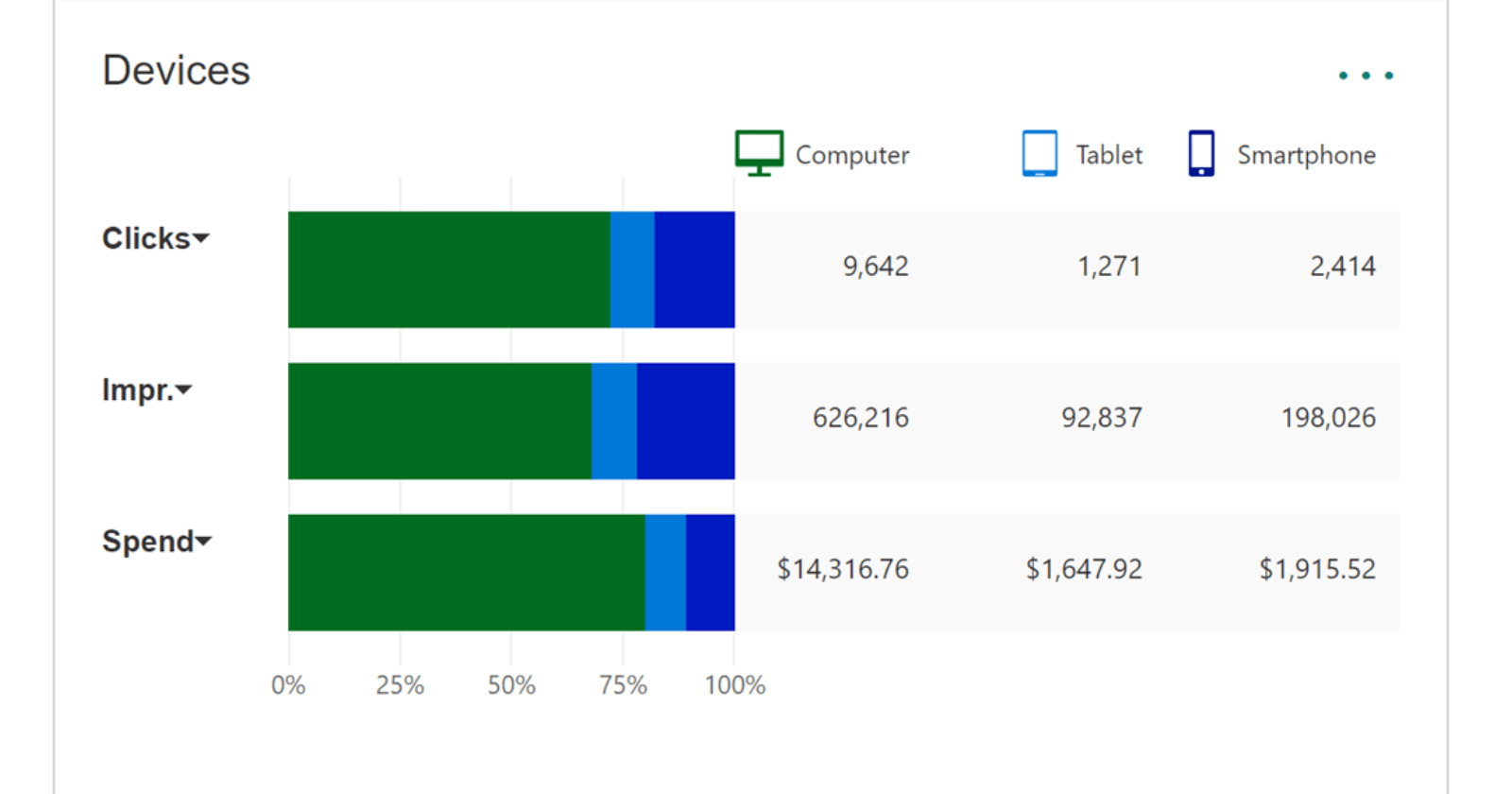



![AI Overviews: We Reverse-Engineered Them So You Don't Have To [+ What You Need To Do Next]](https://www.searchenginejournal.com/wp-content/uploads/2025/04/sidebar1x-455.png)