Bing Ads will now allow advertisers to set ad extensions for all campaigns at the account level.
Ad extensions at the account level can be added and edited under the All Campaigns tab.
When an account level ad extension is created it will automatically apply to all current and future campaigns.
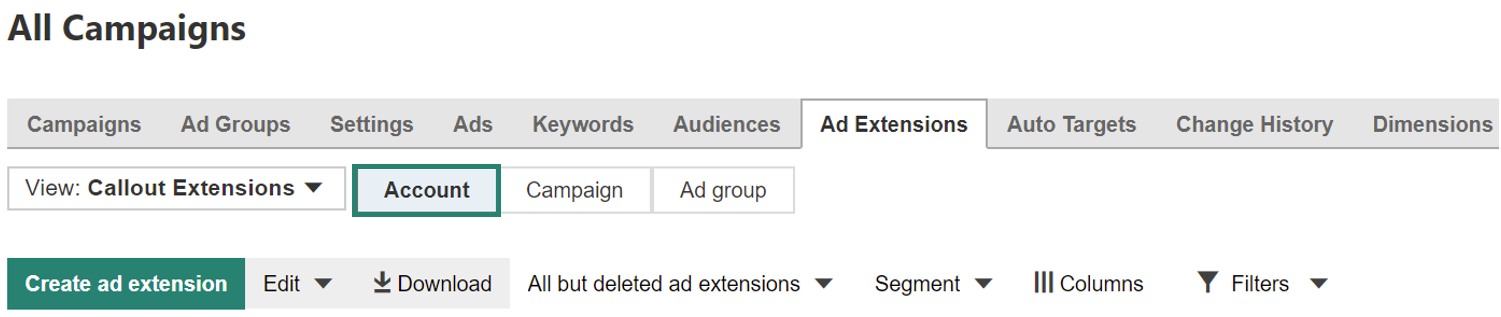
Bing notes account level ad extensions apply to everything except for call extensions and sitelinks.
As far as settings go, if an account’s campaign/ad group settings have been selected then an account level ad extension’s settings will be ignored.
Up to 20 extensions can be created for an account, only 6 of which are allowed to be image extensions.
Associating ad extensions at the account level is an efficient way to ensure all ads have an extension that can encourage more clicks.
Rather than creating an ad extension one-by-one, advertisers can now assign the same extension to a bulk group of ads.
With that said, it would be a good idea not to make the extensions too product-specific. Since they will be shown with an entire group of ads they should be fairly generic.
This feature will be rolling out to everyone over the next few weeks, so if you don’t see it now you certainly will eventually.


