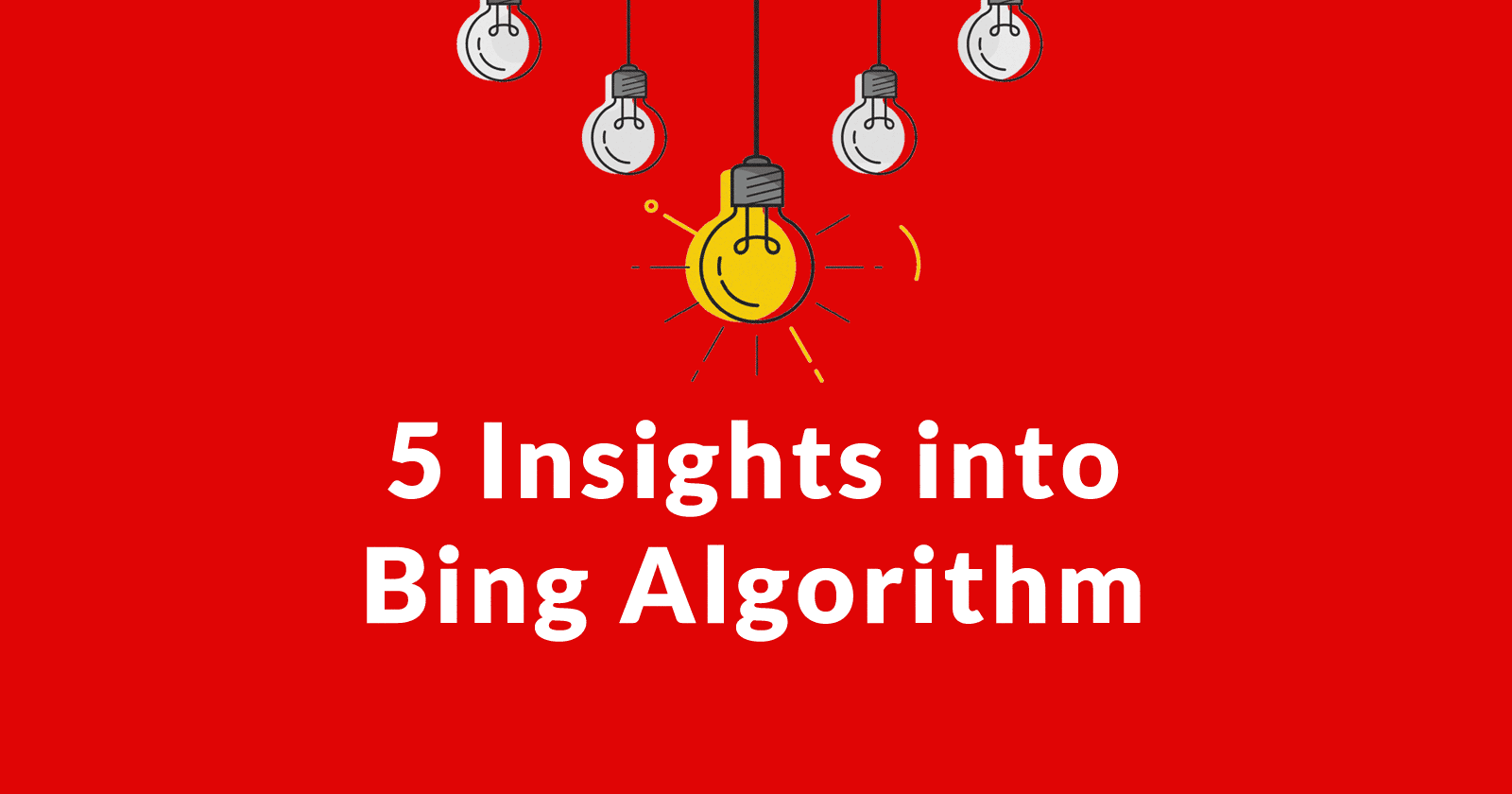Bing’s search blog published a description of an advanced search capability. The search allows programmers to find code snippets. What makes this article interesting is that it describes various surprising capabilities that underlie Bing’s technology, providing clues as to what Bing is capable of.
Given how mysterious Bing is to the SEO community, this blog post goes a long way to shining a light on how Bing works.
1. Bing uses Natural Language Processing
Bing uses natural language processing (NLP) in order to help understand user intent. NLP is a branch of artificial intelligence that seeks to understand natural human language patterns.
What is Natural Language Processing?
There are some in our industry who doubt the use of Natural Language Processing in search engines. I don’t know why some feel that way, because both Google and Bing have been open about the use of it. Perhaps there needs to be a better definition of it?
Page fifteen of a 273 page Microsoft PDF about NLP states that it’s about the knowledge of language (phonetics, semantics, morphology, etc.) but also about text classification and machine reading comprehension and question answering and more.
This is how the Bing blog post describes using natural language processing to interpret the human input of code. The goal is to identify the user intent, to turn it into something the search engine can understand.
“To achieve this level of precision for query intent detection Bing’s natural language processing pipelines for developers leverages patterns found in training data from developer queries collected over the years containing commonly used terms and text structure typical for coding queries.”
As you can see, in this particular use, NLP is simply about interpreting human search queries by comparing them to patterns found in previous search queries. Natural language processing is more than just that and it’s highly likely Bing (as well as Google) incorporate the full range of NLP (semantics, morphology, etc.).
2. Bing Uses Click Signals to Improve Accuracy
“The system also leverages a multitude of click signals to improve the precision even further.”
This is likely a reference to using click patterns to determine what a user means when they type a particular search query. If a pattern is consistent, a search engine can know with confidence that a particular pattern means a specific thing.
If the click pattern is less consistent, then that be a signal that the search query is ambiguous. That’s when you see search engine results pages (SERPs) with different kinds of sites.
3. Bing Uses Upvotes for Ranking Forum Answers
This is a fascinating admission about how the ranking process for Bing works. Bing’s blog post stated that when ranking answers for coding related queries, they will pull pages from coding forums. In order to rank those pages, Bing stated they consider the up-votes and down-votes as signals for how accurate the answer is.
Here is what Bing revealed about their algorithm:
“…the system then extracts the best matched code samples from popular, authoritative and well moderated sites like Stackoverflow, Github, W3Schools, MSDN, Tutorialpoints, etc. taking into account such aspects as fidelity of API and programming language match, counts of up/down-votes, completeness of the solution and more.”
4. Does Bing Consider Moderation as a Signal of Trust?
Bing’s post highlights effective moderation as a positive signal used for ranking:
“…from… well moderated sites…”
This is an interesting clue about how the Bing algorithm ranks user generated content. In the above quote, Bing admits that they consider how “well moderated” a site is.
How would Bing determine the level of moderation at a forum community?
As someone who has moderated a popular forum for over fourteen years and has owned a forum for thirteen, the levels of spam might be one measure.
Perhaps the lack of obscenities or certain phrases a forum troll might use are other signals of a well moderated forum.
5. Popularity and Authority of Answers
The Bing post cites popularity and authority as trust signals.
“…from popular, authoritative… sites…”
Let’s back up a second. The context of the above statement is about extracting answers from forums within a search for code snippets.
It may not be accurate to extract meaning from this context and apply it to another context, like regular search queries.
Nevertheless it is useful information because it gives us an idea of what Bing is capable of looking for in order to rank a site for a search query.
In this case, in this context, Bing is seeking to rank sites that have signals of popularity and authority. This is where we bump up against Bing’s black box. A black box is a euphemism used in the SEO industry to describe a part of an algorithm that is hidden, undiscovered and uknown.
If one were to speculate, we could guess that popular measures such as social media signals, links, and amount of users could send signals of popularity and authority. But we really don’t know.
Takeaway: It’s Important to Understand Bing
Search marketers have historically felt more comfortable with Google than Bing. This sense of comfort derives from understanding that links help a site rank in Google.
It’s arguable that this comfort is a false sense of familiarity. Google has changed a lot in the past ten years.
Bing however has always been a mystery. In my opinion, based on the topics generally covered by Microsoft’s research papers, Bing seeems to be less dependent on links and more focused on understanding user intent and the content itself.
That kind of makes sense. It’s also resistant to link spamming, since Bing may depend less on links than Google. It is this reduced link influence that I believe differentiates Bing from Google. It is, in my opinion, why in the past some sites that ranked well in Google didn’t do as well in Bing.
Obviously Google is catching up to Bing’s ability to understand natural language and the semantics of content. This, in my opinion, makes it important to understand how Bing works. Google and Bing are researching their way to the same goal.
Read the Bing blog post, Intelligent search: Coding Answers at Your Fingertips
Images by Shutterstock, Modified by Author