Bing’s new Site Scan tool gives site owners an easy way to check for technical issues that may be negatively impacting performance in search engines.
Bing is launching Site Scan as an upgrade to Bing Webmaster Tools, making it convenient to access the tool alongside other data that can assist with improving site performance.
Fixing issues found by Bing’s Site Scan tool can help make websites more search engine friendly and user friendly.
Here’s how to utilize this new tool from Bing to scan your site for technical SEO issues.
Using Bing’s Site Scan Tool
To start a new scan, log into Bing Webmaster Tools and click on the new Site Scan feature.
You will see a screen that looks like the one below. Underneath the screenshot you’ll see instructions on how to fill out the form.
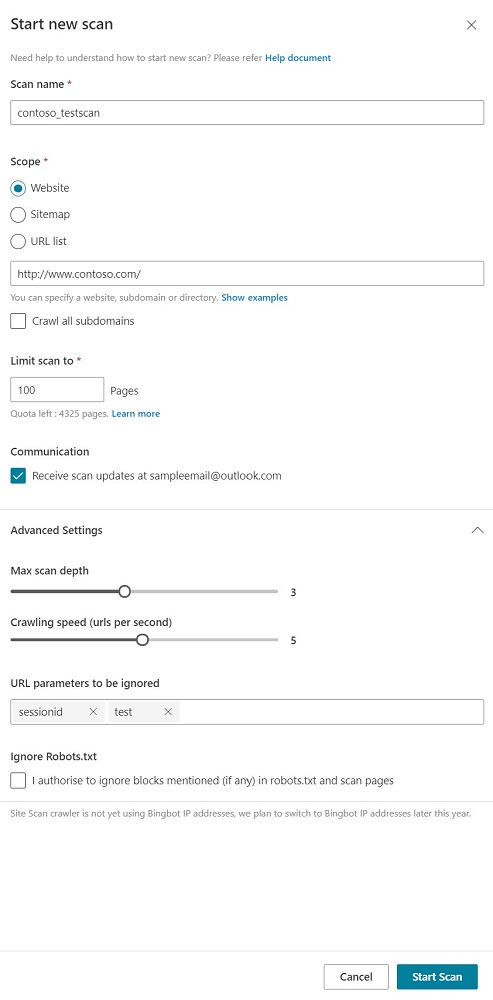
Here’s how to fill out each of the fields you see above.
- Scan Name: Enter a unique and logical name for your scan.
- Scope: Scope determines the boundaries of the scan.
- Website: The tool will crawl your website just like Bingbot does.
- Sitemap: Choose this option if you want to scan a specific sitemap.
- URL List: Choose this option if you want to scan a list of specific URLs.
- Limit scan to: Enter the maximum number of pages to be scanned. You can crawl up to 10,000 pages per month.
- Communication: Choose whether you want updates from the scan sent to your email address.
Advanced Settings:
- Max Scan Depth: Only crawl pages within the specified number of clicks from the starting page.
- Crawling speed (urls per second): Specify the maximum number of pages to be crawled per second.
- URL parameters to be ignored: Inform Bing about URL parameters that can be ignored in order to avoid crawling the same page multiple times.
- Ignore Robots.txt: Bypass Robot.txt directives and crawl the URLs without any restrictions.
Bing advises being careful with setting the crawling speed for a scan, as a higher speed may slow down a website and impact visitors.
Reading the Report
When the scan is complete, Bing will provide a report containing the details of what was found during the scan.

The scan details page includes information such as:
- Scan Status
- Number of pages scanned
- Number of Errors
- Number of Warnings
- List of issues found, their severity and the number of pages affected
Issues detected during the scan are grouped into three categories and listed in order of severity.
- Errors are the most critical and should be addressed first.
- Warnings may impact SEO health, but are considered medium in terms of severity.
- Notices are low priority and should be addressed only after resolving errors and warnings.
For more details about a specific issue simply click on it to visit the issue details page.
On this page you can see more about the issue, how to fix it, and a list of pages that are affected by that specific issue.
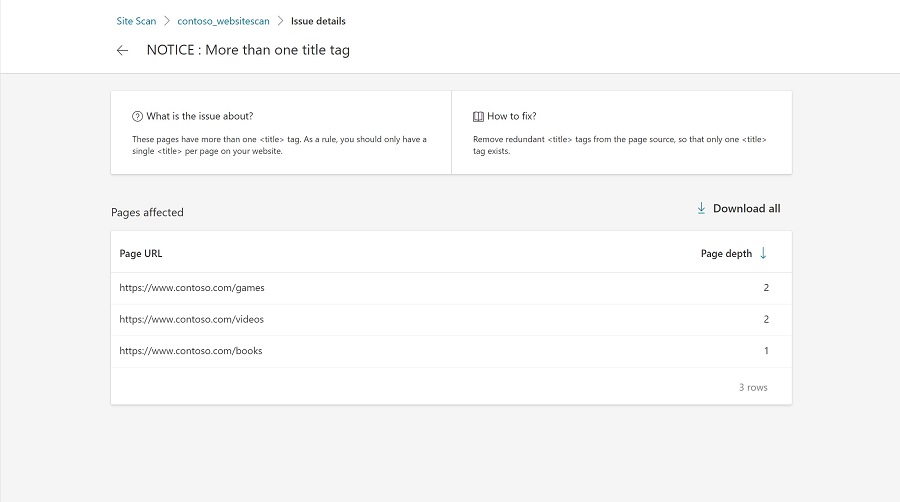
Bing Site Scan is available now in Bing Webmaster Tools, which is free for all site owners to use.
Source: Bing


