Bing is launching a new plugin for WordPress that is designed for getting content immediately indexed in search results.
“Who in the SEO community has not dreamed of such ability?,” Bing asks in an announcement.
The whole process is done automatically. All site owners have to do is install the plugin.
Once installed and configured with an API key obtained from Bing Webmaster portal, the plugin detects new pages as well as updates to existing pages.
Here’s how to install and activate the plugin.
Installing the Bing URL Submissions WordPress Plugin
Follow these two steps to install the plugin and activate automatic real time indexing of your content in Bing.
Step One
Search for “Bing URL Submissions” from the plugin install page of the WordPress dashboard, or download it here.
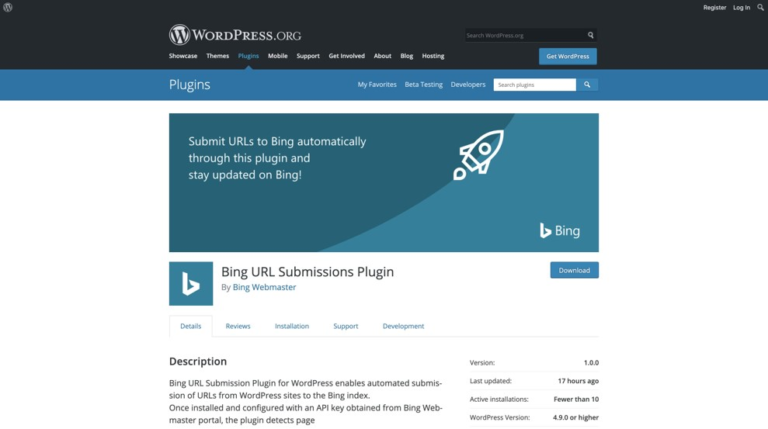
Step Two
Add your Bing Webmaster Tools API key to activate:
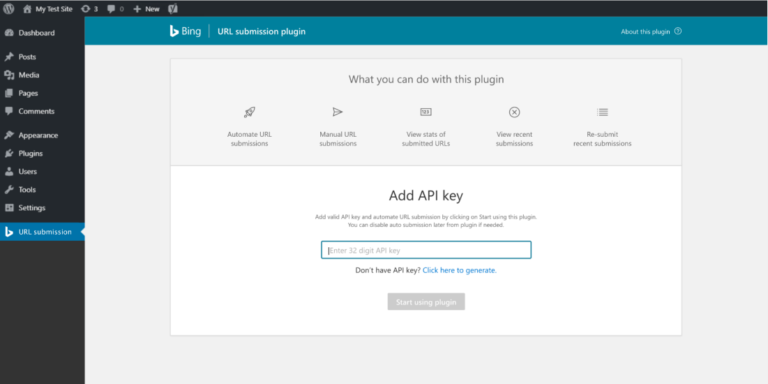
You can access your API key by navigating to Settings > API Access > API Key within the Bing Webmaster Tools portal.
Now what?
Now the URLs for new and updated pages will be submitted to the Bing Webmaster Tools API.
This ensures new pages are indexed as soon as they’re published, and existing pages stay fresh.
The Bing URL Submissions plugin offers the same capabilities as Bing’s URL submission tool on the web.
Up to 10,000 URLs can be submitted per day, and even more if a special request is made to the Bing Webmaster Tools team.
The plugin also comes with these additional features:
- Toggle the automatic submission feature on and off.
- Manually submit a URL to Bing Index.
- View a list of recent URL submissions from the plugin.
- Retry any failed submissions from the recent submissions list.
- Download recent URL submissions for analysis.
Related: Bing URL Indexing API – Users Claim Instant Ranking in 10 Minutes
Only Available for WordPress… For Now
The Bing URL Submissions plugin is only available for WordPress at this time, but there’s a possibility of it being brought to other content management systems in the future.
Bing is making the code of the plugin open source, which makes it possible for other CMS’s or developers to leverage the ideas for their own sites.
“We’re here to help beyond WordPress: we open sourced this plugin to make it easier for webmasters having their own Content Management System and others Content Management System to reuse our ideas and ease integration with our API.”
You can browse the code at the GitHub repository.
Source: Bing





![[SEO, PPC & Attribution] Unlocking The Power Of Offline Marketing In A Digital World](https://www.searchenginejournal.com/wp-content/uploads/2025/03/sidebar1x-534.png)