It can be difficult to determine the exact monetary value of SEO.
A successful SEO marketing strategy typically results in more search traffic and better rankings, and those things are what lead to more money in sales.
So how do you convince a company to hire you for SEO services without being able to promise them an exact dollar amount increase in their sales?
The answer is simple: you calculate ROI, or return on investment.
But before you can calculate ROI, you need to get some conversion data from your potential clients.
Conversion Tracking for Ecommerce Sites vs. Lead-Based Businesses
It’s important to understand that tracking conversions (and ultimately ROI) will look different if you’re an ecommerce site (you sell a product) or a lead-based business (you provide a service).
Ecommerce sites have data from their online transactions that show exactly how much they make from web sales, whereas lead-based businesses have to assign a monetary value to their types of conversions.
While it’s easier and more accurate to track conversions for ecommerce, it certainly is possible for lead-based businesses.
It’s just a little more complex and the set up itself looks different. Regardless of which type of business you run, the first step in determining ROI is to set up conversion tracking.
1. Set up Conversion Tracking
Ecommerce Sites
For an ecommerce site, the first thing you want to do (if you haven’t already) is set up ecommerce tracking in Google.
Even if you aren’t planning to start an SEO campaign, you’ll need this data to determine the overall success (or failure) of your website.
After you set up tracking you’ll have access to information like your conversion rate, total number of transactions on your site, your average order value, and your total revenue.
By doing this, you can determine the exact amount of revenue generated on your website. Click here for instructions on how to set up ecommerce tracking through Google.
Lead-Based Businesses
Setting up conversion tracking for lead-based businesses is a little trickier because there aren’t actual “transactions” going on on the website that result in dollars.
BUT all you have to do to get around this is to figure out what actions your clients are taking on your site and figure out how much they’re worth.
For example, if someone lands on your site and fills out a form to request more information, you could assign that a value of $100 (how you determine this number will be explained later on).
If a potential customer signs up for your newsletter, that could be worth $50. You could assign a value based on how much time they spend on your site, or how many pages they click through. ‘
All of these actions are considered your company “goals” and should be entered into the “goals” section in Google Analytics (Admin- View- Goals in Analytics).
In the “goal details” section you’ll turn the value marker to “on” and then type in an estimated numeric value. How do you determine how much a lead is worth in dollars?
Follow these next steps:
How You Determine the Actual Worth of Your Conversions in Dollars
Let’s say for example you get 100 people each month to sign up for your company newsletter. If 25 of those customers end up hiring you to provide them with a service, then the conversion rate there is 25 percent.
If each of these 25 customers spends approximately $500 in services, then your average value of each sale is $500.
Finally, determine the value of each lead by dividing your total number of conversions by your original number of leads (people who signed up for the newsletter).
For this example, if you have 25 customers and they each spend $500, then you make $12,500. Divide that total by your original 100 leads, and you can determine that each lead (a.k.a. newsletter sign up) is worth an average of $125.
Do this for each of your “goals” and plug in the dollar value so that you have some concrete data to work with in order to calculate ROI.
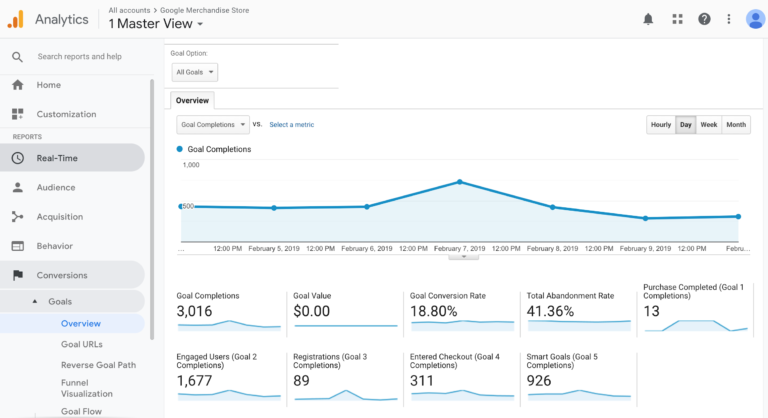
2. Analyze Your Conversion Tracking
Once you’ve tracked your conversions using the above steps for approximately a month or two, you can begin to examine the data to see what kind of ROI you’re getting from SEO.
If you run a conversions report through Google Analytics, you’ll receive data on all your website traffic (i.e., how many conversions come from paid search, organic search, emails, referrals, social media, and more).
You’ll see a tab with the number of conversions listed as well as the value of these conversions. The value is essentially how much revenue has been generated from each search channel.
Compare these values with the amount of money you’ve spent on SEO during the same time period, and you can start to get a sense of your ROI.
For example, organic traffic comes from customers typing keywords into Google or another search engine, so this is directly related to SEO.
If your revenue from organic traffic is $100,000 in one month, and you paid an SEO company $20,000 to do keyword research and publish new content during that same time frame, then your ROI is $80,000.
You can do the same thing with social media channels or paid advertising – whatever area you focused your SEO efforts on (or you paid someone to focus on) is what you should be analyzing.
Not sure exactly where to start?
Which digital marketing channels produce the highest ROI for websites? Check out this article.
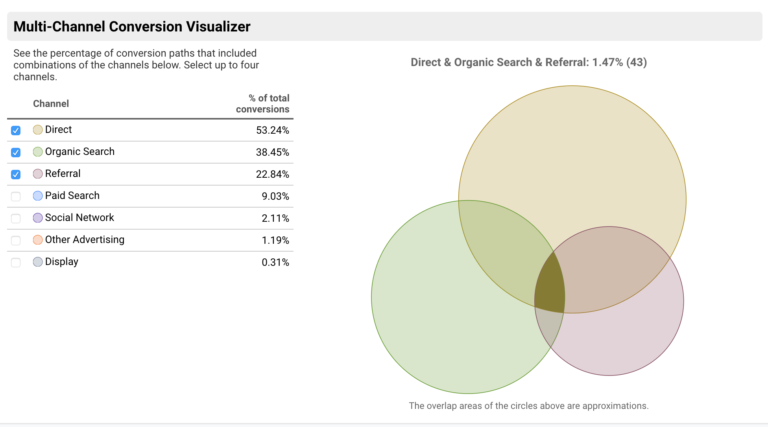
3. Calculate Your ROI Percentage
If you want your ROI percentage, use this formula:
(Gain from Investment – Cost of Investment) / Cost of Investment.
Then, multiply the resulting number by 100 to get your ROI in terms of percentage.
For the above example, you would do:
- 100,000 – 20,000 / 20,000
- 80,000 / 20,000 equals 4
- 4 x 100 = 400
Your ROI is 400 percent.
Conclusion
Once you know your percentage of ROI, you can take it back to your clients and show them what the return on their investment is.
If they invested $20,000 in your SEO services, they don’t want to know that they got a 300 percent increase in organic traffic; they want the dollar amount of that traffic.
And with conversion tracking, you can give that to them. ROI typically changes from month to month, and it’s pretty common to have a negative ROI in the beginning.
It’s important to keep clients informed of the progress and to give them detailed reports of your SEO efforts vs. ROI every quarter, if not every month.
How do you calculate your company’s ROI?
What is your experience with conversion tracking if you’re an ecommerce site or a lead-based business?
We’d love to hear from you! Comment in the section below.
More Resources:
- Digital Marketing ROI: 11 Metrics You Must Understand
- The 9 Most Important SEO KPIs You Should Be Tracking
- The Top 5 Ways to Prove the Real Value of SEO
Image Credits
Featured Image: DepositPhotos.com
All screenshots taken by author, February 2019





![AI Overviews: We Reverse-Engineered Them So You Don't Have To [+ What You Need To Do Next]](https://www.searchenginejournal.com/wp-content/uploads/2025/04/sidebar1x-455.png)