By default (but optionally) Twitter sends you an email “notice” of each user who starts following you. Unlike Facebook, for example (where you have a separate page listing all your new contacts for you to be able to befriend any of them), those email alerts are the only way for you to timely find out about a recent connection on Twitter.
This is why I have this email alert enabled: once someone new follows me, I want to know instantly. However the default email notifications are quite limited. All you are able to tell from the default email alert is the following information:
- The number of followers;
- The number of people who the user follows;
- The number of tweets.
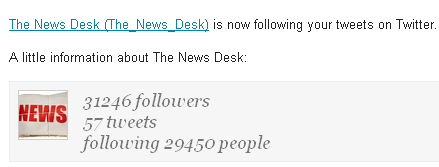
While this info does tell you something about the potential friend, these numbers have never been the most important factors that would make me follow back. I want to see the bio, website, most recent Tweets, etc – this way I will only click through to follow back (otherwise, just ignore the notice) – this saves time immensely!
So let me share a couple of tools to make the most of those default Twitter notices.
1. TwiMailer
I’ve been using TwiMailer for a year now and I have never felt like switching back to default Twitter notices. It is quite easy to install and creates a “bridge” between your Twitter profile and your email box. Just get yourself registered, grab your unique TwiMailer email ID, go to your Twitter account settings and provide it there:
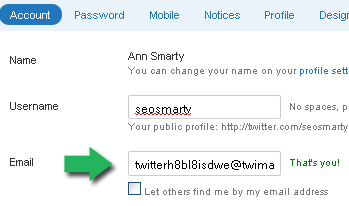
From now on, each new follower email alert will contain lots of useful information:
- The new follower’s basic info: number of followers and people he follows;
- The new follower’s account info: profile photo, name. location and bio;
- The followers’s most recent Tweets.
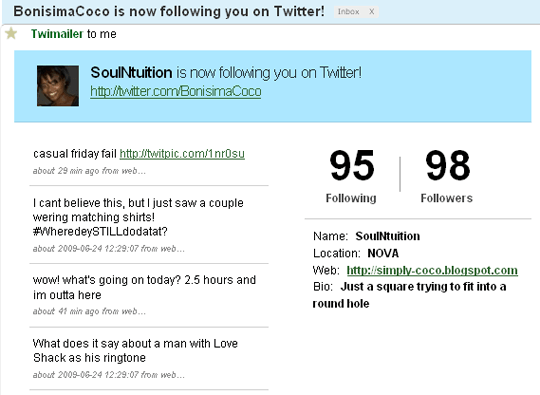
This info is more than enough for you to decide if you feel like following back!
2. Alerts Grader
Your following back tactics are up to you. I for one follow back anyone with the similar interests (regardless of actual “Twitter Power”). Many people prefer to follow back only established users. This tool is for those people. It grades Twitter users based on a number of criteria and alerts you ONLY on most powerful followers. The grade is claimed to be calculated based on:
- Number of followers;
- Power of followers (calculated from the same algorithm);
- Number of updates:
- Update recency: “Users that are more current (i.e. time elapsed since last tweet is low) generally get higher grades.”
- Follower/Following Ratio:
- Engagement (how much the user is retweeted and cited)
*You can try the grading system here*
You can set the minimum grade of the user to be alerted of via settings. You can also disable instant notifications and only receive daily digest of new followers:
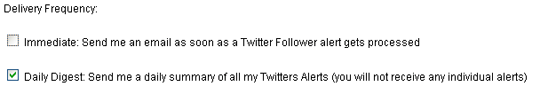
You can also access the list of your recent followers online (the list is sortable by time, grade, and tag):
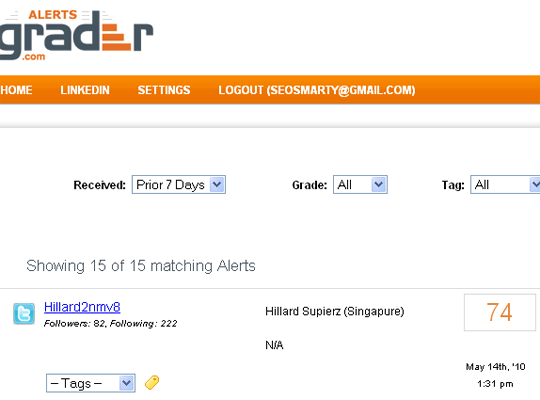
Do you use any tools to get timely notified of new Twitter friends? Please share them in the comments!




![AI Overviews: We Reverse-Engineered Them So You Don't Have To [+ What You Need To Do Next]](https://www.searchenginejournal.com/wp-content/uploads/2025/04/sidebar1x-455.png)