Google Chrome announced that it will show a prominent “Not Secure” message in the browser bar starting in October 2018. Consider this your final warning. After October 2018 Chrome and likely all other Chrome based browsers like Vivaldi will display enhanced security warnings that may create higher bounce rates for your site and concomitantly lower sales and conversions.
What is Chrome Changing?
Currently Google is displaying a green icon to indicate that a website is secure. Google reports that because so many sites are now secure, they will begin to flag the insecure sites with a prominent red warning.
Additionally Chrome will stop displaying the green icon for secure websites. The reasoning behind this decision is that HTTPS should be considered the default state of a website, particularly now that so many websites are secure. User expectations should be that a site is secure. Thus it makes sense that a warning should be reserved for a dangerous situation, not for a safe situation.
Change Rolling Out in Two Stages
This change will begin rolling out in two stages. The first stage begins on September 2018. This is the date that Chrome will stop displaying a green “warning” icon for safe websites.
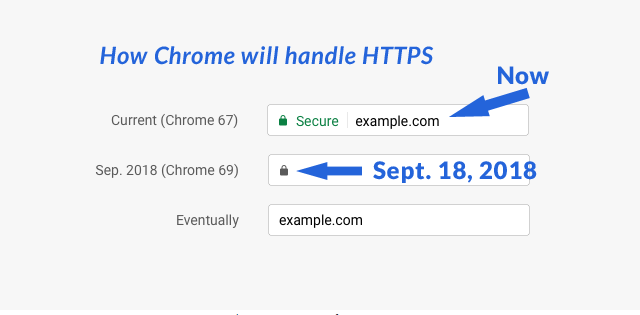 Chrome will change how it handles HTTPS secure warnings.
Chrome will change how it handles HTTPS secure warnings.Then on October 2018, Chrome will begin warning users about insecure sites. The warning will be in the form of a prominent red icon.
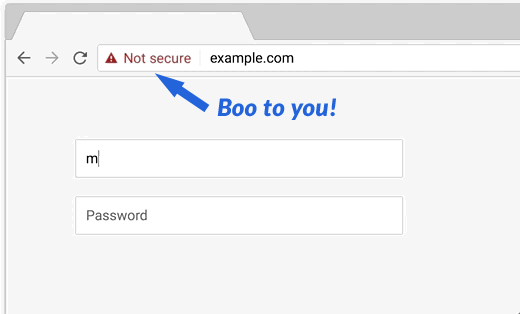 Chrome will display a red warning icon for insecure websites.
Chrome will display a red warning icon for insecure websites.Takeaway: Should You Convert Your Site to HTTPS?
The answer is unequivocally yes, you should consider taking steps to secure your website. Previously it was said that securing a website with SSL was for eCommerce sites. This is no longer true. All websites will be affected. A red warning icon could potentially scare away site visitors.
Because Chrome will be displaying a prominent icon, it could have the effect of scaring away site visitors and raising your bounce-away metrics. More people may stop visiting your site upon seeing the red warning icon. This affects eCommerce and ad driven informational sites equally.
Read more about Chrome security indicators at the official announcement.
More resources
- HTTPS: Friend or Foe?
- HTTP to HTTPS Migration: The Ultimate Stress-Free Guide
- Moving a WordPress Website from HTTP to HTTPS: A Complete Guide
- Google Engineer Lists 4 Powerful Reasons Why Sites Should Upgrade to HTTPS
Images by Shutterstock, Modified by Author
Screenshots by Author, Modified by Author

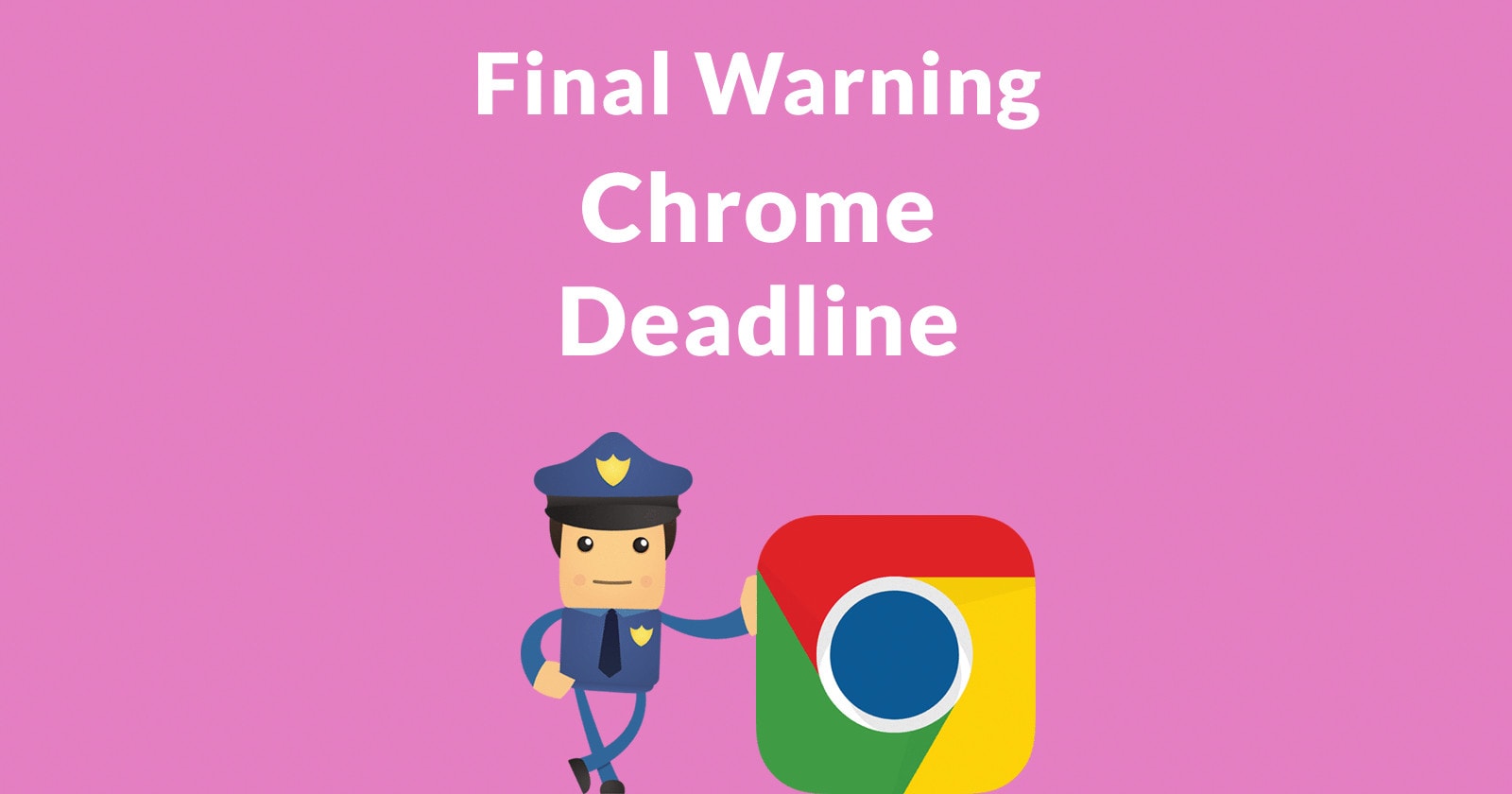



![AI Overviews: We Reverse-Engineered Them So You Don't Have To [+ What You Need To Do Next]](https://www.searchenginejournal.com/wp-content/uploads/2025/04/sidebar1x-455.png)