Competitor analysis is often the first place new businesses turn for market and keyword research.
However, many new businesses struggle to gain much value from competitor analysis because they often don’t track the correct variables or understand how to interpret their data.
Fortunately, visualizing competitive analysis results into readable charts, graphs, and maps offers marketers an easy way to learn more about their competitors and their business.
In this guide, I’ll walk you through the basic steps of creating a competitor map, and give you my favorite tricks to help you learn more in the process.
What Is Competitor Mapping?
Competitor mapping is a process of competitive market analysis used to visualize the relationship between two or more variables to help businesses uncover a competitive advantage.
For example, competitor mapping can be used when launching a new product or service to determine the relationship between the product’s price and perceived benefit.
Competitor maps can take several different forms, such as:
- Scatter graphs.
- Comparison charts.
- Bar graphs.
- Line graphs.
- Gannt charts.
- Pie charts.
Now that you have a general understanding of competitor mapping, let’s discuss the benefits of this strategy and how to leverage it to our advantage.
The Benefits Of Competitor Mapping
Competitor mapping can help you:
- Identify areas in your business that require improvement.
- Visualize data in a medium that is easier to share and digest.
- Discover areas to capitalize on competitor weaknesses.
- Validate your unique selling proposition (USP).
- Identify benchmarks for future growth and development.
- Analyze the relationship between multiple variables to create the best equilibrium for a new product launch (e.g., price-benefit value).
- Identify unanticipated barriers to launch.
- Learn more about the relationship between your customers, competitors, and products.
- Identify areas that are not served by competitors (e.g., market or location maps).
- Implement strategies for market growth.
How To Build A Competitor Map
1. Identify Your Competitors
The first step of conducting a competitive analysis and building a competitor map is to identify your competitors.
Ideally, I like to keep the number of competitors I track on a map anywhere between 4 to 10 businesses to keep my data less randomized.
If you’re unaware of your online competitors, do a Google search of a primary keyword and see what businesses show up in the advertising and organic sections. A “near me” search for local businesses in your niche will also work.
Download shared keywords with your competitors using SEO tools like Semrush, Ahrefs, Sistrix, SE Ranking, or others.
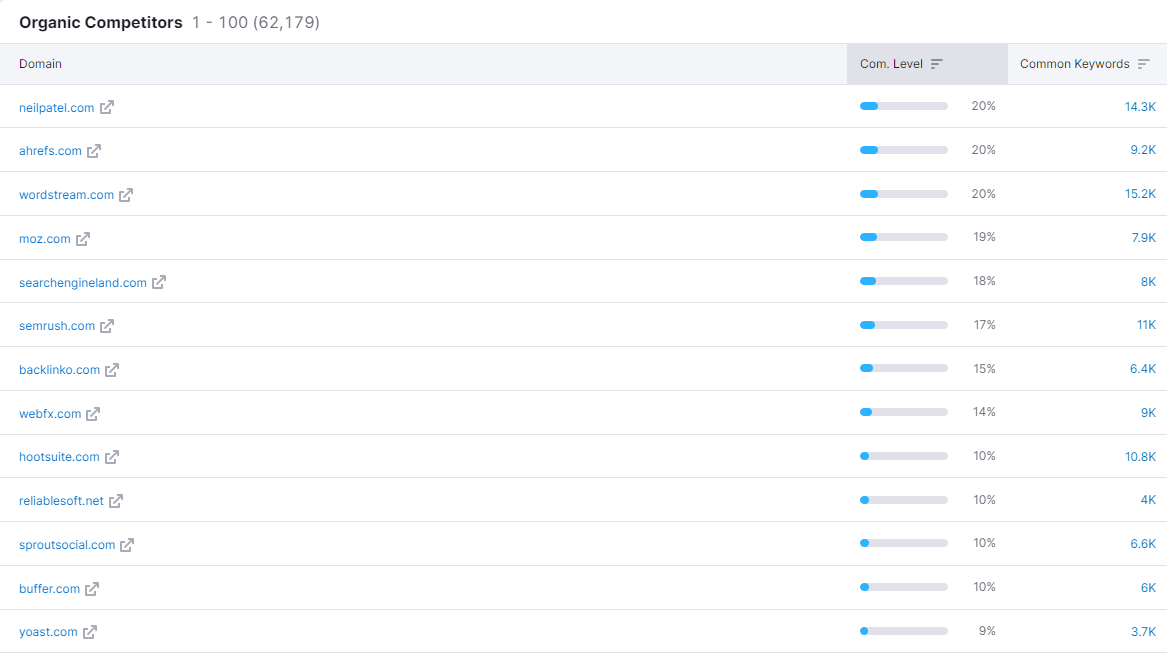 Screenshot from SE Ranking, November 2022
Screenshot from SE Ranking, November 2022Once you have a list of competitors, thoroughly analyze their products, prices, online reviews, or any other variables you find relevant.
2. Decide Which Areas Of Your Business Require Deeper Analysis
Ask yourself: what areas of my business do I want to track? Am I looking to launch a new product? Then, I’ll need a price-benefit analysis.
Am I looking to move to a new location? Then I’ll need a location map tracking market share.
One way to uncover different variables for analysis is to perform a SWOT analysis.
| Opportunities | Threats | |
| Strengths | How can I maximize my company’s strengths for additional market share? | What is one strength that competitors are using to capitalize on market share? |
| Weaknesses | What is one area of weakness that my company can capitalize on? | What is one area of weakness that could cost my company market share? |
From there, you can discover different variables, such as location, price, or reputation, that can be charted.
Again, separate variables between what you can control and what you can’t before undergoing a more rigorous competitive analysis.
3. Choose Your Variables To Track
The variables you track will depend on the area of business you seek to learn more about.
So to help simplify your analysis, I’ve listed a set of variables based on specific areas of your business you might analyze.
- New service launch: Price/benefit, sign-ups/engagement.
- New menu item: Calories/taste.
- Market share: Brand perception/quality, brand perception/price.
- Marketing campaign: Traffic/keyword share.
- New location: Location/choices.
There are nearly an infinite number of variables to choose from and compare.
It’s understanding the value between those variables which is essential.
For example, a tech startup may conduct a price-benefit analysis to determine how much value people think they get from your products at a current price.
On the other hand, a luxury brand may benefit more from conducting a price-value comparison to determine how much the price of their products impacts their brand perception.
What you’ll find is that variables like price have different effects, which need to be balanced with your audience.
So in some instances, raising your price could make your brand appear more high-end, while in others, it may make your products feel a little less valuable for the steep price customers have to pay.
That’s why I recommend running a few different forms of competitive analysis based on different variables.
4. Visualize Your Data
Next, you need to learn how to visualize your data. There are a couple of tools I’ll show below, from simple design tools to advanced data visualization tools.
Build A Scatter Graph in Excel
The easiest way to get started is to build a simple scatter chart tracking two variables using Google Sheets.
For example, in Google Sheets, label column A your X-variable, or control variable, in Google Sheets, and column B your Y-variable, or the dependent variable.
In this example, I charted the relationship between the price of a one-time service and the company’s rating on Google.
Highlight your data range and click the Explore button in the bottom right. Google will give you multiple chart options, including a simple scatter plot.
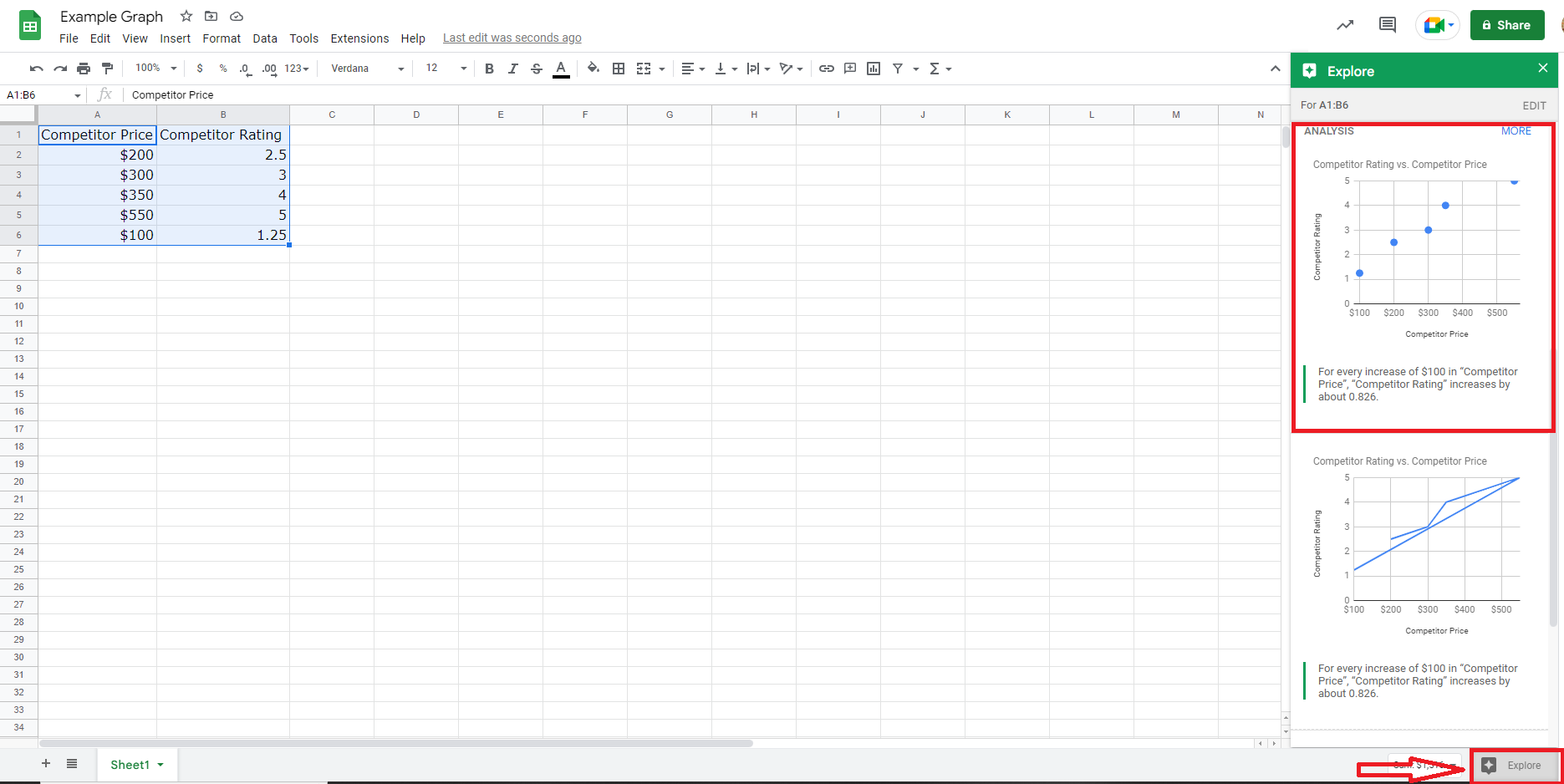 Screenshot from Excel, November 2022
Screenshot from Excel, November 2022Once all your values are filled in, Google will automatically create a chart for you that you can share or download.
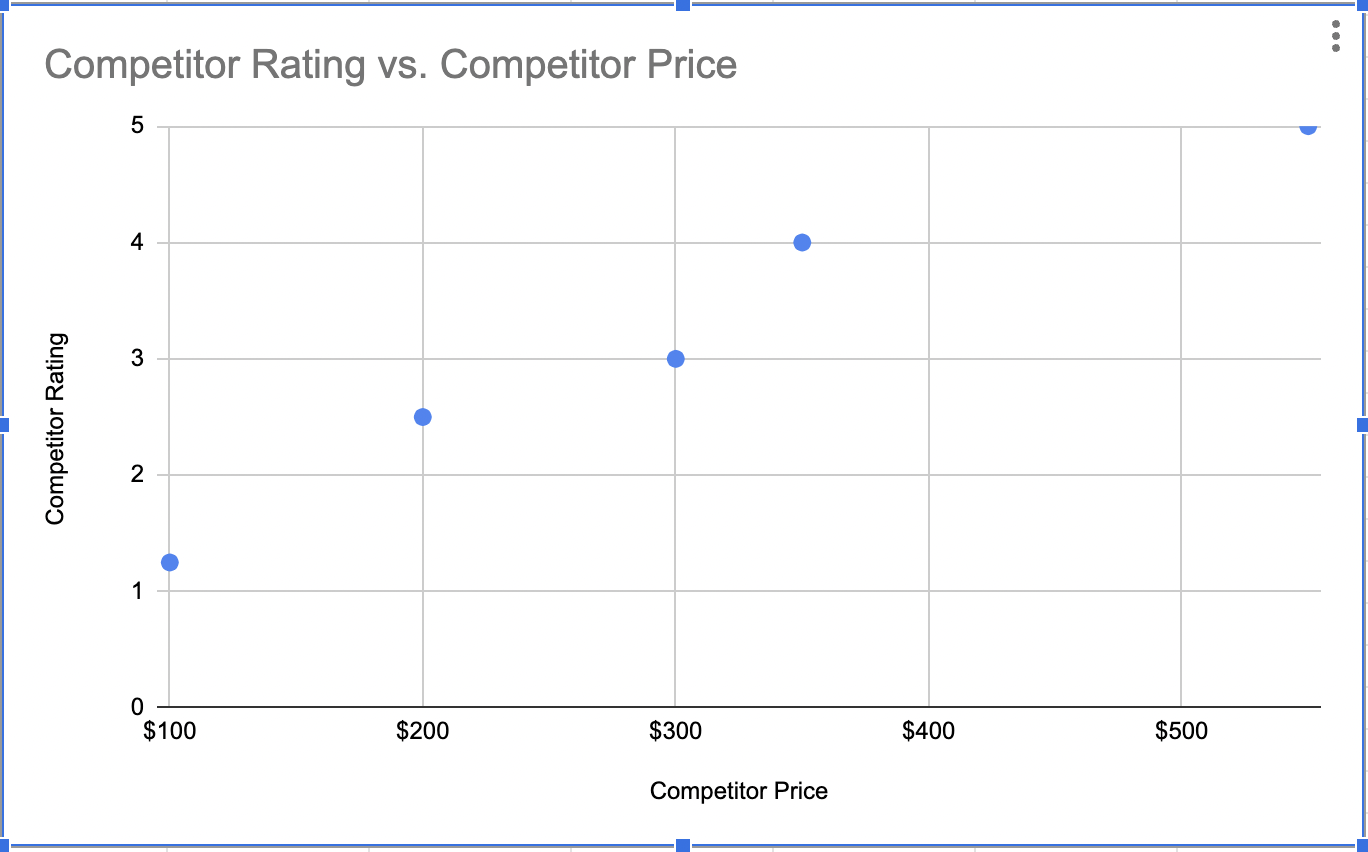 Screenshot from Excel, November 2022
Screenshot from Excel, November 2022In this example, I saw that every time my competitors raised their price by $100, they received a 0.862 bump in their ratings, showing me that higher prices may impact brand perception or correlate to product quality.
Of course, if you add more variables to your Sheet, you’ll also have more options for bar graphs, pie charts, and much more.
Create A Simple Comparison Chart With Canva
For something a little more presentable, Canva offers great templates for free, and Pro accounts to build simple comparison charts with its visual editor.
For example, Canva’s free version has dozens of charts that allow you to edit your chart’s aesthetic and internal values.
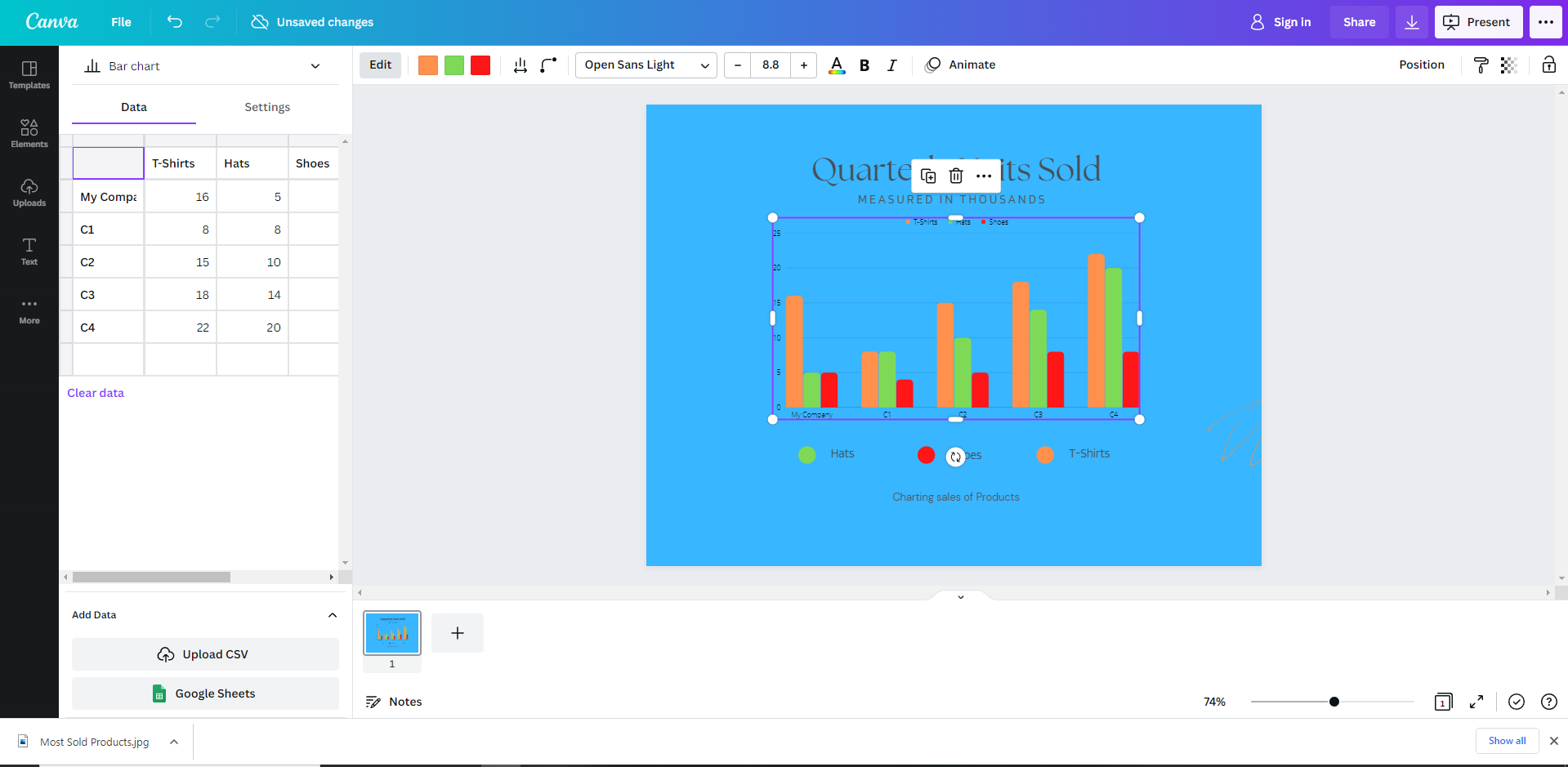 Screenshot from Canva, November 2022
Screenshot from Canva, November 2022After customizing the template, the final result came out as this:
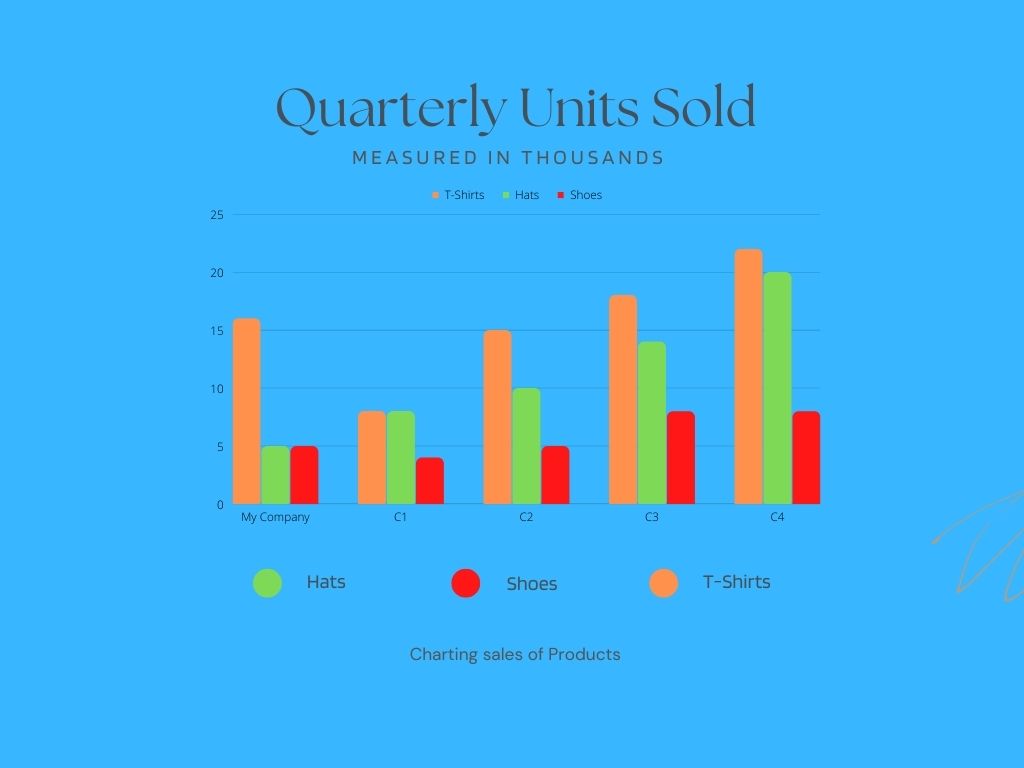 Screenshot from Canva, November 2022
Screenshot from Canva, November 2022Visualize Your Competitors With A Bubble Map In Vizzlo
Data visualization tools like Vizzlo offer sophisticated ways to brand and customize your competitor map to your liking.
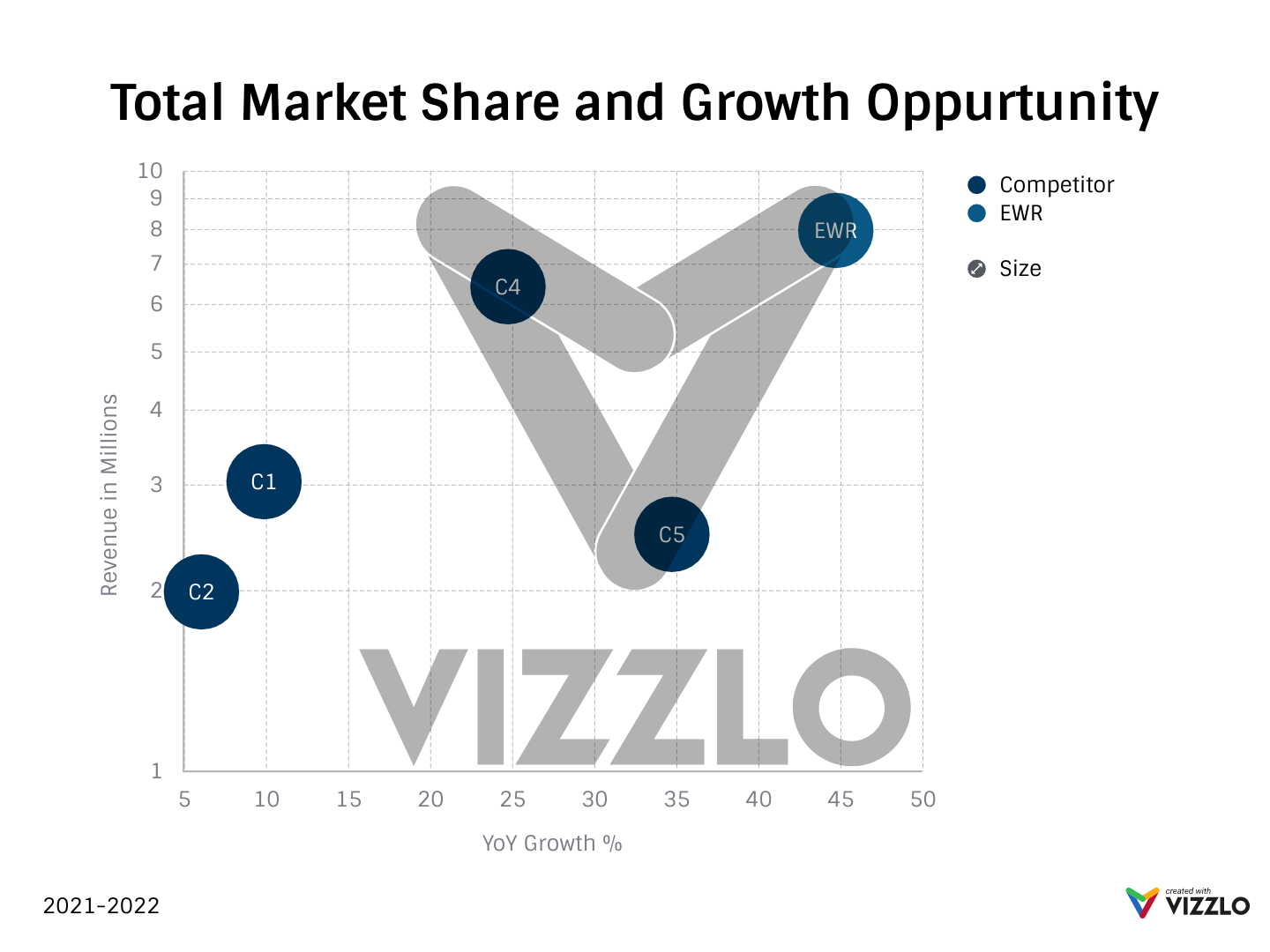 Screenshot from Vizzlo, November 2022
Screenshot from Vizzlo, November 2022I highly recommend adding your own custom values and inputting them into your bubbles to get an accurate representation.
You can also click anywhere in the graph to create a bubble based on where your custom value meets its equilibrium on the chart.
Overall, working with a design tool, excel sheet, or data visualization is incredibly easy and offers opportunities to brand, customize, and stylize your research.
Create An Automated Chart With Python
Google Data Studio is an excellent tool for visualizing data, but manually inputting data or sharing it from spreadsheets can be tiresome.
However, this guide offers a neat way to integrate results from a Python script directly into Data Studio.
For a quick gist, the script is designed to analyze the number of keywords your competitor’s top page is ranking for in a single URL.
By incorporating CSV data from Python into a custom Data Studio template, the author could discover the top-ranking pages for several keywords and analyze trends they were following to reach those rankings.
Alternatively, if you use Enterprise SEO tools, they already have built-in competitive mapping charts, and you don’t have to build them manually.
5. Highlight Areas For Improvement
Finally, the last step of competitor mapping is to identify your areas of improvement.
In each chart, you should be able to uncover a relationship between the data that helps you identify strategies to create a unique selling proposition or exploit a competitor’s weakness.
Consider running multiple forms of competitor analysis to help uncover a better understanding of your data and identify trends and relationships.
Overall, competitor mapping is a relatively simple process, and plenty of tools allow you to easily create or automate your competitor map.
More resources:
- Competitor Backlink Analysis With Python [Complete Script]
- SEO Competitive Analysis: The Definitive Guide
- How to Do Keyword Research for SEO: The Ultimate Guide
Featured Image: /Shutterstock





![[SEO, PPC & Attribution] Unlocking The Power Of Offline Marketing In A Digital World](https://www.searchenginejournal.com/wp-content/uploads/2025/03/sidebar1x-534.png)