Very often if you have some issues with Google ranking your site, you should search for problems with your own site (instead of rushing to get as many inlinks as you can). Aaron Wall, for example, has said many times that he managed to get his sites ranked well merely due to on-site optimization.
So checking that your content appeals both to your human visitors and spiders is an essential and This time I’ll be discussing tactics and tools used to make sure search engines treat your pages the way you want them to. They can help you in determining:
- A search engine sees the page the way you want it to;
- A search engine is able to crawl your JavaScript and CSS elements (or maybe not if you don’t want it to);
- A search engine sees your page elements in the correct order (if you, for example, want to make some page elements/links/text prominent, make sure they are the first a search engine sees when entering the page: the higher the page element, the more weight it carries).
So here a few ways you can see your pages with the search engine’s eyes:
- View your page in a text-mode web browser – Lynx lets you see the text-only version of the page,
- Disable JavaScript and CSS in your current browser and check that your site works correctly (make sure you can see everything you want Google to see);
- Look at the text-only version of Google’s cache of the page (all the text Google saw when it last crawled the page):

- Take advantage of the Domaintools SEO browser; with it you will see the spider’s version of the page (text, links and alt texts) and its optimization score:
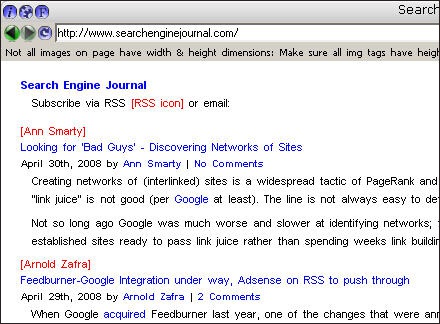




![AI Overviews: We Reverse-Engineered Them So You Don't Have To [+ What You Need To Do Next]](https://www.searchenginejournal.com/wp-content/uploads/2025/04/sidebar1x-455.png)