One of the biggest areas of contention in enterprise PPC advertising is conversion tracking efficacy.
This is in part due to how difficult it is to get approvals, make changes to your sites, and ensure that there’s buy-in to how you will be tracking conversions.
We’re going to dive into how to secure permission to get your conversion tracking set up, as well as how to report on those metrics.
While you will need to adopt this for your business and your needs, it should hopefully provide a very useful framework.
Getting Buy-In From IT
The biggest issue most IT teams will have is lags in performance (site speed).
Google Tag Manager is one of the easiest ways to get tags onto your site.
This is because the install goes in once, and it’s one set of assets that will impact the site. You can then make whatever changes you need.
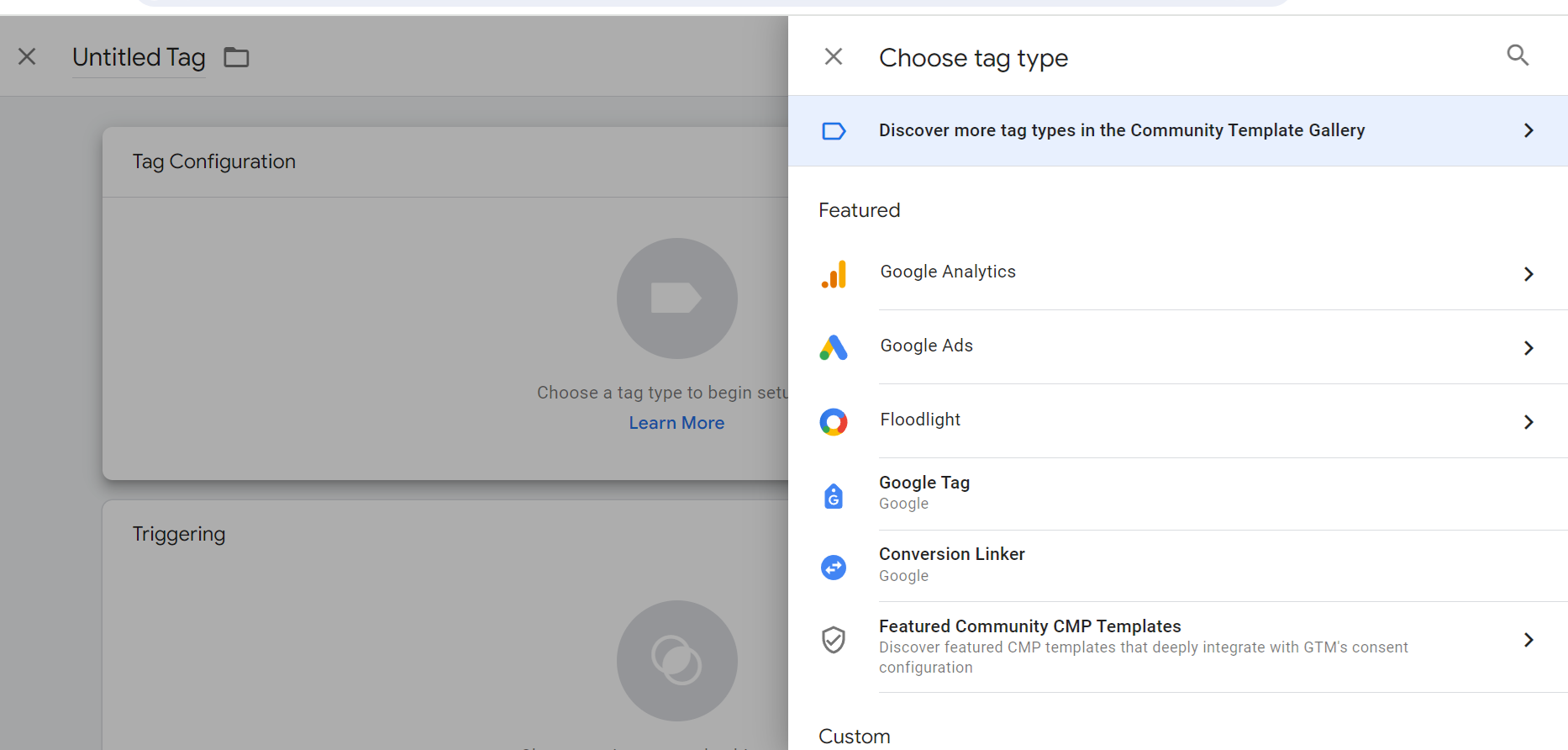
However, you need to make sure the events you’re going to track are trackable and that there won’t be any changes once tracking is set up.
For example, if you have an event for a form that registers a conversion when users submit, changing the language to contact us could easily cause a lapse in conversions.
You’ll need to make sure that there is a strong communication line between your IT team, your design team, and of course, your own ideas and strategies.
What Events Will You Track?
A big part of success is which events you designate as primary (influences reporting and bidding) and which ones are secondary.
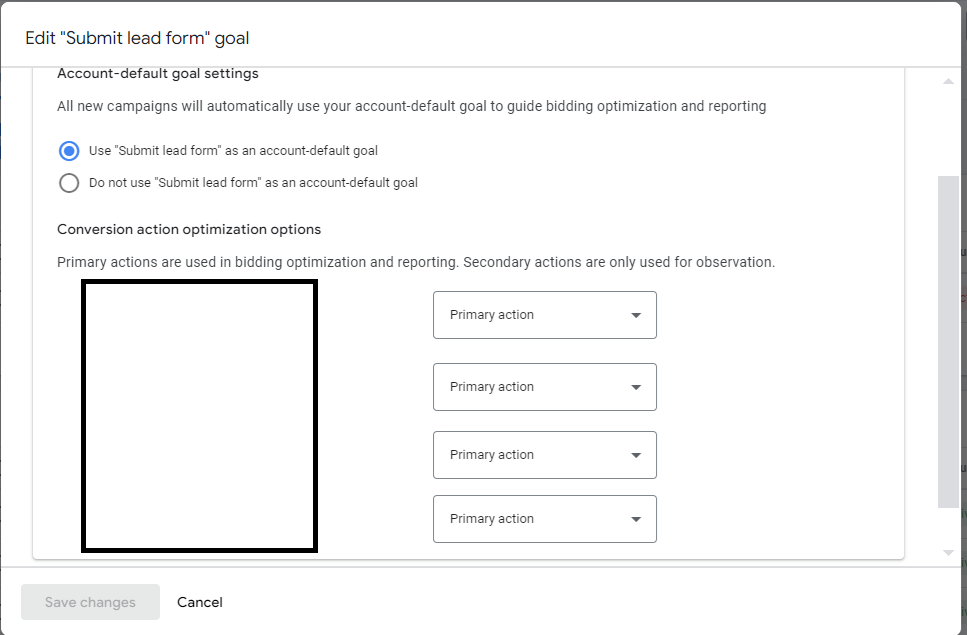 Screenshot from Google Tag Manager, July 2024
Screenshot from Google Tag Manager, July 2024These can be beginning an application or starting a purchase. While you may decide to keep most events as primary, you do need to make sure that the appropriate values are set.
Additionally, it is very important that you connect your CRM so that you can score your leads and, ultimately, convey the conversion values of true customers.
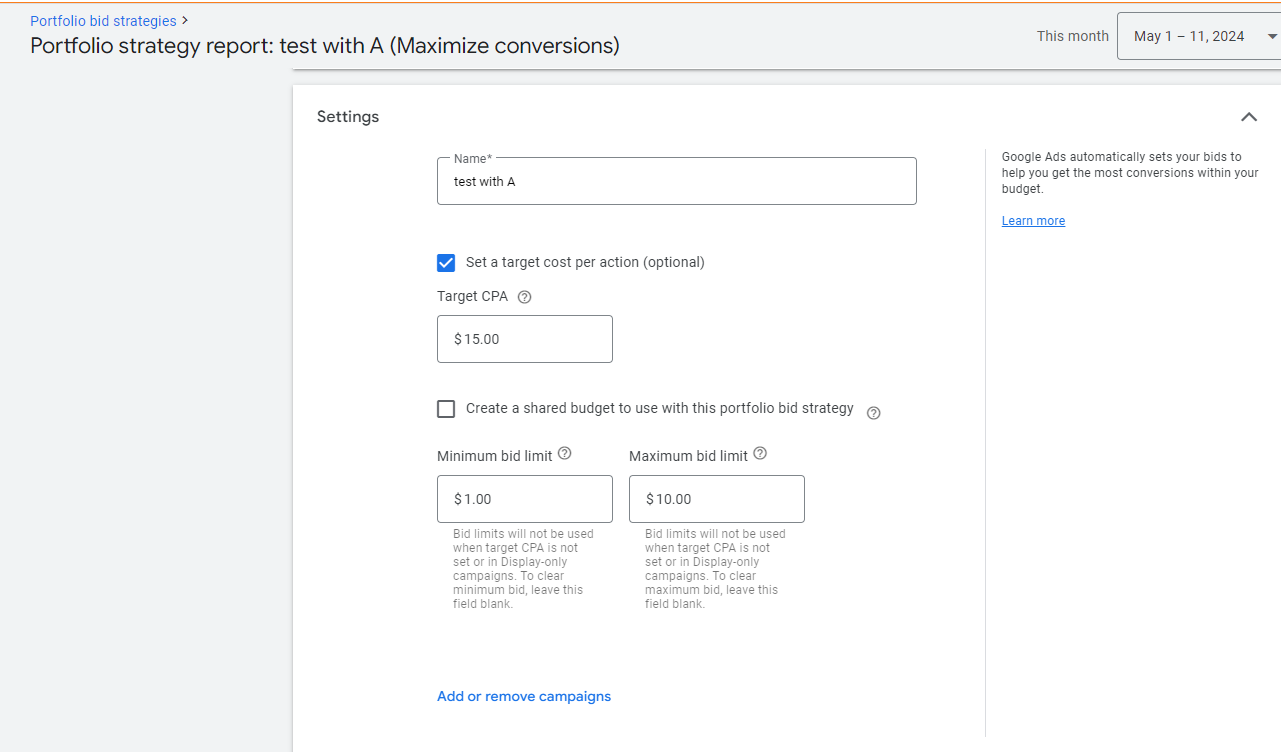 Screenshot from Google Tag Manager, July 2024
Screenshot from Google Tag Manager, July 2024Ad platforms do best when you’re able to share revenue and profit information versus only relying on a placeholder number. While there is a valid fear around price gauging when an ad platform knows your profit numbers, you can mitigate that with bid floors/caps in portfolio bidding.
If you can’t track conversions for whatever reason, hope is not lost! Auto-bidding and manual can be reasonable solutions.
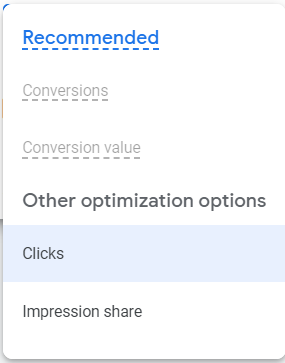 Screenshot from Google Tag Manager, July 2024
Screenshot from Google Tag Manager, July 2024Reporting Your Success
It’s critical that stakeholders understand (and buy into) the information you’ll be sharing with them. If all they care about is signed customers, you’re not going to show them every single type of conversion action.
You should still track what you need, i.e., segmenting conversion actions and seeing which types happened when.
As a general rule, these metrics are safe to include in reports:
- Conversions: what you’re tracking and the value of these conversions.
- Return on ad spend (ROAS).
- Budget efficiency: percent of the budget going to converting entities.
- Cost.
Every other metric is nice to have, but on a case-by-case basis.
As you share reports and agree on conversion actions, make sure you have their buy-in for privacy and consent work. This ensures you’ll be able to track effectively, and you’ll also be able to use any contact information secured in future marketing efforts.
Call tracking is going to be a critical step for many. You can use:
- On-site: dynamic numbers based on anticipated impression and click volume.
- Off-site: a static number assigned to an action.
When you share reporting information, you will want to ensure calls are scored based on whether they became leads and on their duration.
By default, conversions are considered at 60 seconds. However, in most cases, that will not be adequate. Make sure you’re building in at least two minutes (ideally five minutes) before considering a call a conversion.
The final consideration is how much you will rely on GA4 events vs ad platform conversion. If your team requires the same “sources of truth,” you may want to opt for GA4.
However, you can also collaborate with your SEO teams by building in organic reporting.
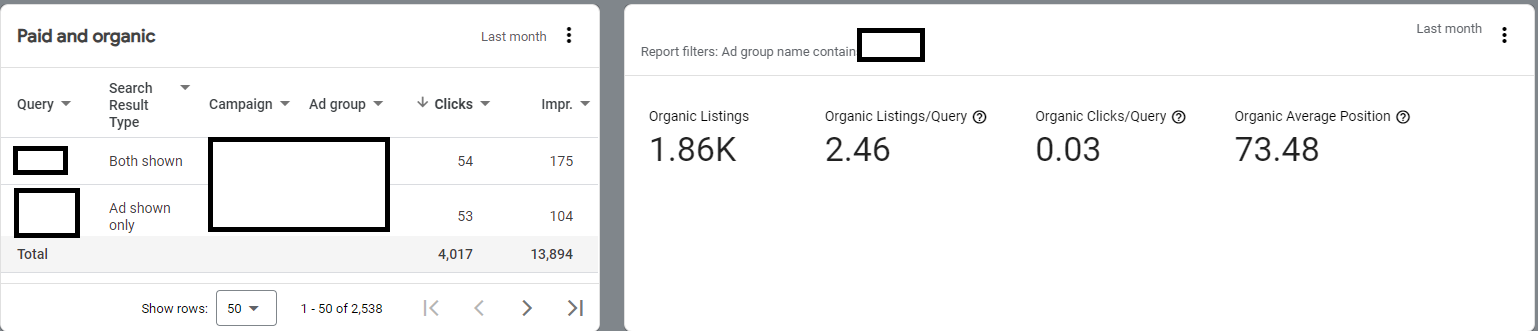 Screenshot from Google Analytics 4, July 2024
Screenshot from Google Analytics 4, July 2024By doing this, you can report on how much budget is needed in paid vs organic due to overlap and potential cannibalization. To access these reports, connect your search console to Google Ads.
User Experience
The final consideration is the user experience when they convert with you. Essentially, how easy is it for them to accidentally convert multiple times or not convert at all (despite believing that they have)? This can skew your numbers and budget allocation.
It’s important to review the conversion path for your customers on multiple devices and multiple operating systems.
For example, when you design on an iOS system, sometimes fonts and colors get skewed when moving to Windows. This can cause a bad user experience and impact the conversion tracking itself.
Another potential hurdle is form-fill confirmation.
If users don’t see a thank you page confirming their appointment and offering the opportunity to add it to their calendar, they may not realize the appointment went through.
Make sure it’s clear that the user accomplished the action you’re trying to get them to take.
Creative Solutions If You Can’t Track Conversions
If you are unable to get your IT team to set up conversion tracking properly, all is not lost. You can still create something approaching tracking, you just will need to do a little bit more manual work.
Use UTMs with tracking parameters to help your CRM system convey that a lead came from the ad platform. Then, you can share that information with the ad platform.
It’s a little bit riskier to rely wholly on analytics because it’s typically best to use a non-ad platform-oriented tracking solution as your source of truth of what value happened.
While you can use analytics, you may get more value out of using your CRM.
Final Takeaways
To sum up, conversion tracking is a critical part of any campaign, especially enterprise.
While your implementation may not be perfect, you can still get a lot of value out of using Google Tag Manager to get the most pixels on and using call tracking rules of engagement to set yourself up for success.
Be sure that you use Auto or manual bidding unless you’re able to connect off-line conversions.
More resources:
- Mastering AI-Powered PPC Bid Strategies: A Guide To Maximizing Performance
- 10 Tips On How To Rock A Small PPC Budget
- PPC Trends 2024
Featured Image: Akarawut/Shutterstock





