Smarter customer journeys start with finding the facts and dispelling the myths.
Today’s marketers must decipher fact from fiction as they strive to reach customers in new ways across new channels.
Let’s start with a myth that just doesn’t seem to go away: is the desktop truly dead?
Is it really losing relevance as increasingly savvy consumers embrace new devices?
Let’s dive in.
With the massive growth in mobile device usage, one might think that mobile advertising is slowly killing desktop advertising.
After all, the signs are everywhere:
- The teenagers pulling up e-tickets to the latest “Star Wars” blockbuster.
- The woman on the bus scrolling through handbags on Zappos.
- The couple at Starbucks comparing Caribbean vacation deals over double-shot, no-whip, white chocolate mochas.
So, what does that mean for the future of desktop advertising?
Perhaps the ’79 tune “Video Killed the Radio Star” comes to mind?
Not so Fast – Look to the Data
Before you come to any conclusions, let’s examine the data.
Yes, mobile search volume is continuing to rise. But guess what?
So is desktop search volume.
Surprised?
According to our data here at Microsoft Advertising desktop search and click volumes are continuing to grow YOY – along with mobile search and click volumes (which admittedly, are growing a bit faster).
It’s a case of the digital pie getting bigger – which means both desktop and mobile are getting a bigger piece of the overall advertising pie.
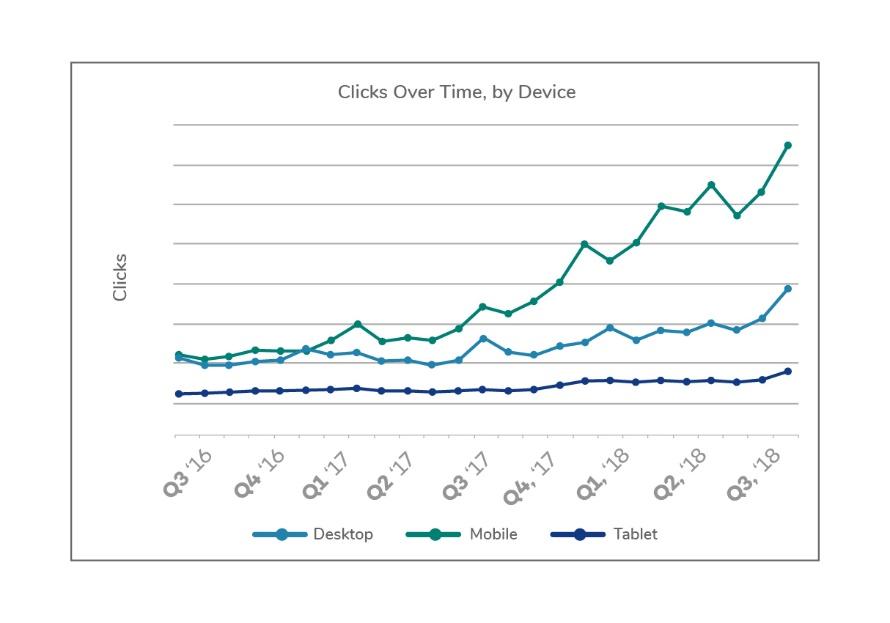
But what about conversions, you ask?
That honor still goes to the desktop. Research done by the folks at eMarketer indicates that 80% of online conversions happen on desktops, while only 20% occur on mobile devices. That’s a big chunk!
Whether it’s due to their larger screens or the fact that we use them at work, data shows we still prefer shopping on our desktops.
But Let’s Not Dismiss the Merits of Mobile Advertising
Consumers are clearly attached to their mobile devices and continue to find new ways to use them, which means the mobile market will continue to expand.
Besides that, Statista data indicates that 24% of U.S. ecommerce spending comes from mobile devices.
But there are some key hurdles that mobile marketers must contend with.
The fact remains that the time consumers spend on these devices is more frequently related to non-commerce activities like texting, social media, and old-fashioned talking.
Finding creative ways to integrate ads and engage these audiences (without seeming like a disruption) is the tricky part.
That said, many advertisers have asked me about our Mobile Growth strategy, because while it may be a smaller percentage of conversions, it’s still an important touchpoint along the customer decision journey.
With the Verizon Media partnership migration helping increase our mobile share, advertisers can capture this new demand.
Consistent with expectations, we have seen a 10-15% click lift across all our device and product types (Text Ads and Shopping Campaigns).
To capitalize on this, you should make sure you’ve enabled mobile targeting and have budget to support the increase in potential clicks now that the migration has finished.
What Happens Online, Doesn’t Stay Online
One of the greatest potential opportunities for marketers is uncovering how and when consumers use their mobile or desktop devices.
By understanding usage, it becomes easier to influence the consumer decision journey – even if more conversions happen on the desktop.
Or, more likely, in a brick-and-mortar store.
eMarketer data indicates that 90% of sales still occur in-store.
While customers might use desktops or mobile devices to compare prices, check reviews, and access coupons, in the end, they’re likely to spend their money at a physical location.
But we also know that the consumer decision journey isn’t a straight line. It’s a veritable tangle as shoppers zig-zag between online and offline experiences.
As technology evolves, consumers expect brands to deliver an increasingly connected experience.
Data from Forrester indicates that 45% of in-store shoppers believe sales associates should know about online-only products, and 71% feel it’s important to see inventory information online for items in-store.
Optimizing for Modern Journeys
Clearly, both desktop and mobile are essential components of today’s consumer decision journey.
Below, I’ve outlined a few strategies to help you optimize your O2O (online-to-offline) marketing efforts.
Put Things in Context
Understanding context is key to reaching your customer at just the right time with the right message.
Focus on engaging customers at specific moments in their journey.
Sharing Is Caring
Who needs silos?
Work with other departments like public relations, product teams, and customer service to share data.
Cross-departmental data can help you to streamline the customer journey – and it can also help your coworkers deliver better results.
Boost Shopability
Customers looking to buy, often want to buy right now.
Make it easy for them to convert by ensuring all your touchpoints are shoppable.
This can range from chatbots to Instagram to Facebook posts.
More Search Strategies
Use Local Inventory Ads
Remember when I said consumers expect a connected experience across channels?
Here’s one way to do that: use ads to promote local in-store inventory within the SERPs.
In-Store Transactions & Offline Attribution
Shedding light on the consumer decision journey will help make better marketing decisions.
Work with technology providers and advertiser platforms that can help you connect the dots between online advertising and offline purchases. Microsoft Advertising leverages LiveRamp.
Business Listings
Make it easy for customers to find you when they’re ready to buy. Double check your listings for accuracy.
In-store Pick-up
Shoppers like fast and friction-free experiences. Up the ante with in-store pick-up and promote the service within your paid search ads.
Mobile
Don’t forget to leverage mobile, which plays a supporting role.
Remember that shoppers like to do research in-store, so be sure to make targeted mobile campaigns part of your digital strategy.
And don’t just measure with conversions: include other helpful KPIs such as downloads and views.
Summary
Even with the rise of the irresistible mobile device, desktop advertising is alive and kicking and as effective as ever.
The key is using it within the context of the modern customer decision journey that includes a variety of touchpoints along a variety of devices.
More Resources:
- 10 Paid Search & PPC Best Practices for the Year
- 3 Tips for Surviving the Year of Automated PPC
- PPC 101: A Complete Guide to PPC Marketing Basics
Image Credits
Screenshot taken by author, June 2019


