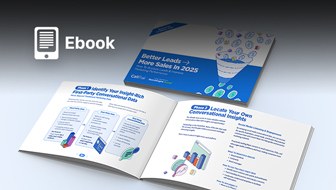This post was sponsored by Bluehost. The opinions expressed in this article are the sponsor’s own.
Imagine clicking on a website only to wait several seconds for it to load.
Frustrating, right?
Your prospective customers think so, too.
In a world where attention spans are shrinking, even a one-second delay can lead to lost visitors, lower rankings, and missed revenue opportunities.
Research finds that B2C websites that load in one second or less have conversion rates three times higher than those that load in five seconds or more.
Conversion rates are 2.5 times higher for B2C websites that load in one second or less.
In other words, speed is no longer a luxury.
Speed is a necessity.
A fast-loading website enhances user experience, boosts SEO rankings, and drives higher conversions.
And with search engines and consumer expectations continuing to evolve, businesses must prioritize performance to stay ahead of the competition.
Implementing the right strategies ensures that websites remain fast, competitive, and ready for the demands of 2025.
A trusted partner like Bluehost provides the robust infrastructure, advanced caching mechanisms, and built-in performance enhancements needed to help websites reach peak efficiency.
1. How To Select The Right Hosting Plan
A website’s performance starts with selecting the right hosting plan. The plan should align with the site’s current and future needs to effectively accommodate growth and traffic fluctuations.
Assess Your Website’s Needs
Before settling on a hosting plan, it’s crucial to evaluate key factors like traffic expectations, content types, and scalability.
For example, websites with heavy multimedia content require more resources than text-based sites, and anticipated visitor numbers influence server capacity needs.
Additionally, selecting a plan that supports future growth ensures smooth scaling without performance bottlenecks.
Match Your Website’s Needs To What The Host Provides
Different hosting solutions cater to different website requirements, ranging from budget-friendly shared hosting to more robust, performance-driven plans. Bluehost offers multiple hosting options tailored to various business needs.
Shared Hosting can work well for smaller websites with moderate traffic, offering a cost-effective way to get started.
Bluehost’s VPS hosting offers more power and flexibility by providing dedicated resources, making it an excellent choice for growing websites that need additional performance.
For large-scale websites demanding maximum speed and control, our dedicated hosting plans deliver exclusive server access with top-tier performance for optimal speed and scalability.
2. Implement Caching Mechanisms
Caching is an essential tool for optimizing website speed by reducing the need to load the same data repeatedly. By storing frequently accessed files, caching decreases server load, enhances response times, and ensures visitors experience faster page loads.
Websites that effectively utilize caching experience better performance, lower bounce rates, and improved search rankings.
Use Built-In Caching Features
For instance, Bluehost provides multiple caching mechanisms to enhance website performance, such as PHP APC (Alternative PHP Cache). A powerful opcode caching system, PHP APC improves database query speed and optimizes PHP script execution, ensuring that frequently accessed data is retrieved faster.
On the other hand, edge caching minimizes latency by delivering content from servers closest to the user, reducing server response times and improving load speeds.
Bluehost makes it easy to use caching to enhance website speed. Caching can be enabled directly through the Bluehost control panel, ensuring seamless implementation.
Additionally, Bluehost is powered by Dell rack-mount servers, which use AMD EPYC chips, DDR5 RAM, and ultrafast NVMe storage. With caching plugins like W3 Total Cache or WP Rocket, your web pages will load faster, improving the user experience, SEO, traffic, and conversion rates.
3. Absolutely Leverage Content Delivery Networks (CDNs)
Another way to speed up websites is to examine how content is delivered to users. A Content Delivery Network (CDN) enhances website performance by distributing content across multiple servers worldwide. This reduces latency and ensures visitors load pages faster, regardless of location.
CDNs minimize the physical distance between the server and the user by caching static assets like images, stylesheets, and scripts at various data centers worldwide. This results in load times and reduced bandwidth usage.
Beyond speed improvements, CDNs also enhance website security by protecting against DDoS attacks, traffic spikes, and malicious bots. Some CDNs offer additional features, such as image optimization, automated compression, and firewall rules, that further improve performance and security.
CDNs & Bluehost
Bluehost offers built-in CDN solutions, including Cloudflare integration, to help websites achieve optimal performance and security.
Activating a CDN through Bluehost’s dashboard is straightforward, and configuring settings that best suit a website’s needs significantly improves speed and reliability.
4. Optimize Images & Media
Impact of Media Files on Load Times
Large images and unoptimized videos can significantly slow down a website. Why? High-resolution media files require more bandwidth and processing power, leading to slower page loads and a poorer user experience.
This is particularly problematic for mobile users and those with slower internet connections since heavy media files can take significantly longer to load, frustrating visitors and increasing bounce rates.
Additionally, media files that are not optimized can consume excessive server resources, potentially affecting overall website performance. If too many large files are loaded simultaneously, the hosting environment can strain, causing slowdowns for all users.
Image- and media-based slowdowns are widespread on websites that rely heavily on visual content, such as e-commerce platforms, portfolios, and media-heavy blogs.
Reducing file sizes, choosing appropriate formats, and leveraging compression techniques can greatly enhance website speed while maintaining visual quality.
How To Size Images The Right Way
First, while it may be common and easy to do, avoid using the width and height attributes in HTML to resize images since this forces the browser to scale the image, increasing load times and decreasing performance.
Instead, resize images before uploading them using graphic editing tools such as Photoshop, GIMP, or online compression services. Scaling images improperly can lead to pixelation and a stretched appearance, negatively impacting user experience.
By resizing images to their intended display size before uploading, websites can significantly reduce the amount of data a browser needs to process, resulting in faster page loads and a more visually appealing layout.
Appropriately resized images will also have a higher visual quality because they are sized for the right display dimensions.
How To Compress Images For Better Website Performance
Compressing images using tools like Squoosh, TinyPNG, or plugins like Smush helps reduce file sizes without sacrificing quality.
Implementing lazy loading ensures that off-screen images and videos only load when needed, reducing initial load times and enhancing overall site performance.
5. Minimize Plugins & External Scripts
How To Discover Your Plugins’ Usage
Overloading a website with excessive plugins and external scripts can severely impact performance. Therefore, it’s essential to regularly assess installed plugins and remove outdated, redundant, or unnecessary ones.
Limiting the number of external scripts running on a page can also help reduce loading times and improve efficiency.
How To Choose Efficient Plugins
Selecting the right plugins is crucial for maintaining website performance. First, look for lightweight, well-coded plugins that prioritize speed and efficiency.
Then, regularly auditing your plugins and removing outdated or redundant ones can prevent conflicts and minimize resource usage.
Bluehost provides hosting environments tailored for WordPress users, ensuring compatibility with essential caching, security, and SEO plugins.
By hosting your website on a reliable platform like Bluehost, you can benefit from a stable infrastructure that complements the best WordPress plugins. This will help you enhance functionality without compromising speed.
6. Tips For Compression, Minification & Technical Tweaks
Additional technical optimizations, in addition to caching and CDNs, can further improve site speed and performance. Compression and minification techniques help reduce file sizes, while other backend optimizations ensure web pages load efficiently.
Implementing these strategies can significantly improve desktop and mobile user experiences.
Benefits Of Compression
Reducing the size of HTML, CSS, and JavaScript files significantly improves page speed. Compressed files require less bandwidth and load faster, creating a smoother user experience.
Effortless Compression & Technical Optimization With Bluehost
Bluehost makes compression easy. GZIP compression can be enabled via Bluehost’s control panel or by modifying the .htaccess file.
Plugins like Autoptimize help minify code by removing unnecessary characters, ensuring that files remain lightweight and optimized for performance.
Utilizing ETags & Expires Headers
Another important aspect of page speed optimization involves using ETags and expired headers, which help streamline browser requests and improve overall efficiency.
These settings instruct a visitor’s browser on how to handle cached content, preventing unnecessary reloads and reducing the number of requests made to the server.
ETags (Entity Tags) are used by browsers to determine whether cached resources have been modified since the last visit. If the content remains unchanged, the browser loads the local copy instead of downloading it again, minimizing bandwidth usage and speeding up load times.
On the other hand, expired headers specify a timeframe for when specific resources should be refreshed.
By setting an appropriate expiration date for static files like images, CSS, and JavaScript, web developers can ensure that repeat visitors are not unnecessarily reloading content that has not changed.
For example, a website logo that remains consistent across pages can be cached efficiently so that users do not have to download it every time they navigate the site.
Properly configuring these settings enhances website performance, particularly for sites with recurring visitors. It prevents redundant data transfers and reduces the workload on the browser and server.
Many hosting providers, including Bluehost, offer tools and support to help website owners implement these optimizations effectively. This ensures a faster and more seamless user experience.
7. Regularly Monitor & Execute Maintenance
Practice Continuous Performance Assessment
Technology changes and slows down. Websites are no exception.
Therefore, websites should undergo regular performance assessments to ensure they’re continually optimized for the best user experience.
Routine speed testing helps identify areas where performance can be improved, whether by addressing slow-loading elements, optimizing server response times, or refining backend processes.
Various tools can assist in performance evaluation. Google PageSpeed Insights, for example, provides detailed reports on website speed and offers specific recommendations for improvements.
Lighthouse, a Google open-source tool, analyzes performance, accessibility, and SEO, helping site owners fine-tune their pages.
Beyond automated tools, ongoing monitoring through website analytics platforms, such as Google Analytics, can offer valuable insights into user behavior.
High bounce rates and low engagement metrics may indicate slow performance, guiding further refinements.
Businesses running ecommerce platforms or large applications should consider integrating application performance monitoring (APM) tools to track performance bottlenecks in real time.
Maintenance Tips
Regular updates to website software, regardless of the platform used, are essential for security and performance.
Content management systems (CMS) like WordPress, Joomla, and Drupal require frequent updates to core files, themes, and plugins to prevent compatibility issues and vulnerabilities. Similarly, frameworks and libraries for custom-built sites must be kept up to date to ensure efficiency and security.
Database optimization is another crucial maintenance task. Over time, databases accumulate redundant data, slowing down query execution.
Periodic optimizations, such as removing unused tables, cleaning up post revisions, and properly indexing databases, can enhance efficiency.
Server maintenance is equally important. Websites hosted on dedicated or VPS servers should have automated backups, uptime monitoring, and log analysis configured.
Cloud-based hosting solutions like Bluehost Cloud provide performance-tracking tools that can help identify and mitigate slowdowns at the infrastructure level, a 100% uptime SLA, and more to ensure websites run smoothly.
Lastly, implementing a proactive security strategy ensures ongoing performance stability. Regular malware scans, security patches, and SSL certificate renewals help prevent vulnerabilities that could slow down or compromise a website.
Security plugins and firewalls, such as Cloudflare, add an extra layer of protection while minimizing unwanted traffic that could strain server resources.
That’s what makes Bluehost the superior choice. We offer automated backups, performance monitoring tools, and dedicated 24/7 support professionals who can help keep your website running at peak efficiency.
And with a range of hosting plans tailored to different needs, Bluehost ensures that your website will remain fast, secure, and scalable as it grows.
Building a certified fast website in 2025 requires strategic hosting, caching, content delivery, and ongoing maintenance.
Leveraging Bluehost’s robust hosting plans, integrated CDN, and performance optimization tools ensures your website remains fast, competitive, and ready for the evolving digital landscape.
Bluehost’s hosting solutions provide an easy and reliable way to optimize performance.
Image Credits
Featured Image: Image by Bluehost. Used with permission.