OpenAI recently updated its official ChatGPT app, expanding access to Custom Instructions to iOS devices.
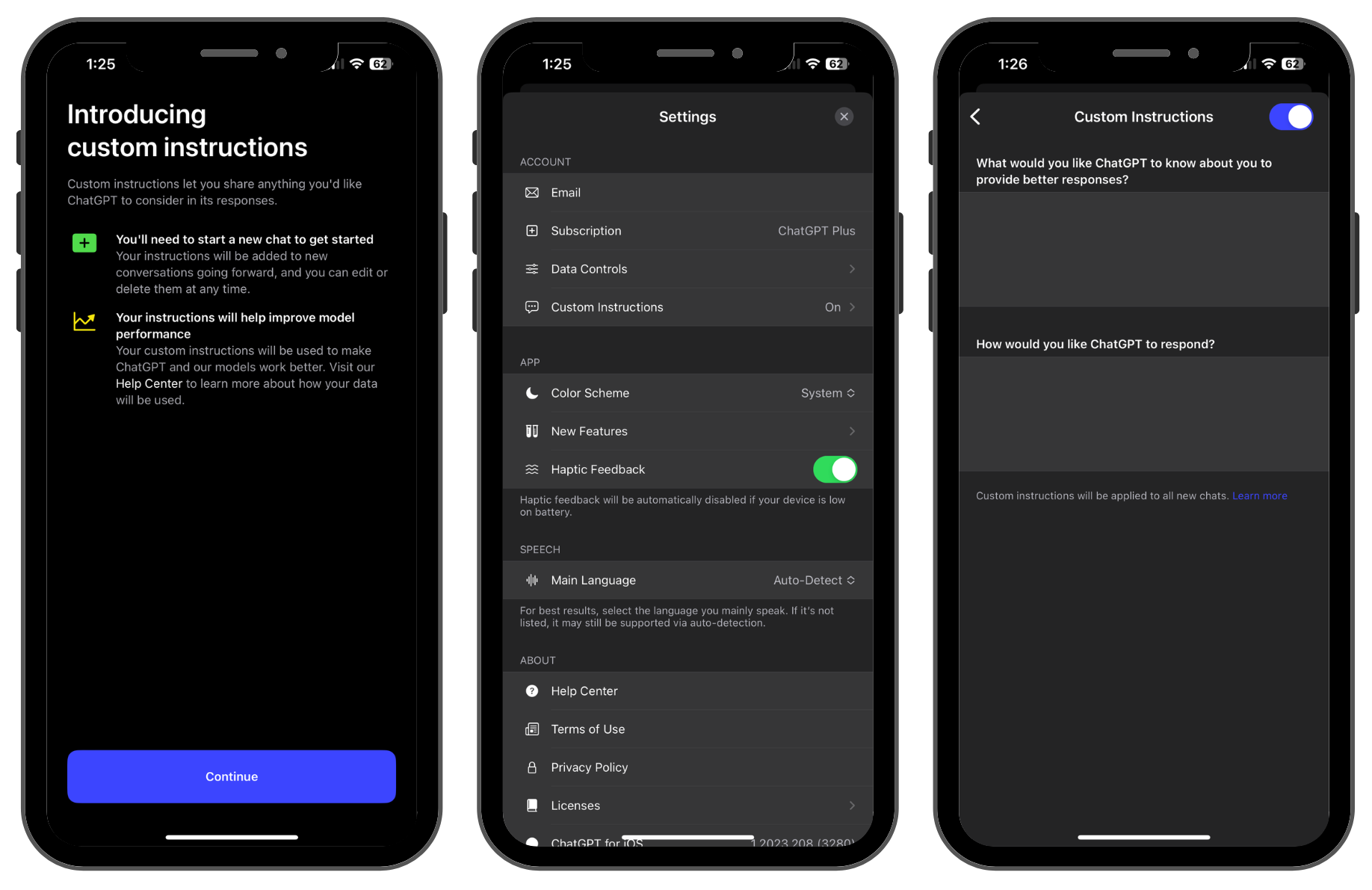 Screenshot from ChatGPT iOS app, August 2023
Screenshot from ChatGPT iOS app, August 2023Announced in July, the feature allows users to better control ChatGPT’s responses by setting personalized instructions to memory.
Custom Instructions will save significant time for those who use ChatGPT to complete repetitive tasks.
The feature aims to provide a personalized, user-centric experience where the AI adapts and aligns with individual preferences during conversations.
Activating Custom Instructions On The ChatGPT App
Activating Custom Instructions on the ChatGPT iOS app is a straightforward process.
Users can go to their app settings to toggle on Custom Instructions.
Next, enter up to 1,500 characters to describe “what would you like ChatGPT to know about you to provide better responses?” and “how would you like ChatGPT to respond?”
When filling out each section, the app offers an option to Show Tips. These “thought starters” suggest describing yourself in the first part of Custom Instructions and the response you want ChatGPT to generate in the second part.
Privacy Considerations
Users can modify or remove Custom Instructions at any point, affecting all future dialogues and making AI interaction a truly personalized experience.
Users-generated instructions are not shared with viewers when you share links to ChatGPT conversations.
However, there’s a crucial note of caution regarding third-party ChatGPT plugins. The AI model may share pertinent information from your instructions with plugin developers.
As such, users are advised to engage only trusted plugins and refrain from sharing sensitive information they wouldn’t want others to access.
More Users Will Get Access In Upcoming Weeks
Available for ChatGPT Plus users in beta, Custom Instructions will be accessible to more users in the upcoming weeks, expanding the scope of the conversational AI’s interactive capabilities.
Until then, users of the ChatGPT Android app will have to wait for Custom Instructions.
Custom instructions not implemented in the Android App for ChatGPT. Pls @sama I beg of u 🙏
— Solomon Wycliffe (@SolomonWycliffe) July 27, 2023
Android users can, however, access the web interface for ChatGPT – including Custom Instructions – using a mobile browser like Google Chrome.
Simplifying Conversational AI
This intuitive design promises an improved, tailored interaction experience, making it a significant stride in OpenAI’s quest for user-friendly conversational AI.
As AI continues to evolve, the ability to control responses from conversational AI tools like the ChatGPT app can help in several ways.
It can enhance customer interaction strategies, inform keyword optimization practices, or even automate routine communications without losing the human touch.
The feature’s rollout to more users in the coming weeks also hints at the democratization of advanced AI tools.
Featured image: Kaspars Grinvalds/Shutterstock

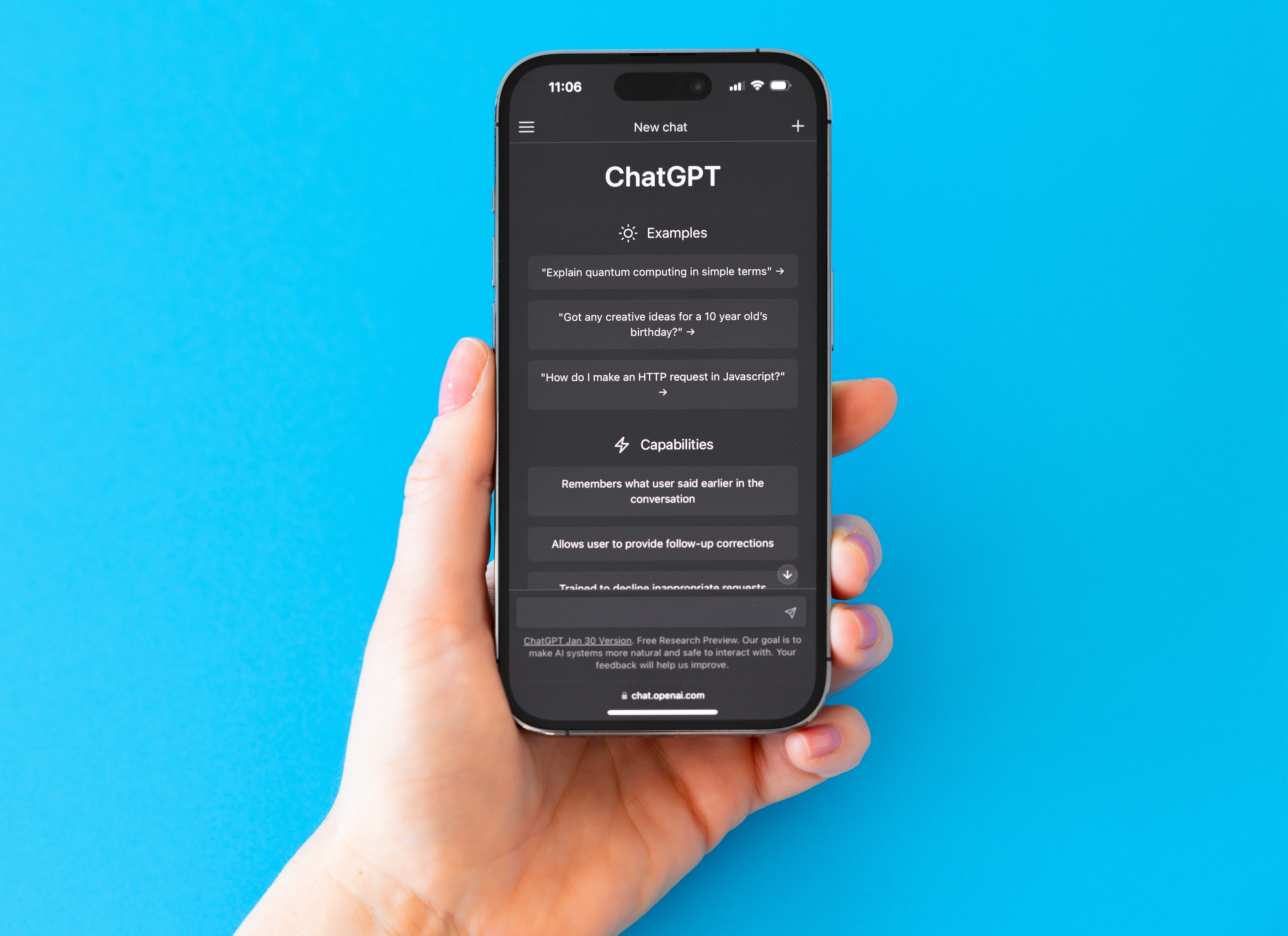



![[SEO, PPC & Attribution] Unlocking The Power Of Offline Marketing In A Digital World](https://www.searchenginejournal.com/wp-content/uploads/2025/03/sidebar1x-534.png)