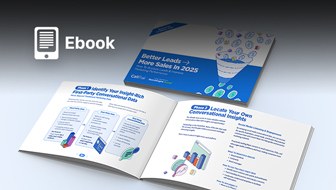Whether you offer SEO, PPC, social media, or other digital services, proving value is the #1 goal of reports.
If clients see value in your services, it’s more likely they will stick with you.
On December 4, I moderated a sponsored Search Engine Journal webinar presented by Christian Sculthorp, Marketing Director at AgencyAnalytics.
Sculthorp shared how top digital agencies are leveraging reports to prove value and find up-selling opportunities.
Here’s a recap of the webinar presentation.

For most agency folks, manual client reporting can be a drag.
The process can take time away from doing actual client work and it doesn’t even help the bottom line of the agency.
WordStream’s 2019 State of the Agency report found that 94% of agencies spend 1 hour or more on reporting per client per week.
If we do the math, say consultant A has 10 clients. Multiply that by 1 hour of report preparation per week (which is on the low end).
Consultant A will end up spending 40 hours – an entire work week – on reporting alone every month.
But reporting doesn’t need to suck.
Many top digital agencies have actually found a way to leverage reports in order to:
- Reduce client churn by demonstrating the value they’re providing.
- Upsell new services or budget increases at the perfect moment.
- Automate their reporting and spend more time on client campaigns.
Your agency can also do client reporting better, here’s how.
What to Include in Your Reports
Set Goals & Track Against Them
From Day 0, make sure to set SMART (Specific, Measurable, Achievable, Realistic, Timelined) goals. You should be setting goals so that the client sees progress as you go forward with the campaign.
As you go along, continually track these goals against your timeline.
(International SEO consultant Aleyda Solis even has an extended version called SMARTER goals.)
Remember that goals may change over time. It is a great time to discuss these changes during reporting and then set them up for the next reporting period.
Use Metrics That Actually Matter
You should be skeptical about everything you put in a client report.
Ask yourself:
- Does it tie back to the goals we set?
Also:
- Will “organic traffic” lead to more sales?
- Are ”impressions” relevant to show the client for this PPC campaign?
- Is “bounce rate” a necessary metric for the client to see?
Not all metrics are relevant to a client so it’s also a good idea to separate client-facing and internal reports.
Focus on the Value You’re Providing
Proud of the value you’re providing clients? Then highlight that in your report.
One agency that stands behind this practice is Intellibright which runs on a pay-per-sale model – meaning they only get paid when leads and conversions come through.
More agencies should, at the least, be reporting like a pay-per-sale model where your return on investment (ROI) in value is clearly labeled at the top of your report.
If available, you can also opt to list the leads and put a name to the conversions you’ve generated.
You should also think about other metrics that provide value but aren’t revenue-focused. A good example is reviews for local businesses.
If you’re running a reviews campaign for them then report on those reviews and specifically what reviews you’ve helped drive for their local business.
Take Conversions to the Next Level
An advanced tactic that a lot of better agencies are starting to do is qualifying leads via form fills (this can be done via CRM, too). You can track qualified leads in Google Analytics as well.
Differentiating between qualified and unqualified leads can be very powerful reporting and your clients will appreciate this effort.
Additionally, there are automated call qualification software available today, such as WhatConverts, CallRail and CallTrackingMetrics, that can tell you details as calls come in from leads:
- Was it answered?
- How long was the call?
- Are there keywords within that call that demonstrate buying intent?
- Etc.
You can also extrapolate revenue from leads by assigning values in Google Analytics.
Help Clients Understand What They’re Seeing
This might be a little basic, but helping clients understand what they’re seeing is something that a lot of agencies reject to do. They just assume that clients know everything or they’re just lazy and they don’t include this in their reports.
You should be giving context to everything in your report. You should explain exactly what every single metric is because your clients don’t know as much as you.
Don’t let clients feel like they’re stupid, instead help them understand why it’s important to their business.
Opportunity to Upsell
Reporting is the best time/place to upsell new services, especially if your campaigns are performing well. Strike when the iron is hot.
You may want to pitch:
- New services.
- A new channel.
- A budget increase.
- A time increase.
Here’s an example of a good upsell:
“We are currently maxing out our Google Ads budget at $15,000 per month. We are running efficiently under our initial goal of $40 per conversion. We recommend upping the budget to $20,000 (increase of $5k) per month.”
How Top Agencies Deliver Reports
One Client Reporting Source
You really need one client reporting source if you want to scale your agency.
This is a big problem for most agencies. They have a bunch of different reporting sources – a rank tracker or Google Analytics for SEO, a PPC optimization software, HubSpot for email, and more.
They’re reporting all these different things in a different way and they don’t have one single source of truth for the reporting.
This is especially important for full-service agencies. If you’re offering multiple services to your clients, you should be giving them one report.
This gives clients the impression that it’s a single campaign – not a fragmented effort.
Give Clients Their Own Dashboard
Providing clients with their own dashboard is an awesome branding opportunity for your agency.
More than just reporting, you can also use it as a client hub where you can house onboarding and other educational resources.
One feature that’s not thought of when it comes to client reporting dashboards is you can get clients to add in their own integrations.
For instance, when you take on a new client you can just give them a dashboard login and then get them to add in all of their marketing channels – whether it’s GoogleAnalytics, Google Ads, Facebook Ads or whatever it might be.
You can put the onus on them instead of having to get all these logins and manage everything yourself.
Use Live Chat/Ticketing Systems
Another thing some agencies have been doing is using live chat in ticketing systems within their dock and reporting software.
When they deliver the report it might have a pop-up with your name and face on it such as the following:
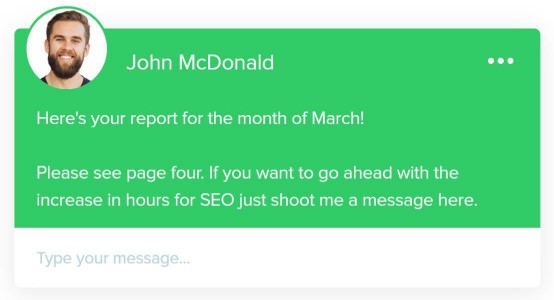
Track Client Engagement
A big thing with proposal software lately is being able to tell when prospects open your proposals and then you can follow up afterward.
More people should also see the importance of tracking client engagement with reports.
If you can see when clients are opening your reports, you’ll know if they’re engaging and whether they’re actually seeing the value that your agency is providing.
If clients don’t click on reports, it’s a really good indicator of churn risk.
How Top Agencies Scale Their Reports
Making the reporting process scalable is something most top agencies have perfected. Below are a few tips to help you get started.
Template Everything
Just like SOPs, templates are how you scale reporting. Most agencies have a comprehensive report template and when they get new clients on board, they just delete sections that aren’t relevant to that campaign.
Of course, you still have the option to customize reports for clients before it goes out.
Look at this report template for an example of a good report summary.
Send Automatic Reports (When Possible)
If it’s a smaller client, you don’t need to create a custom report.
Use the time saved to communicate with the client over the phone or in-person.
Report Approvals
This step allows managers to keep an eye on everything that’s going out. This is especially important with new hires who are client-facing.
It is also useful to have a screening method for automated reports to ensure accuracy.
Get a Bird’s-eye View of the Action
As you grow, it becomes harder to keep an eye on everything that’s going on. You might have hundreds of accounts
to log into and you’re not sure where to look at actual results for your clients.
Having one client reporting source lets you go and check in on every single client systematically. You can then give staff members access to the campaigns they’re working on.
Client Reporting Don’ts: What Not to Do
Aside from the best practices when preparing client reports, here are a few things to avoid.
Don’t Build an Internal Client Reporting Tool
APIs break. It’s actually harder than it looks. There are plenty of reporting software that won’t give you a headache.
Don’t Use PDFs
PDFs are a thing of the past. What’s more, PDF files are not mobile-friendly.
There are better alternatives built with HTML which allows for auto scaling.
[Video Recap] Client Reporting: How Top Agencies Do It Better
Watch the video recap of the webinar presentation and Q&A session.
Or check out the SlideShare below.
Join Us For Our Next Webinar!
Beyond ROAS: Aligning Google Ads With Your True Business Objectives
Join Justin Covington, Director of Paid Channels Solutions at iQuanti, as he breaks down the Google Ads changes and show you how to use value-based bidding to drive measurable results.