Is e-commerce big? Consider this: eMarketer.com reveals that worldwide B2C E-commerce sales will increase by 20.1% this year to reach a whopping $1,500 trillion. Mobile and online user bases in emerging markets, m-commerce, advanced international trading, and the rise of many international markets all contribute to this growth. And, for the first time, users in Asia-Pacific are expected to spend more than those in North America, tipping the scales for good.
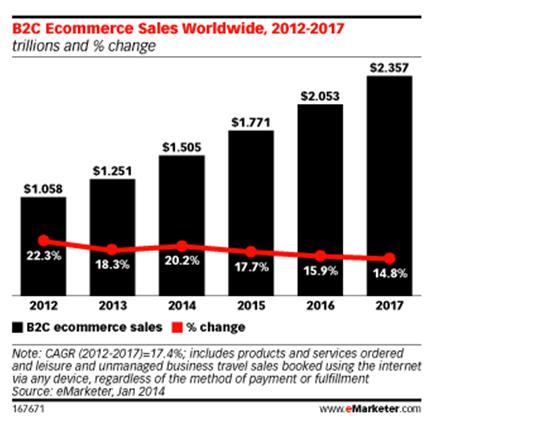 [Image credits: www.emarketer.com]
[Image credits: www.emarketer.com]The online marketing field is constantly shifting — Google updates change the scope of SEO, social media is getting crowded, and email subscribers are a rarity — making it harder for businesses to compete for consumers and grow revenue.
It all boils down to this: it’s not about traffic. It’s not about vanity metrics on social media networks. It is only about conversions. The percentage of users that convert to customers is key to boost your revenue, sales, and ultimately profits. Here’s what you should do to get there:
Design and User Experience
Design usually begins with a project brief, a few emails, and ends with a website. That’s fine, except most websites don’t have the right process in place in between. OliGarder talks about using feedback for landing page optimization, but it applies to overall design as well.
Think like your customers first, figure out why your design might not work, put up a prototype, do research, ask for feedback, and that’s when you should go back to the labs (it’s not over yet, but it’s a good start).
Site Speed and Going Customer First
How does the speed of your site affect e-commerce revenue? It takes more than you think. Here are some stats of revenue impacts from slow loading pages:
- 47% percent of consumers expect to wait no more than two seconds for a web page to render.
- 42% of online shoppers said quick page loading is important to their site loyalty.
- 23% of dissatisfied online shoppers attributed their dissatisfaction to the website being too slow or taking too long to render.
- Another 17% reported dissatisfaction due to site crashes or error messages they received.
(Source: Research done by Forrester Consulting)
The point is, online users are impatient.
Here’s a an Infographic from Kissmetrics.com that tells you how impatient online users are:
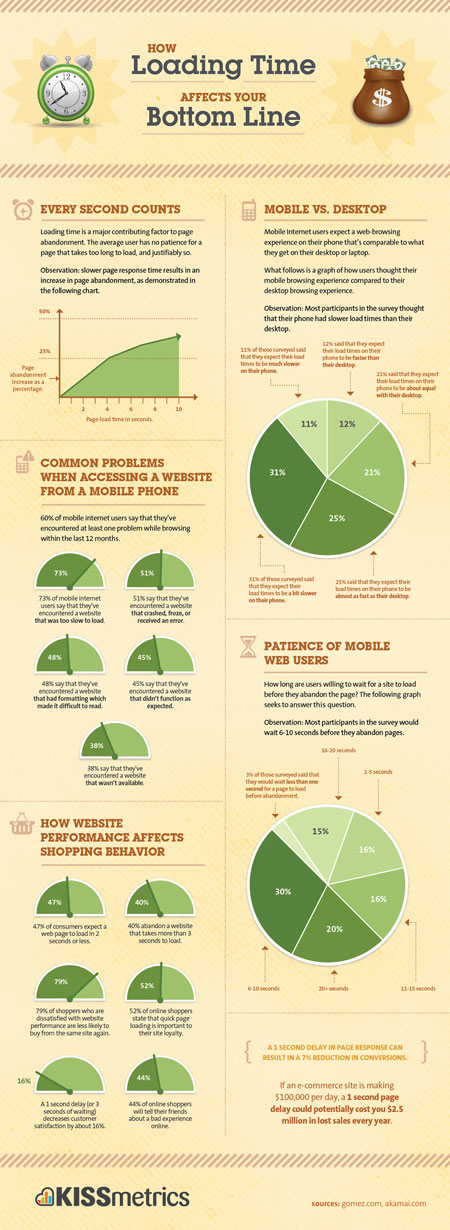 [Image credits: KISSmetrics.com]
[Image credits: KISSmetrics.com]The lesson? Speed it up, or get crushed.
Importance of Design for E-commerce
Design isn’t just about HTML5, CSS3, and JavaScript. It’s a visual rendition of your brand appeal. Talk “appeal” and you’d have to make every design element work for your conversion. You absolutely can’t afford to have anything vague. Look at these two examples from BidSketch and Unbounce.com below. Do you see anything fancy? Are they “beautiful” when compared to how “effective” they are?
BidSketch
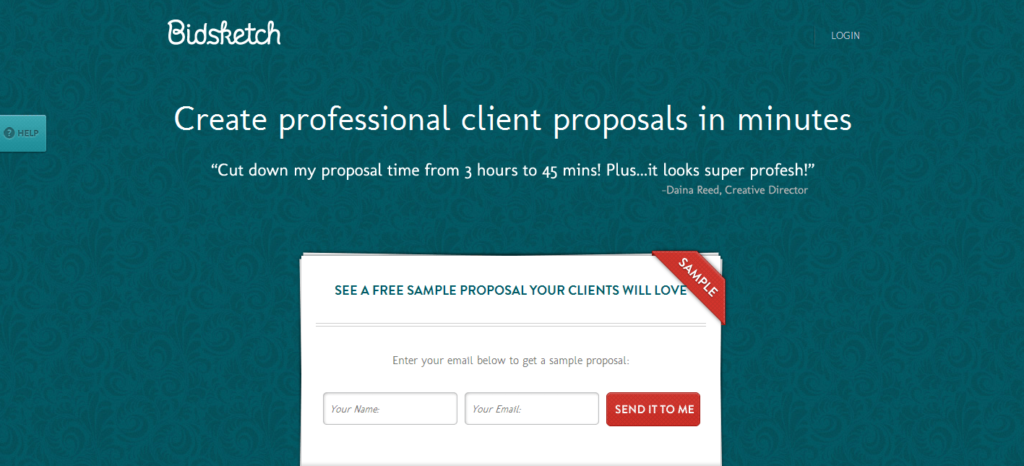 Screenshot of BidSketch taken on July 29, 2014
Screenshot of BidSketch taken on July 29, 2014Unbounce
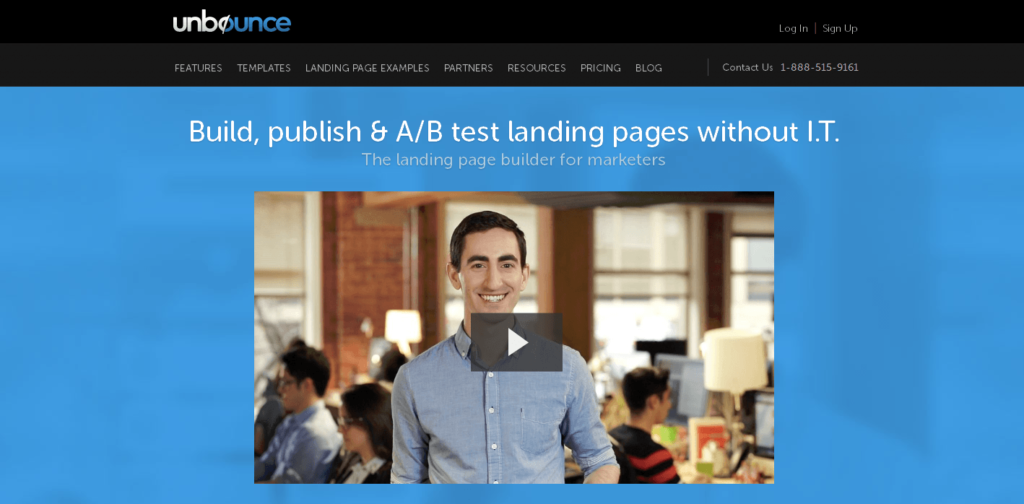 Screenshot of Unbounce taken on July 29, 2014
Screenshot of Unbounce taken on July 29, 2014What’s your take on it?
Weeding Out Design-Specific Conversion Killers
Talking about how design affects conversions, you can’t help but think of about conversion killers. Dr. Karl Banks has this list of gruesome conversion killers, thanks to Conversion Rate Experts, presented at ThinkVisibility.
[slideshare id=5138293&doc=conversion-killingmistakesslidesasgiven-100906073848-phpapp01]
(Source: Gruesome conversion-killing mistakes from Conversion Rate Experts)
Steer clear of visually confusing elements, sliders, sketchy testimonials, unnecessary trust badges (in the wrong places), inconsistent visuals, wrong colors, and many others, as Sean Ellis of Unbounce points out. Further, say goodbye to Nuke Buttons like “empty cart”, “Your session has expired”, and “reset form”.
Strategy, Differentiation, and USP
You have a strategy, but you might not apply it consistently. If you think you have a USP, it won’t be too long before someone else catches up. The truth is, not communicating clearly (in seconds) will costs you conversions.
What’s Your Story?
Every e-commerce store is in business. Not everyone knows how to present a compelling story. Turn your “About us” page into “Our story” and get personal. Telling your story helps you sell 21% more. Further, Dan Wang’s post on Shopify helps you get a good start on how you can use a blog to tell your story. [pullquote]Stories make you real. Stories put faces and characters on the line. Consumers want to buy from you when they know you better.[/pullquote]
What Do You Offer?
You certainly have an offer, but get to the point. Quick, and make it compelling while you are there. Your best, most profitable, or best-selling products should make it above the fold. Everything else goes below the fold. Focus on pushing one thing that matters to your e-commerce business.
It has to be only one: is it a newsletter sign-up? Are promoting a summer sale? Do you have a new line of products? Would you like to showcase a category of products that are best-selling, and customers’ favorite?
 Screenshot of Amazon taken on July 08, 2014
Screenshot of Amazon taken on July 08, 2014See how Amazon does it? Here are a few other examples:
Wolverine Boots
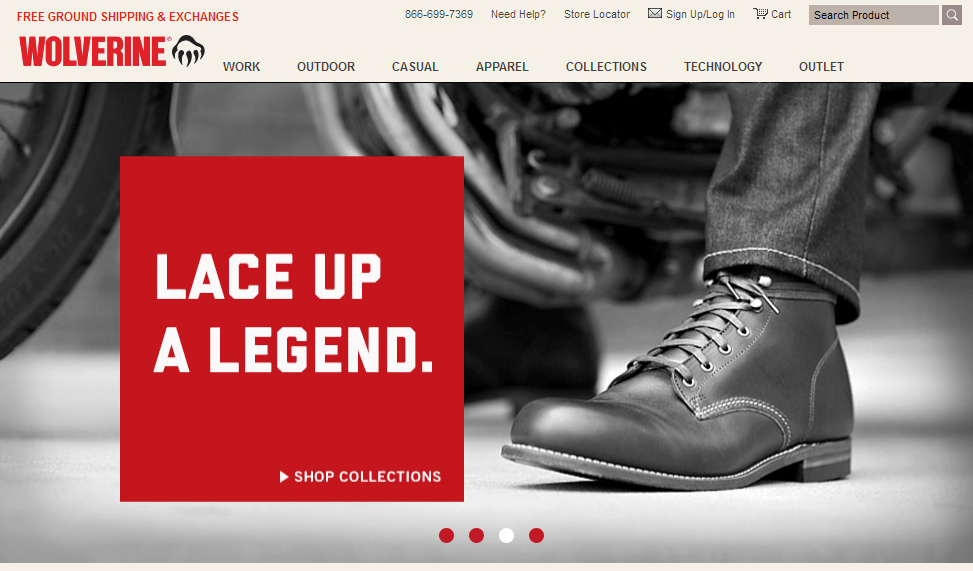 Screenshot of Wolverine taken on July 29, 2014
Screenshot of Wolverine taken on July 29, 2014Timberland
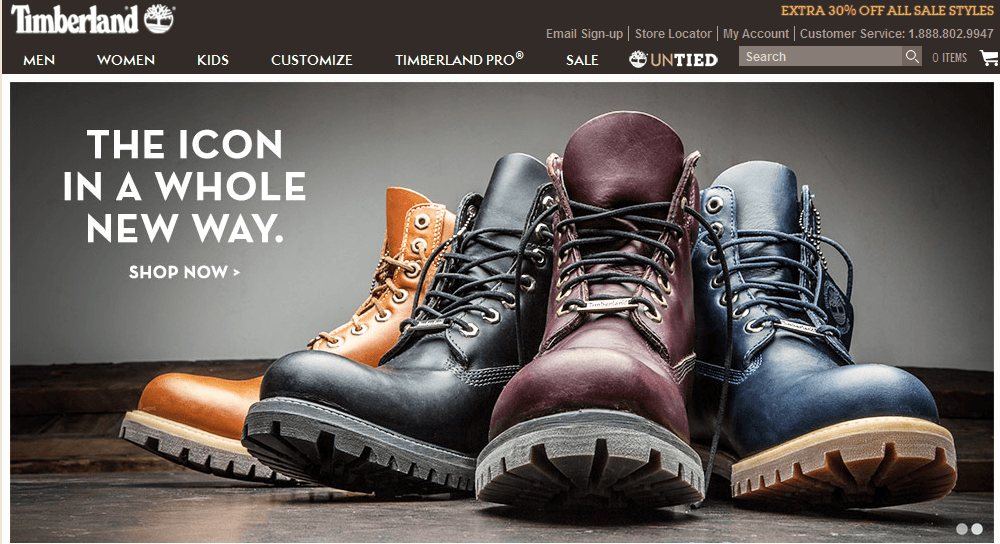 Screenshot of Timberland taken on July 29, 2014
Screenshot of Timberland taken on July 29, 2014LuxyHair
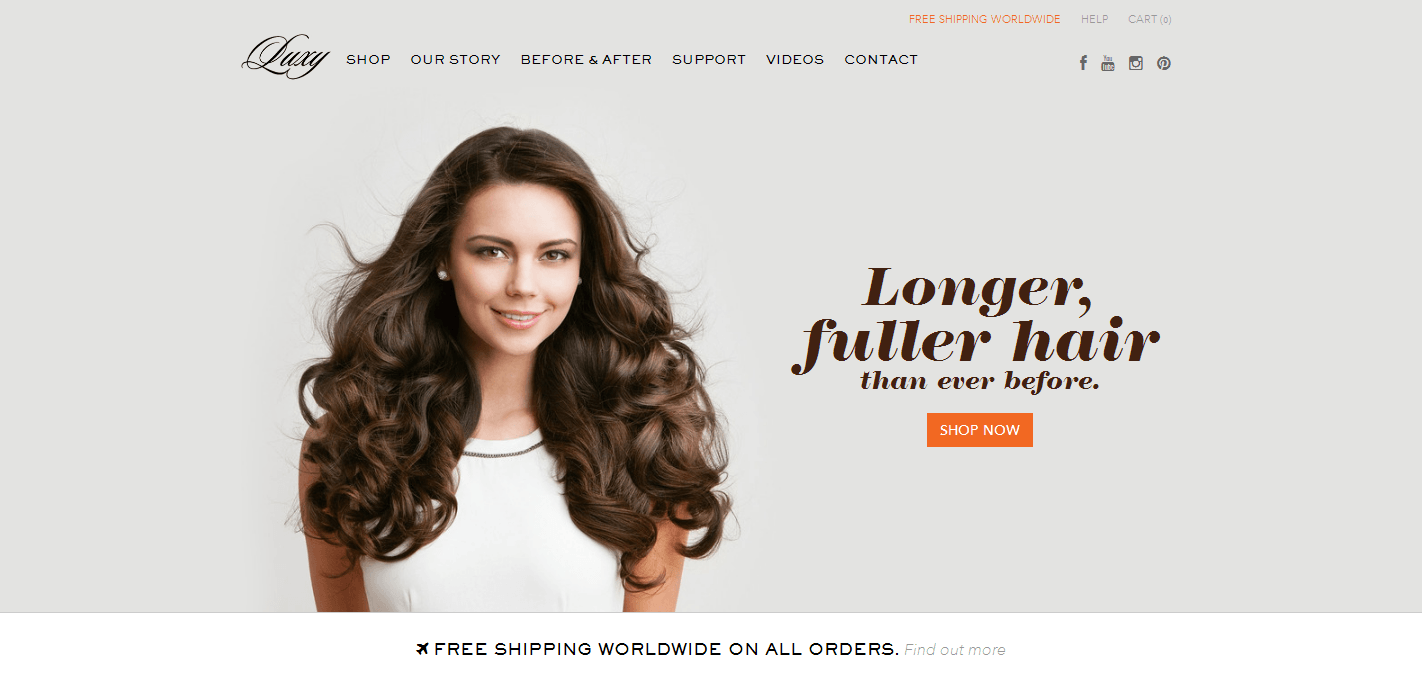 Screenshot of LuxyHair taken on July 29, 2014
Screenshot of LuxyHair taken on July 29, 2014Testing For E-commerce
How do you know if what you do on your website or on your marketing campaigns is getting you what you want? You might say, “analytics”, but what if this isn’t the best you can do? The only way to know is to “test”. Every page, campaign, product copy, checkout buttons, and pretty much everything else goes under the microscope. According to Optimizely academy:
“A/B testing is the process of showing different versions of a site (or design element) to visitors to see which one achieves your goals better”.
Before you get anywhere near testing, know what your goals are and how visitors are expected to trigger these goals. Testing for e-commerce means a lot more design elements and areas available for testing.
Making the Case for Testing Everything
Testing is the secret sauce. It’s painstakingly hard and it’s a long-term process. Each property would have multiple testing subjects, and you’d usually end up with multiple properties. See how quickly it gets complicated and encompassing? Take a look at the graphic below and see how three companies (across three different industries) used testing to achieve their respective goals.
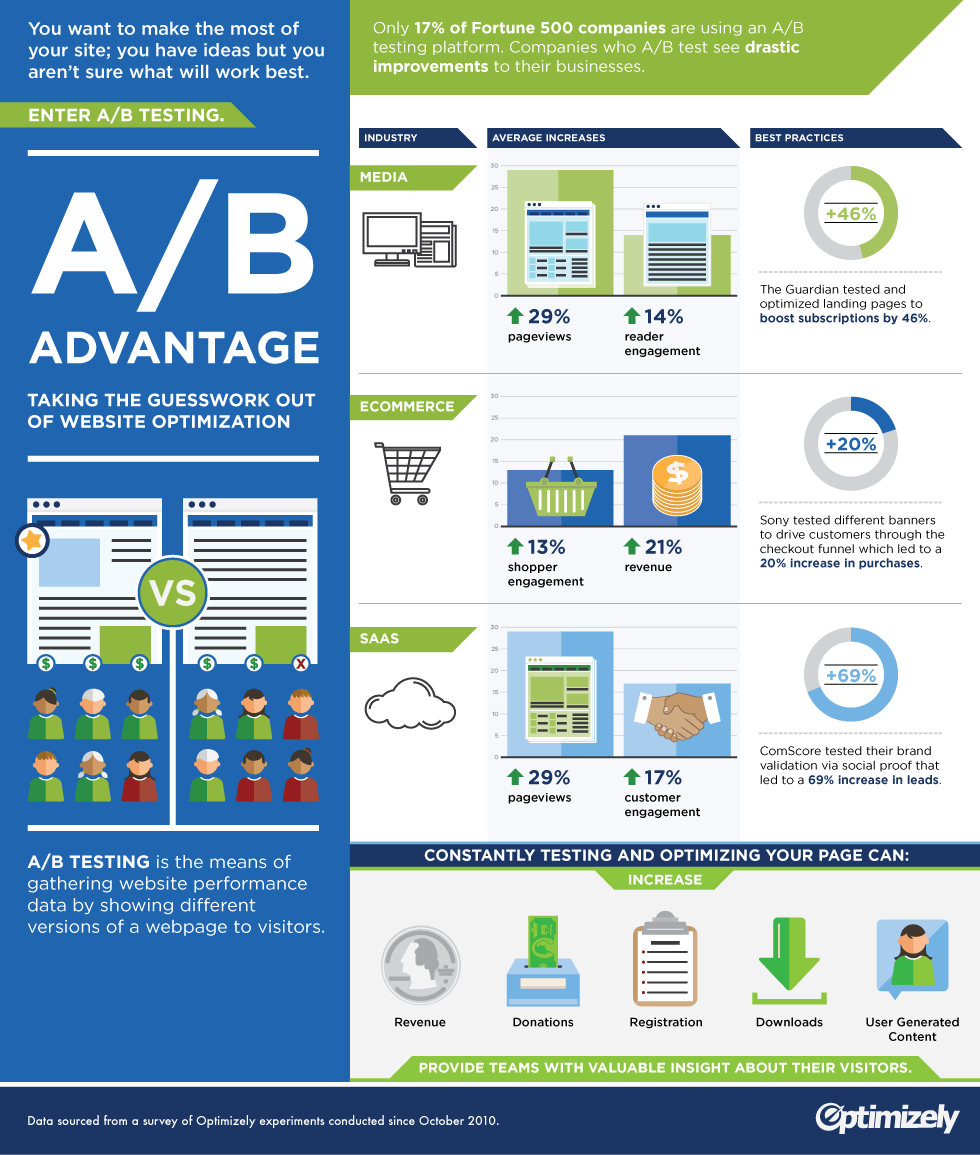 Image Source: Optimizely Academy Lesson
Image Source: Optimizely Academy LessonTesting gives you a competitive advantage. It’s so critical now that the percentage of top 1 million websites using A/B testing has grown by 59% last year. Case studies on Optimizely show that UPWORTHY saw a 28% lift in its social shares, while Code.org tweaked its headlines and CTAs to significantly increase its student sign ups. Iron Mountain saw a whopping 140% increase in lead quality thanks to testing.
Social Media and E-commerce
The more people love your products, the more sales you are likely to get. It’s called social proof, and the best way to show this is through your social media networks.
Social Bridges
Social bridges are pathways – to and from – your website or blog to your social networks. Think about it this way: if there is something on a page that’s awesome (you do work on making things awesome, don’t you?) – you need to think strategically about how to place social buttons.
Do remember: social buttons shouldn’t be on the page if they are distracting. You don’t need them in places where you don’t get anything much from a social share. It helps people spread the word, communicate with you, comment, listen, and tune in.
Social Logins
Social media is awesome, but the love won’t spread as far as using social logins for your e-commerce store. According to Aarron of MailChimp, the email management app even saw a decrease in failure rates for login after adding social logins. On analysis, however, the social login buttons were used just by 3.4% of the visitors. That means the decrease in failure rates was because of copy and better error handling.
Here’s what goes wrong when you use social logins like “Sign in with Twitter” and “Sign in with Facebook”: Your users might not be on any of those networks or might favor another network altogether. You are using up precious real estate and complicating the sign in process.
Social Engagement and Traction
Bloggers, webmasters, e-commerce store owners, and entrepreneurs should take note: social media is to keep in touch with present and potential customers. It’s for interactions, conversations, and engagement. That’s how you build traction and this is the only way to enhance your brand appeal. Business is about people. Buying happens when liking happens. You can’t automate liking. You also can’t buy your way into people’s hearts.
Social bullying is out already. Focus on conversations. Stop with the ROI (you do have ROI for social, by the way). No pitches. No hustling (at least not the “in your face” kind), and certainly no spamming.
The Checkout Experience
Pancham Prashar of Moz.com has a massive list for tips on Conversion Rate Optimization. He insists that E-commerce sites provide a consistent shopping cart experience, keeping form fields linear, and have pre-fill capabilities. Avoid unnecessary buttons, use intelligent defaults, and provide example inputs in form fields. Offer guarantees, and don’t shock users when it comes to price. Further, make sure account registration is kept optional.
Why, you ask?
Going wrong with simple checkout form descriptions can set you back by millions of dollars.
Now, shopping cart abandonment is a horror story. On average, shopping cart abandonment rate is about 67.91% according to statistics from BayMard. Your customers could be indecisive or not ready to buy. Maybe they need more time or your products are on their wish list. However, if the customer is ready and a sale doesn’t go through, the culprit is friction. Redundant steps, unnecessary form fields, asking for extra information you don’t need, and too many steps are nasty for your business. Are you doing it right?
Lord of E-commerce: The Return of The King (or Queen?)
You know where I ripped the sub-title from, but the point is as true as it’s always been: the customer is everything and your customers are loaded with information and options, which means they require a lot more trust and engagement to trigger sales than ever before. Managing multiple engagement touch points is already a challenge. Managing those touch points and making sure each channel is optimized for conversions is a channel that businesses now have to embrace.
Customers also want empathy and care (and we aren’t talking about customer care here); we are talking about being “thoughtful” and about “thinking ahead”. Consider this: email marketing is a great way to keep in touch with your customers, to nurture leads, and to make your marketing really work. See what a few of these businesses do with emails, according to Hunter Boyle, lead business development for aWeber (in a webinar with Unbounce, link may be broken temporarily):
- Make every email a gift.
- Invite and ask for feedback.
- Ask for reasons when subscribers opt out.
- Use an intermediate page after subscription to spread the word (or share on social media).
- Keep emails to the “one message per email” policy.
Sometimes, you’d even “encourage” unsubscribing or “auto unsubscribe” like these companies do:
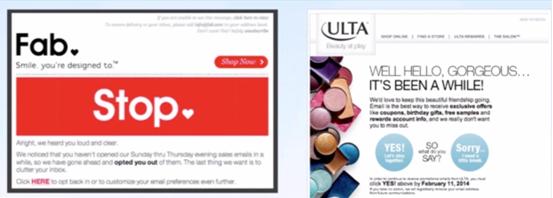 Image Source: thenextweb.com
Image Source: thenextweb.comSee how they do this? They actually send out a campaign by being considerate and putting “customer first”. That kind of approach to business has huge dividends. It makes you more lovable, trustworthy, and endearing. You’ll never fail with a “customer first” strategy.
What are you doing to maximize conversions?
Featured Image: photo credit: Michael W. May via photopin cc





![[SEO, PPC & Attribution] Unlocking The Power Of Offline Marketing In A Digital World](https://www.searchenginejournal.com/wp-content/uploads/2025/03/sidebar1x-534.png)