‘Have you got a Google Account? Are you having an access to the various different services offered by Google? If yes is the answer to the above two questions then a third very important question arises, what is the fate of the documents in your account, emails sent or received, & photos that you have uploaded, once you stop accessing your account?’ Keeping this thing in mind, Google recently introduced a new account feature which provides options to the user as to what they really want to do with their account related data. They either can opt for sharing it with close ones or deleting their account permanently.
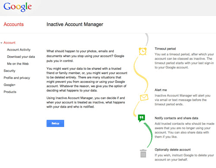
This new functionality introduced by Google is termed as ‘Inactive Account Manager’ which can be accessed from the settings page of Google Accounts. Here a user gets an authority to choose from various alternatives telling the leading search engine what to do with their Google services data or Gmail data. It even helps the user to decide when the account should be made inactive & also who to be notified for the same.
Google asks the users to control the following settings in order to make their account inactive:
-
Timeout Period – Users are asked to set a period of time out in order to inform Google when exactly to disable the account. This period starts from the last login activity of the user.
-
Alert Me – Users are alerted via text message or email before the end of the time-out period
-
Notify contacts & share data – Lets users to select whether the close contacts should be informed about the account inactivation or not. The user can even share the data if he/she wants to.
-
Optionally delete account – Lets users to instruct Google about the complete deletion of account.
With the help of Google’s Inactive Account Manager, a user is able to delete the unused Google Account automatically after a certain period of inactivity. Not just that but even the close ones can be notified regarding the inactivation from the services like YouTube, Google Voice, Picasa, Streams & Pages, Google+ Profiles, Gmail, Google Drive, Circles & Contacts, Blogger, & +1s. Before the actual account disability takes place, a warning is sent in the form of email & texting message. It is hard to predict how the users will deal with it. But it certainly guarantees to plan a new digital life, once the old one is gone.

