A while ago I listed a few ways to find PDF tutorials, and later also shared my collection of SEO cheat sheets which showed that SEJ readers were definitely interested in SEO documentation. So today I am adding a few document search engines to add to your arsenal.
| Tool | Search options | File Types |
| Brupt | One document type at a time | .doc, .pdf, Excel and Power Point |
| Voelspriet | One document type at a time | .doc, .pdf, Excel and Power Point, RTF, txt, WRI, PS, BAT |
| DocJax | All documents or particular file type | .doc, .pdf, Excel and Power Point |
Brupt is a Google custom search engine that searches for .doc, .pdf, Excel and Power Point documents (.doc files by default). The search results interface looks like Google’s. You can choose a different file extension to search right from SERPs.
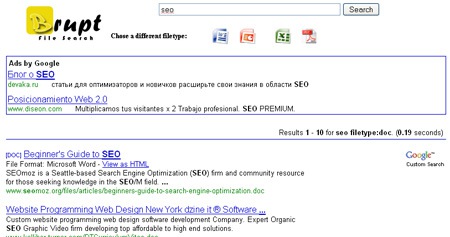
Voelspriet offers to search for .doc, .pdf, Excel and Power Point, RTF, txt, WRI, PS, BAT files. Results will open in anew tab as Google advanced filetype: search:
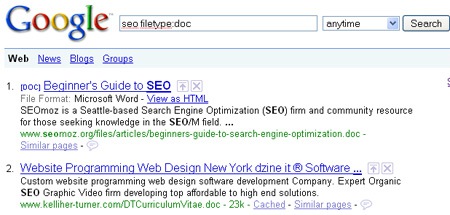
DocJax is a more fun tool. It has search while-you-type suggestions and is powered by Google and Yahoo. It also allows to search all four (.doc, .pdf, Excel and Power Point) file types simultaneously or separately and gives a preview link. The site also has a community and if you are willing to, you can join and save your favorite documents in your account area.
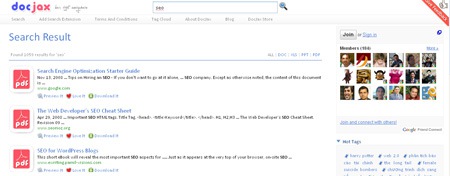




![AI Overviews: We Reverse-Engineered Them So You Don't Have To [+ What You Need To Do Next]](https://www.searchenginejournal.com/wp-content/uploads/2025/04/sidebar1x-455.png)