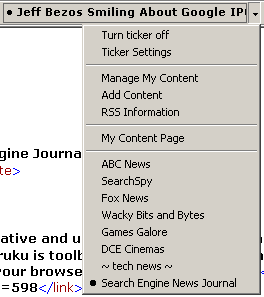Every other search engine now has its own toolbar. Even individual sites have started offering their own toolbars! In fact, if you are a web site owner, you can get your own search toolbar custom made according to your specification. Visicom Media inc. is one of the many companies offering tools to make custom toolbars.
I have installed and used around 4-5 search toolbars myself. Google Toolbar remains my favorite for now. But something interesting tempted me to get my hands dirty with Dogpile Toolbar. The recent upgrade added 2 useful features, out of which at least one is unique to Dogpile at the moment. RSS ticker on a toolbar! Time to give it a test ride.
The installer is around 575 KBs, kind of hefty for a search toolbar. But considering the broadband speeds of today’s scenario, it takes less than few minutes. The toolbar looks familiar with the Dogpile logo on the extreme left which acts as the menu bar for the various settings for the toolbar. Then there is a search box with a fetch button (as opposed to something like Search!) pointing to the reference to Dog in the toolbar’s name. This search box does more than just searching. In fact, the whole list comprises of utilities like searching on Web, Yellow Pages, White Pages, and Public Records. The same search box also let you find out information on Horoscopes, weather, maps, stocks, and dictionary/thesaurus/acronym. And the list ends with media searches (image/mp3/audio), shopping and of course news. That is pretty impressive.
Then there is the usual highlight button that lets you highlight the search keywords in the result pages, there is an additional button to jump to various instances of the keywords in the pages. The toolbar also incorporate a pop-up blocker that is customizable, the user is free to select sites where pop-ups can be enabled. User can also instruct the toolbar to totally ignore secure sites from the popup blocker to remove the possibility of user missing any important pop-ups while doing stuff like web transactions! Very thoughtful. In normal cases, every blocked popup can be noticed by a customizable sound event and an optional mouse cursor flash. One interesting toolbar button that was hidden in default installation was email page button. This is another new utility I have not seen (or maybe missed) on other toolbars. Comes pretty handy by letting you send the URI of the current page to a friend. Slow for someone like me with a desktop e-mail client but convenient for someone who has to login into Yahoo! Mail to send mails.
Dogpile does not seem to have its own search engines. Like Viewpoint Toolbar, it relies on other tools for most of its functionality. For normal searches it uses: Google, Yahoo, Ask Jeeves, About, Overture and Teoma. Web directories include About, LookSmart and Open Directory. The list of resources continues with paid inclusion sites like Overture, Sprinks and FindWhat and vertical search engines like Yahoo, Ditto, ABC News, PriceGrabber, Guaranteed Search Inclusion, among others. Hence, the resources list is as long as the features on offer. There is not much to talk about these search features as they are neither revolutionary nor something new. The only advantage of using Dogpile over Google would be the number of services offered under a single toolset. As far as speed is concerned, Google is still the king…
Now comes my favorite part. I am a big advocate of RSS Syndication. Almost all resource sites now offer some kind of syndication options. Whether it is a news site as ABC News or a tech portal like CNet. All have their own RSS feeds. And aggregating those feeds let me have access to all the latest news and information without even visiting all these separate sites. It is also very useful to keep a track of your favorite Blogs. Currently I am using Opera Browser to keep a track of my feeds as it is my primary browser. None of the other 2 major browsers (Internet Explorer and Mozilla) are RSS enabled out of the box. Dogpile enables Internet Explorer users to keep track of their favorite feeds in a very convenient form of a scrolling toolbar. The toolbar comes with 3 preconfigured feeds: News from ABC and Fox network and a feed to keep a track of what people are searching at the moment (SearchSpy). Users are free to add any RSS feed to this list and set the interval time to update the feeds. The ticker can be run both vertically and horizontally. I personally prefer horizontal scrolling. Dogpile also keeps the downloaded feeds locally stored as a webpage accessible from the toolbar itself. This page can be used to get the snapshot of all the newsfeeds in 1 single view. Very convenient…
Another innovative (or a nuisance as some would say!) feature is integration with browser and word programs of the search toolbar. I can for example select a word in Microsoft Word application (or the browser itself) and chose to search for it from the context menu. The toolbar also let the user select whether he wants the Dogpile search engine as the default homepage or search engine for the Internet Explorer.
Overall it’s a good product for people who want a feature packed toolbar. I personally still like Google for its speed and PageRank display. But if I were a fulltime Internet Explorer user (I prefer Opera Browser), I would have used Dogpile as my RSS feed reader instead of using any additional product. Since, it automatically detects a feed when I click on an RSS file in the browser. Makes adding feeds as easy as it is in Opera!
Download: Dogpile Toolbar
Sushubh Mittal is the Tech Columnist at Search Engine Journal and also the publisher of TechWhack, an upcoming Blog Portal on technology.