Imagine trying to sell your product in a crowded city square with a single poster on a huge wall covered in them. You may get a couple of buyers but, more than likely, your ad will blend in among all the others, no matter how good of a product you’re selling.
Now imagine you have a sales rep holding that same poster in front of the wall, personally greeting potential customers. More sales, right?
Take it a step further, and add a fancy booth with a megaphone announcing all of your latest deals. Customers will be drawn to you, leaving your competitors’ product posters serving as a backsplash for your main attraction.
This is what the new AdWords Price Extension can do for you, extending the revenue you pull in with each ad.
What is It?
The AdWords Price Extension is basically steroids for the traditional advertising format you’re used to on mobile and tablet devices. What it does is add a set of rows to the bottom of your ad, which potential customers can scroll through. You use these rows to input products, along with their prices, so that potential customers can see the amazing deals you’re offering without even needing to click-through to your website. They’ll click through once they see the ads, of course, but when your ads are contained within the website there’s always a chance it will be lost to potential customers.
With this method, you can ensure they’ll all see it, in part because your ad will take up more than double the space it would have before.
Internet advertising is competitive, of course, and this helps set you apart.
This is what a normal ad would look like:
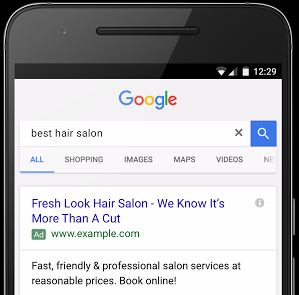
This, meanwhile, is what the AdWords Price Extension adds. See the difference for yourself:
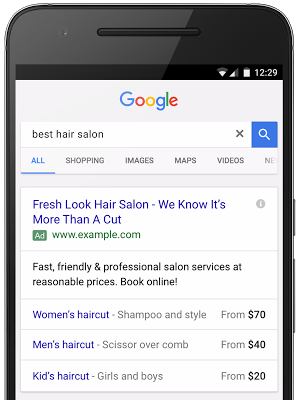
As you can see, the AdWords Price Extension lets you advertise several services at once, with enough detail to draw customers in, including the name of the service, a description of the service, and the price of the service. Also, you can include a link on the name of each service that way potential customers can navigate directly to the appropriate landing page, bringing you that much closer to a quick sale. And, you can easily swap the information on the billboard now attached to your ad, that way potential customers are always up to date with the latest and greatest from your shop.
How Do I Get It?
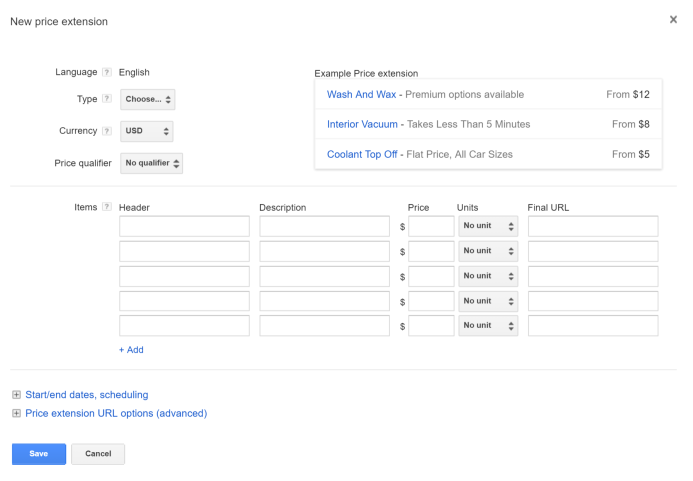
Here are the steps you’ll need to take to start selling your product faster.
- Sign-in to your Google AdWords account. If you don’t have one, though you should, you can create one for free
- Click on the “Ad Extensions” text
- Click “View”
- Click “+ Extension”
- Click “+ New Price Extension”
At this point, you’ll need to fill in a bunch of different fields to help optimize your ad. Here they are:
Type
This specifies what sort of ad you want to create. You’ll have a drop down menu with the following options:
- Brands
- Events
- Locations
- Neighborhoods
- Product Categories
- Product Tiers
- Products
- Service Categories
- Service Tiers
- Services
Choose carefully, as this will help tailor your ad, meaning better results for you.
Currency
The options are limited to the following at this time:
- USD (United States Dollars)
- AUD (Australian Dollars)
- CAD (Canadian Dollars)
- EUR (Euros)
- GBP (British Pound)
- NZD (New Zealand Dollars)
Product Details
This is the bread and butter of your ads. Here, you’ll have to select the “Header,” “Description,” “Price,” and “Final URL” for your ad, which will let your potential customers know exactly why you’re offering the best place for them to spend their money.
- Header: This is the text that will appear either above or beside your listed price, and it will call attention to your services, so choose the words wisely. You can’t use more than 25 characters, so be concise.
- Description: This is the text that will explain your header, and further entice customers. It will appear beside your header, or below the price, depending on the ad format. Again, 25 character limit.
- Price: The cost, in one of the currencies listed above.
- Price Qualifier: This is optional, but if you want to advertise a range of prices instead of a set one, you can do so here. Think something like “$70 and up” or “$70-90.”
- Final URL: The link to the product will be included as a hyperlink on your header.
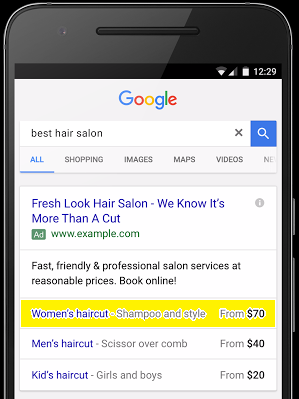
Using the sample photo above, here’s what each category breaks down into.
- Header: Women’s haircut
- Description: Shampoo and style
- Price: From $70
- Final URL: Hyperlinked to the text “Women’s haircut”
Now, the deals you offer are the most important thing, of course, but the words you’re using on your new billboard matter as well. Luckily, Google has put together a comprehensive guide of how to select words in your ads, in order to guarantee maximum revenue.
It’s also important to note that you must have at least three price extension categories (three different offers), but can have no more than eight. Google recommends having at least five.
You should also know, and this is really important, that your ad must be the top result in the Google search in order to make use of the AdWords Price Extension. This means it’s best for those already dedicated to throwing down on advertising. But, it really seems to be worth the investment, and that’s how you should think of it: investing in prime real estate in a world where god isn’t making any more land.
Finally, it’s only possible to use English ads at this point, so if you have an international audience just be patient.
How Much Does It Cost?
AdWords Price Extension is definitely a step up from normal advertising in terms of the returns it gives you. It’s not much of a step up in price, though, meaning that you’ll get a lot more of a return for what you’re already going to invest. Here’s what Google has to say about it:
The cost of a click on a price extension equals the cost of a click on the title or display URL of the ad it shows with. In other words, you’ll be charged the same amount no matter where the user clicks—the ad or the extension. Price extensions give people more opportunities to click, but you won’t be charged for more than two clicks per impression. Plus, if someone quickly clicks on more than one link while viewing an ad, this may get treated as a duplicate or invalid click and you won’t get charged for the second click.
It’s also important to note, though, that AdWords Price Extension services can save you money. At this point, when someone sees your ad on Google and clicks on it, you get charged by Google, and if the person who clicks through actually buys something, that’s great. If they don’t, however, that means you’ve just lost money. With AdWords Price Extensions, people will see what you’re offering without clicking. That means there’s less chance of an unprofitable click-through. Bonus!
How Well Do These Ads Perform?
In one word: amazing. WordStream, an online advertising service, has been monitoring the performance of AdWords Price Extension ads on their various platforms. They discovered that, on average, AdWords Price Extension ads get four times greater click-through rates than normal ads! This may mean up to four times the number of customers, and this can result in a considerable increase in revenue.
Here’s a recap of what AdWords Price Extension ads can offer you:
- A visually appealing way for potential customers to see your best deals
- More real estate space in a crowded market
- The possibility of saving money by making every click-through more likely to result in a sale
- An average of four times more click-throughs compared to normal ads
With that in mind, it’s worth looking into AdWords Price Extension ads today.
If you have something to make this process easier, or if you have any question about above post please comment below.
Image Credits
Featured Image: ibphoto/DepositPhotos.com
Screenshot by Harris Arshad. Taken september 2016.
Screenshot by Harris Arshad. Taken september 2016.
Screenshot by Harris Arshad. Taken september 2016.
Screenshot by Harris Arshad. Taken september 2016.





![AI Overviews: We Reverse-Engineered Them So You Don't Have To [+ What You Need To Do Next]](https://www.searchenginejournal.com/wp-content/uploads/2025/04/sidebar1x-455.png)