Automotive marketers are rolling out dynamic remarketing campaigns on search and display this year for the first time! This is big.
 Until May, automotive marketers haven’t been able to create dynamic retargeting and display campaigns in the Google Display Network (GDN) simply because systems didn’t exist that would connect a dealer’s inventory to AdWords business data.
Until May, automotive marketers haven’t been able to create dynamic retargeting and display campaigns in the Google Display Network (GDN) simply because systems didn’t exist that would connect a dealer’s inventory to AdWords business data.
Despite the odds, one savvy paid media marketer joined forced with a martech solution to build a workaround.
Now cars can be seen in dynamic remarketing campaigns powered by machine learning technology on both search and display channels.
Whoa.
Since this is a first for automotive marketers, let’s get to the epicenter of this breakthrough.
I interviewed the mad-scientist-marketer testing dynamic display remarketing campaigns now, Dave Meindl, an expert automotive PPC analyst who works at Mudd Advertising. Here are his insights. (This interview has been edited and condensed.)
1. Consistent Results
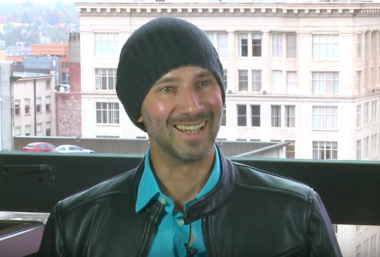
The problem we were trying to solve when we put all of our clients on dynamic campaigns was standardizing results across accounts.
Campaign managers didn’t have a standardized method to set up and optimize campaigns. Every account and every campaign was getting different results.
Employees were doubtful because of the inconsistent results and the uncertainty created stress for everyone. Under these conditions we couldn’t scale campaigns, quality suffered, service was unreliable and mistakes were made.
When we set out to find a dynamic remarketing solution we were looking for simplicity, standards, and (most importantly) consistent results.
2. Faster Data-Driven Insights
We saw an opportunity to apply dynamic campaigns to all auto related searches, to all the data that people are searching for about cars that can be taken from a dealership’s inventory feed – the opportunity to leverage our data as an underlying structure for all campaigns.
By using dynamic campaigns we can target car queries based on car condition, year, make and model. It’s a data-driven solution that allows us to test and improve the structure, leverage our client’s inventory in real-time for ad creation, in addition to giving us insights into campaign performance faster.
Our campaign managers can now take a systematic approach to campaign set-up, while achieving outstanding results confidently and consistently, on every account.
3. What About Display?
We saw an opportunity around display and retargeting/remarketing, which has been available through AdWords to e-commerce businesses for some time now.
The problem for us has been that automotive products are prohibited and considered an ineligible item in Merchant Center. Google offers business data for dealerships and automotive marketers to upload CSVs, but no dealership really has the expertise or the budget to create this kind of system – APIs and all. It’s just not what they do.
So as far as I know we’re now the first agency in the world who is able to run display remarketing campaigns dynamically. This isn’t done through merchant center though – the system collects the dealer’s inventory, generates an AdWords business data feed from that inventory and then sends that feed daily to AdWords ad center. We also power our ads with machine learning algorithms.
4. Dynamic Display vs. Dynamic Creative Optimization (DCO)
DCO is a method of doing media buys through real-time bidding (RTB) exchanges where an inventory feed is provided and dynamic creatives are shown.
RTB is mutually exclusive to the GDN. That’s the difference.
The properties available on one are not available on the other. Our clients have access to dynamic display retargeting campaigns on the GDN.
5. How Display Remarketing Works
We work with Acquisio (Disclosure: The author works for Acquisio) to run our search and display campaigns. I approached them and they developed the backend for us. We’ve been working together on the alpha since April and our team has been testing the technology.
When someone visits a vehicle detail page they will be followed around the web by ads in search and display for the exact same vehicle they’ve shown interest in already, or that vehicle category for example. That’s really powerful because they’ve already seen and shown interest in that exact vehicle.
So now we can retarget with search and display ads in AdWords that feature the actual vehicle inventory our clients have on their lots in real time. That means when a vehicle is sold, that ad will no longer run automatically. Additionally we use machine learning bid and budget management to optimize CPC and CTRs on campaigns.
6. How to Set Up Dynamic Campaigns
The first step is to get a feed of the dealer’s inventory. The feed needs to include, at the very least, all of the basic details about each vehicle like VIN, condition, make, model, year, price, etc., as well as images of each vehicle. You’re going to need this information in order to build your Google feed.
Getting the inventory feed is pretty simple. There are services that will do this for you for a minimal cost.
Where things start to get trickier is building the Google feed.
First, Google has a predefined specification for business data feeds. For automotive dealers, you’re going to use the “custom” business data feed type.
The bare minimum requirements for your Google feed are:
- A unique ID: We use the VIN.
- An item title: We combine the year, make, and model into a single string. So, the “title” might look something like “2010 Toyota Corolla”.
- A final URL: This can be a little challenging sometimes because the inventory feeds we get don’t include URLs for the vehicles. So, we have to build URLs from data available in the inventory feed.
In addition to these minimum requirements, I’d recommend including as many additional attributes as possible. We include:
- A second ID (ID2).
- An image URL.
- An item subtitle.
- An item description.
- The item address.
- Price.
- Contextual keywords.
Again, the values of all of these attributes are built from templates that, in some cases, combine static text with pieces of information from the inventory feed.
Once the Google business data feed has been generated, the feed is sent to AdWords via the AdWords API. The feed then appears in the specified account.
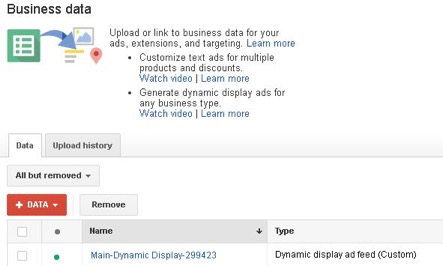
If you aren’t familiar with dynamic display campaigns and this type of business data feed, you can use them across campaigns. You aren’t limited to just an automatically generated campaign. You could create multiple dynamic display or retargeting campaigns all running off the same business data feed.
Anyway, once you’ve located the campaign (or set one up yourself), you need to set up two things: your targeting and template.
Google provides a guide to setting up responsive dynamic ads, so I won’t go through the steps.
I recommend adding:
- A logo to your ad template.
- A marketing image.
- A headline.
- A description.
- The advertiser name.
- The display URL.
- A promotion message.
- Button text.
AdWords requires that you enter a final URL in your ad template which appears to be used in certain ads that may contain additional links that don’t point to a specific item from your feed.
Let AdWords automatically pick the “styles” for the ads generated by your ad template. Also, let AdWords choose from all ad formats (text, image, and native) to give you the most exposure and the most appropriate format for each user to whom your ad is displayed.
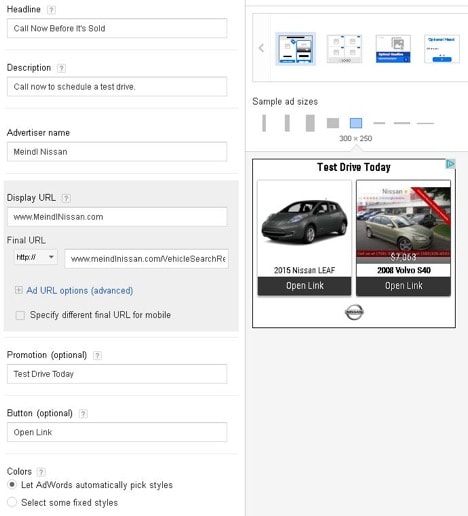
Once you’ve set up and saved your ad template, the other critical thing to take care of is the targeting. You’ll need to configure your location, language, and bid and budget targeting.
Next, you’ll want to move to the “Display Network” tab and set the display network targeting for your ad groups. There’s a lot of directions you could go with this.
For example, you could setup a remarketing list. Maybe your remarketing list is comprised of users who visited vehicle detail pages. Connect that remarketing list to your ad group and you’ve got yourself a dynamic remarketing campaign.
Alternatively, you could create ad groups to target users by keywords, placements, topics, interests or demographics, and run them as a display campaign with ads that feature the dealer’s inventory.
7. How Many Ad Groups Per Campaign?
This depends on the targeting you want to do and the copy you want displayed to the respective users.
For example, you might have one remarketing list that captures visitors to “new” vehicles and another that captures visitors to “used” vehicles. The ad group that targets the visitors to “new” vehicles could have a headline or description that talks about leases or some franchise-specific messaging.
Some franchises, like Chevrolet, require that a specific tag line appear in the ad. But you wouldn’t want to show that tag line to people who are seeing an ad for a used vehicle that isn’t made by Chevrolet from the same dealership.
8. Not All Dealer Ads Look the Same
The ad templates are customizable and potentially unique from one ad group to another and from one account to another.
For example, you could include a dealer’s own unique tagline or even model-specific messaging in your ad template. Plus, you’re likely adding the dealer’s logo and a unique marketing image.
9. How to Track Performance
You can track the performance of your ad template copy just as you would any AdWords ad.
For example, you can split test one ad template against another within an ad group and compare the performance of various headlines, descriptions, etc.
One of the things that you’re going to want to know is which vehicles people are clicking on, because, surprisingly, AdWords doesn’t actually tell you this. For some reason, they attribute all clicks and impressions to the Final URL you specify in your ad template rather than to the item-specific URLs from your feed to which users are actually sent.
However, you can get this data, as well as break the data down to the individual vehicle attributes, through a combination of Google Analytics and adding URL parameters to the URL templates for your business data feed.
Here’s how I do this:
First, in my URL template I add parameters like the following:
- dd_vin={vin}
- dd_condition={condition}
- dd_make={make}
- dd_model={model}
- dd_year={year}
- Etc.
You end up with a URL template that looks something like:
http://www.example.com/VehicleSearchResults?search={condition}&make={make}&model={model}&year={year}&dd_vin={vin}&dd_condition={condition}&dd_make={make}&dd_model={model}&dd_year={year}
These parameters are standardized across all accounts so that I can track performance not just at the campaign or account level but across all accounts in aggregate.
When AdWords dynamically generates an ad, that ad will feature one or often more than one vehicle. Each vehicle’s image within the ad will point to a URL specific to that vehicle.
http://www.example.com/VehicleSearchResults?search=preowned&make=Nissan&model=Rogue&year=2017&dd_vin=JACDH58VXP7918586&dd_condition=preowned&dd_make=Nissan&dd_model=Rogue&dd_year=2017
Once you’ve got some data, you can go to Google Analytics. In the “Landing Pages” section, you can filter for URLs containing “dd_” (or whatever identifier you’ve chosen for your URL parameters).
Now you’ve got stats for each landing page.
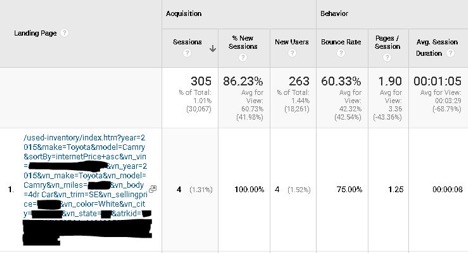
But because you’ve identified each vehicle attribute separately, you can take it one step further.
Export this data to Google Sheets. Then plug in a formula like the following at the end of the first row of data.
=ARRAYFORMULA(REGEXEXTRACT($A2:A,”dd_make=([^&]+)”))
That’ll extract the “make” for you. You can do the same for “model”, “year”, etc. And you end up with something like:
| Sessions | %New Sessions | New Users | Bounce Rate | Pages/Session | Avg. Session Duration | Make | Model | Year |
| 4 | 100.00% | 4 | 75.00% | 1.25 | 0:00:08 | Toyota | Camry | 2015 |
| 3 | 33.33% | 1 | 100.00% | 1.00 | 0:00:00 | Toyota | Corolla | 2010 |
Now, if you really want to get crazy, you can set up a pivot table to slice and dice the data.
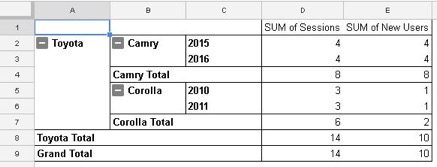
10. How Dynamic Ads Perform
Performance varies from campaign to campaign and ad group to ad group. However, in many cases dynamic ads are able to perform and convert better than more generic manually created ads.
We just started testing but the results have been pretty fantastic compared to other display and remarketing campaigns.
It’s the first time we’re running dynamic display and dynamic remarketing through AdWords for our automotive clients, so we only have a little bit of data so far, but the data we do have is very promising.
The Future of Retargeting
This is just speculation, but I believe that digital advertising is moving toward totally dynamic, totally automated ads that are completely data driven and hyper-personalized.
The data that’s already available on all of us is pretty scary… and powerful. It’s just a matter of developing the advertising solutions to leverage that data.
These dynamic display campaigns are a step in that direction.
Image Credits
Feature Image: Unsplash/Vlad Grebenyev
Image 1: PPC Hero
Image 2: Screenshot by Chandal Nolasco da Silva, taken from YouTube.
Images 3-6: screenshots by Dave Meindl, taken June 2017.





![AI Overviews: We Reverse-Engineered Them So You Don't Have To [+ What You Need To Do Next]](https://www.searchenginejournal.com/wp-content/uploads/2025/04/sidebar1x-455.png)