The first quarter of 2021 has been one of the most uncertain for Facebook advertisers in the platform’s history.
When Apple announced that iOS 14 updates would no longer automatically opt-in device owners to IDFA tracking, the company heralded it as a win for consumer privacy.
But for marketers across the digital landscape, it represented a serious problem.
One of the biggest preparations advertisers can and should be making is around aggregated event measurement.
The Issue of IDFA for Facebook Advertisers
Without the use of IDFA, advertisers would no longer have a reliable, built-in means of tracking iOS 14 device users across the websites they visit, or attributing the actions those users take to the campaigns they are executing.
To frame the potential impact of this issue for Facebook alone, as of Q4 2020, Apple currently holds 65% of the US smartphone market share.
Combine that with the fact that over 98% of Facebook users browse the platform on a mobile device and the numbers add up.
Facebook has been very vocal in its opposition to Apple’s iOS 14 privacy update, going so far as to publish full-page newspaper ads condemning the decision.
But we as social media marketers must move past the stages of grief, accept reality, and get down to the business of preparing for the future.
What Is Aggregated Event Measurement?
According to Facebook:
“Facebook’s Aggregated Event Measurement is a protocol that allows for measurement of web events from iOS 14 users… Our solution is analogous to Apple’s Private Click Measurement, but is designed to solve for key advertiser use cases not addressed by Apple’s proposal.”
What this means in practice is that Facebook advertisers will be limited to only eight conversion events per domain that can be used for campaign optimization.
What Counts Against Your Eight Events
- Any standard pixel events (e.g. Add to Cart, Checkout Initiated, Purchase).
- Custom conversions that use a standard event; for example, purchases that take place only on a specific URL.
- Custom conversions using custom events.
- Value sets with value optimization.
- Unique events set up using the Facebook Conversions API.
What Doesn’t Count Against Your Eight Events
- Page view/landing page view.
- URL-based Custom Conversion events; for example, using a thank you page with a unique URL as a conversion event.
Implications for Marketers
Depending upon what type of advertiser you are, restricting conversion optimization to eight events total could be nothing —or it could be devastating.
This is a blow to ecommerce advertisers and others who use multiple and sometimes very specific and custom events to highly customize their marketing funnels.
To them, it will require significant simplification of their conversion taxonomy and likely a loss of fidelity compared to what they had been previously used to.
But for many advertisers, this should be little more than a short-term annoyance requiring an extra level of configuration.
Pixel-less tracking and attribution methods, such as those used by the Facebook Conversions API, could help advertisers optimize to events that drive proven value behind the scenes.
This is of particular interest to B2B advertisers and those with long sales cycles where the time lag between a pixeled conversion and an actual sale takes a long time and/or goes through multiple offline steps.
However, Facebook including such events as part of the eight maximum for aggregated event measurement means that advertisers will soon have to balance the importance of both pixel and offline events when it comes to attribution.
Overall, this will limit tracking granularity for advertisers that would like to monitor and optimize to KPIs that cross both the online and offline realms.
We must now be even more strategic with our measurement plans to account for the extra potential to pull in offline events, but the end result should be worth it.
5 Steps to Take Now to Prepare
1. Verify Your Domains
If you’re using a Facebook pixel, you need to verify your domain within Facebook Business Manager.
Once the iOS 14 privacy changes take effect, all ad sets optimizing to a pixel event on an unverified domain will be paused.
2. Analyze Your Current Event Setup
Take a good look at your Events Manager and determine if your current tracking setup is ready for the changes.
- Do you have more than eight events?
- What events are absolutely critical to my tracking needs?
- Are there any tracking gaps that need to be filled?
- Can any standard events be replaced with custom conversions that don’t count against your eight?
- Do we plan to implement the Facebook Conversions API, and how will those events fit into the mix?
3. Select Your Eight Events
Make sure these events give you the ability to cover the entirety of your funnel, as well as all additional conversion types your brand may be offering
4. Rank the Events by Priority
This is extremely important. Due to the upcoming tracking limitations, according to Facebook, “When a customer takes several actions during a web session, only the corresponding event that’s highest in priority will be sent to Facebook for a conversion.”
Therefore, Add to Cart < Initiate Checkout < Purchase
5. Keep Up-to-Date With Your Ads Manager Resource Center
This handy section of Ads Manager may be easy to miss but contains a lot of good, account-specific information.
In addition to domain verification and aggregated event measurement, any recommended or critical next steps needed to ensure your ad account is ready for iOS 14 will be located in this tab.
You can find it on the Ads Manager main screen, just to the left of Campaigns.
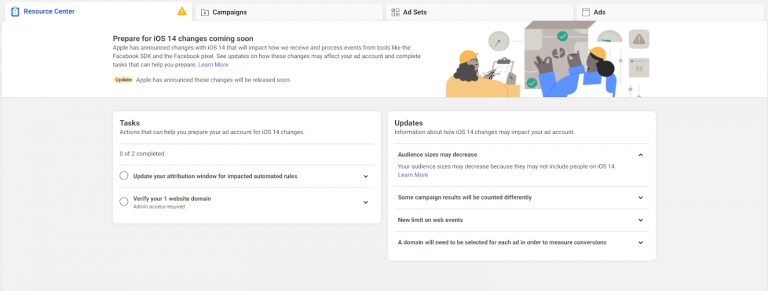
Making It Official
Once you know what events to select, you’ll need to let Facebook know. Otherwise, their system will automatically select events for you.
Here’s a comprehensive guide on how to set up your events and priorities in Events Manager, but the process is pretty straightforward:
- Go to Events Manager.
- In the Overview tab, you’ll notice a new Aggregated Events Measurement section.
- Click Configure Web Events.
- Confirm the domain.
- Select your event sources (pixel, custom conversion, conversions API) and event.
- Rank in order of importance.
Please note that you can make changes to both the events you are using and the priority order once everything is configured. However, Aggregated Event modifications may cause affected ad sets to pause for up to 72 hours for the changes to take place.
While there is still no formal date on which the iOS 14 privacy changes are taking effect, Facebook is cautioning advertisers to be ready by the beginning of spring.
The sooner advertisers can check this all-important Aggregated Event Measurement box, the more prepared they will be to adapt to the many measurement and attribution changes awaiting us in the brave new world of mobile digital tracking.
More Resources:
- Top 10 Advantages of Facebook Marketing for Your Business
- 7 Unexpected Tips That Will Make Your Facebook Ads More Effective
- How to Advertise on Facebook: A Beginner’s Guide
Image Credits
Screenshot taken by author, March 2021





![AI Overviews: We Reverse-Engineered Them So You Don't Have To [+ What You Need To Do Next]](https://www.searchenginejournal.com/wp-content/uploads/2025/04/sidebar1x-455.png)