Facebook is giving users more control over their experience on the website with changes to post comments and news feed filters.
The updates announced today will allow users to:
- Control who can comment on their posts
- Filter their news feed to see more relevant content
- Learn more about why a recommended post is getting shown in their news feed
Here’s more about what these features do and how to use them.
Restrict Comments on Posts
Facebook users can now restrict comments on their public posts. This can either be done at the account level or on individual posts.
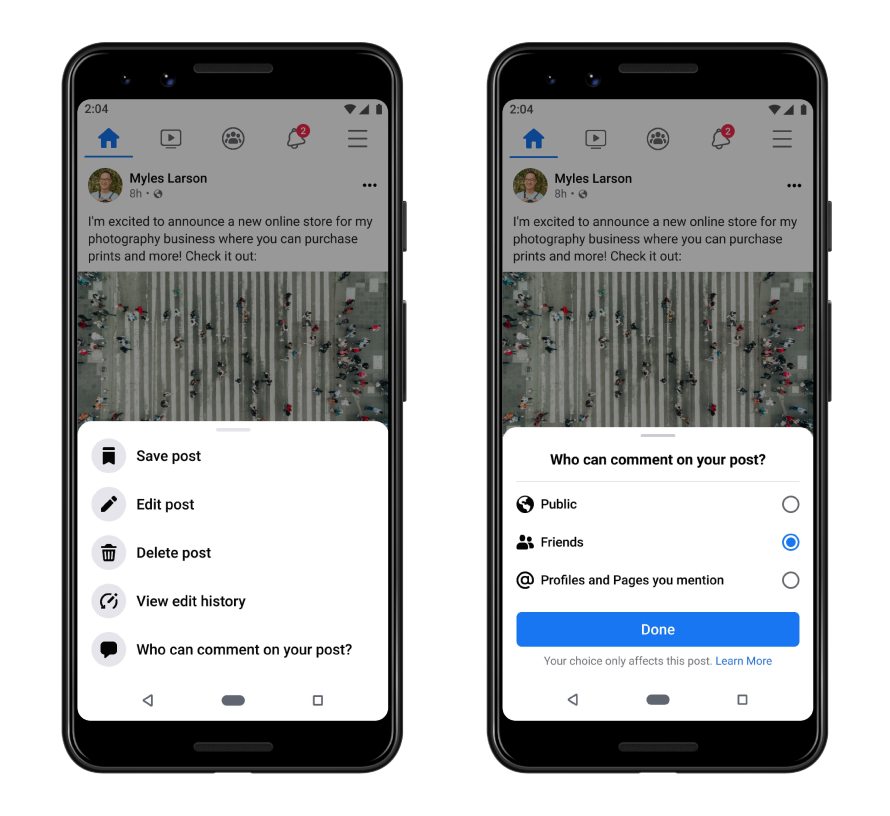
Users can select who is allowed to comment on their posts from the following options:
- Public (everyone)
- Friends
- People and Pages mentioned in the post
“By adjusting your commenting audience, you can further control how you want to invite conversation onto your public posts and limit potentially unwanted interactions. And if you’re a public figure, creator or brand, you too can choose to limit your commenting audience on your public posts to help you feel safe and engage in more meaningful conversations with your community.”
Users can restrict comments on public posts by following the steps below:
- Go to the public post on your profile that you want to change who can comment on it.
- Click the three-dot menu icon in the top right of the post.
- Click Who can comment on your post?
- Select who is allowed to comment on your public post from any of the three audiences listed above.
If a person or page views your post and doesn’t belong to your selected comment audience, they will not see the comment button below the post.
News Feed Filters
Facebook is making existing news feed filters more prominent to give users greater control over what they see when the open the app or website.
A new menu at the top of the news feed, called the Feed Filter Bar, gives users quick access to the ‘Favorites’ and ‘Most Recent’ filters.
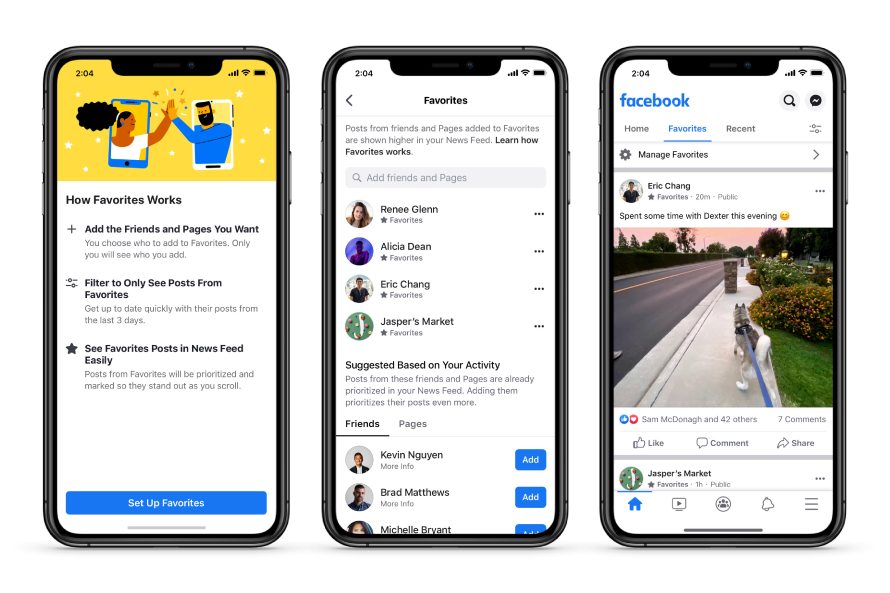
Favorites Filter
The Favorites filter is a tool that allows users to prioritize content from up to 30 hand-picked profiles and pages.
Posts from those accounts will appear higher in the algorithmic news feed, and can be viewed on their own when the filter is applied.
To manage Favorites:
- Click the down arrow icon in the top right of Facebook.
- Click Settings & Privacy.
- Click News Feed Preferences.
- Click Manage Favorites.
- Select Favorites by clicking the star icon next to a person or Page.
Users cannot add entire groups to their Favorites, only people and Pages.
Most Recent Filter
The Most Recent filter makes it easier for Facebook users to switch to a reverse chronological news feed, as opposed to an algorithmically-ranked news feed.
Android app users will first be able to access the Feed Filter Bar when they scroll up on News Feed. This feature will be available in the iOS app in the coming weeks.
More Context About News Feed Recommendations
Facebook is expanding its “Why am I seeing this?” feature, which provides more context around suggested content in users’ news feeds.
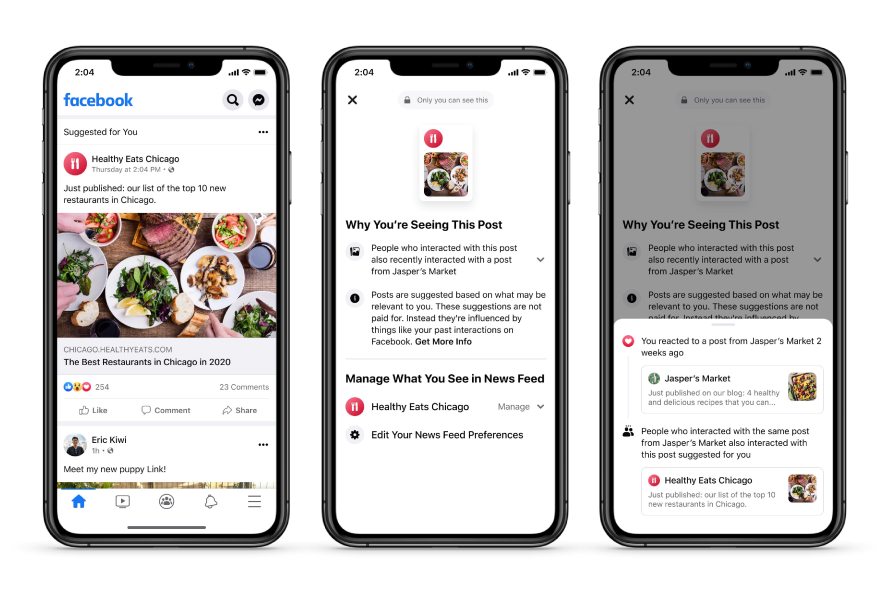
This feature was already available for content from pages and groups that a user doesn’t follow. Now it’s being expanded to content from friends, pages, and groups that a user does follow.
Source: Facebook Newsroom





![AI Overviews: We Reverse-Engineered Them So You Don't Have To [+ What You Need To Do Next]](https://www.searchenginejournal.com/wp-content/uploads/2025/04/sidebar1x-455.png)