Every month, 2.98 billion people around the globe open up their laptops or smart devices and navigate their way to Facebook.
That’s roughly a quarter of everyone in the world, visiting the same social media platform, every single day.
Mark Zuckerberg likely didn’t imagine such astounding reach in his wildest dreams when he launched the first iteration of what would become the world’s most popular social networking site in 2003.
These days, nearly everyone uses Facebook, and it’s become as much a part of daily life as watching television.
For marketers, this means a massive opportunity to reach and engage with new audiences.
But you can’t just set up a company page and hope to attract millions of followers. You need a plan to capitalize on these opportunities and make the maximum impact.
If you’re a Facebook marketing beginner, this may sound like a daunting task, but don’t worry – it’s easier than you think.
Continue reading for an in-depth guide to Facebook marketing that you can use to get started right away.
What Is Facebook Marketing?
Facebook marketing is the process of using the social media platform to promote your business to potential buyers.
There are a variety of ways to do this, both paid and organic.
Paid Facebook marketing means using advertising campaigns within the platform to target people on the site and ideally, convert them into customers.
Organic marketing on Facebook occurs when you post content that your targets will find valuable, with the goal of increasing your following and engaging with your audience.
Why You Should Be Marketing On Facebook
If nearly 2 billion potential customers using Facebook didn’t entice you to create your own business profile, maybe this will: There are currently more than 200 million businesses already using Facebook’s free tools and apps.
And, of those, more than 3 million are actively advertising on the platform.
That means there’s a good chance your competition is already using this social media site to grow their business.
And if they’re not, jumping on board now will give you a serious edge over them.
So, with no further ado, let’s get started.
How To Set Up Facebook For Business
The very first thing you need to do to launch your marketing efforts on Facebook is to create a page for your business.
It’s free to set up and gives you a place for people to like or follow you. It also gives you a chance to engage with your customers (and potential customers), and share content with them via posts.
In your web browser, go to facebook.com/pages/create and select the category that best describes your organization. For most people, that’s going to be “Business or Brand.”
You’ll then be directed to a page where you can enter your brand’s name, select the category your business falls under, and add bio information.
If you’re a bit stuck on what to include in your bio, don’t worry – you can always change it later.
You’ll also have an opportunity to add a logo and cover image – again, don’t worry, these can be changed.
Next, you’ll be able to claim your unique URL, which will likely be something along the lines of facebook.com/TheNameOfYourBusiness.
The next step is an important one: editing your page info.
Make sure you provide all relevant details including your address, service hours, and other details customers and prospects might be looking for.
Congratulations – you’ve just created your Facebook business page. Now, it’s time to figure out how to use it for marketing.
How To Build A Facebook Marketing Strategy
As you probably already know, Facebook makes its money via advertising revenue. As such, it has made it simple for even the most technologically inept person to use it for marketing.
And this includes offering free information on how to create your own social media strategy.
You can read that helpful guide at your leisure, but for now, let’s break it down into eight steps:
- Set your goals – What do you hope to accomplish via Facebook marketing? Facebook has three marketing objectives: awareness, consideration, and conversion.
- Identify your audience – How old are they? Where do they live? What is their level of education? How can your offering solve their problem? Facebook lets your market with remarkable precision, so the more information you have on your targets, the better.
- Plan your content – Decide what kind of things you’ll post. It could be industry news, behind-the-scenes pictures, or promotions – get as creative as you like. Just make sure you’re planning content your audience will like.
- Create a content calendar – Decide when you will post specific pieces of content. Be as accurate as you can, right down to publishing time, because there will likely be times when your audience is more active.
- Create your content – It’s time to put step three into action and create engaging pieces. Read this article for tips on keeping your content interesting and relevant.
- Explore Facebook’s free tools – Facebook has several options for sharing content, including text, image, and video posts, as well as Stories and live streams.
- Determine how you will use ads – You have multiple options for advertising on Facebook. We’ll go into them in more detail in the next section so you can choose what’s right for your needs.
- Add the Facebook Pixel to your website – Don’t forget to add the tracking code to your website to collect data, enable retargeting, and track conversions.
Types Of Facebook Posts For Marketing
Facebook offers incredible flexibility when it comes to marketing, with numerous post and paid ad options.
Let’s first dive into the posts.
Facebook Marketing Post Types
The type of post you use when marketing on Facebook will depend on what you’re hoping to accomplish. Some of the more popular are:
- Text posts or status updates – these are a great way to initiate conversations, share information, and educate your followers.
- Photo posts – A great way to capture attention, images are useful for attracting new customers.
- Video posts – Videos are a great way to engage with your audience and encourage interaction.
- Facebook Live – Use the platform’s live streaming capabilities for product demonstrations, answering questions, or interacting with your followers.
- Link posts – Use posts with direct links to your external website or blog. They include an automatic preview.
- Stories – Just like Instagram Stories, Facebook Stories are great for building engagement without disrupting your followers’ feeds.
- Pinned posts – Stuck at the top of your page, these are great for maximizing the reach of top-performing posts or relaying critical information, promotions, or events.
Once you have your business page set up and you’ve begun sharing content, the next phase of Facebook marketing is to venture into paid ads.
Facebook Ad Types
At the moment, there are four main types of ads on the platform:
Image Ads
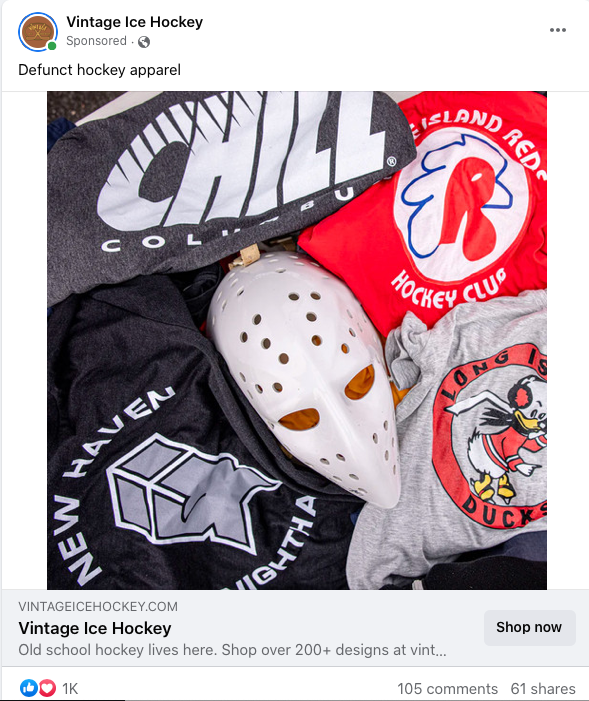 Screenshot from Facebook, January 2023
Screenshot from Facebook, January 2023These are static ads in JPG or PNG format. They should include a headline of up to 40 characters and the main text of 125 characters.
You also have a link description area which should be used for a clear and succinct CTA.
Image ads are easy to set up and work well for driving traffic to your website.
For a list of best practices for this ad format, click here.
Video Ads
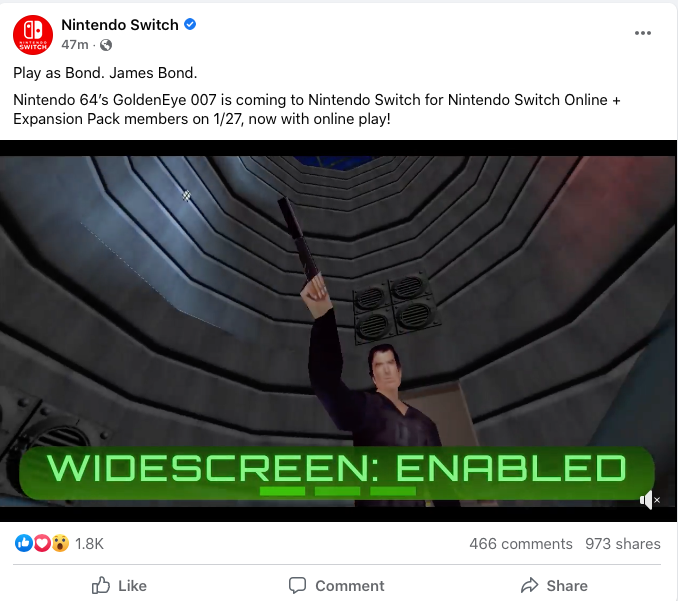 Screenshot from Facebook, January 2023
Screenshot from Facebook, January 2023Facebook video ads are a great way to boost your brand and don’t require expensive recording equipment or software. You can record these spots using your phone and there are a number of free editing apps that can help you.
Video ads can be placed in-stream (the short commercials that are shown before a video your target wants to watch), in-feed, or in Stories.
As a general rule of thumb, they should be under two minutes long and have an attention grabber within the first three seconds.
For more video best practices, click here.
Carousel Ads
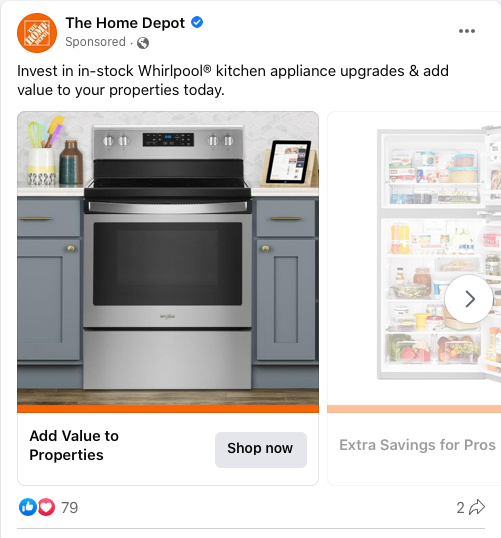 Screenshot from Facebook, January 2923
Screenshot from Facebook, January 2923Carousel ads combine multiple videos and images into a single ad, which is a great way to improve your chances of conversion.
They tend to work best for ecommerce brands, as they allow you to showcase multiple products or angles of a single product in one ad.
Ideally, these should point to a purpose-built landing page.
Here are some other best practices offered by Meta.
Collection Ads
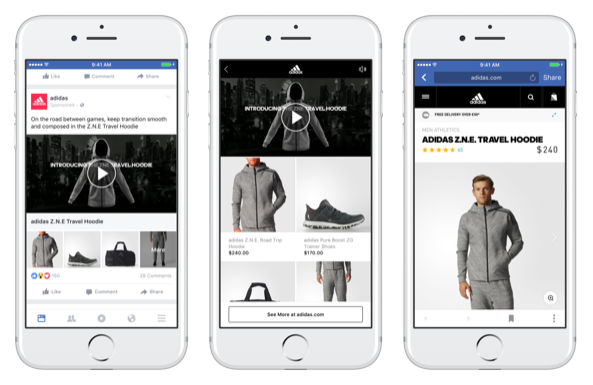 Screenshot from Facebook, January 2023
Screenshot from Facebook, January 2023Collection ads are another way for e-commerce brands to showcase products but are more similar to image ads than carousels.
You are restricted to a 40-character headline and a 125-character primary text.
Read about collection ads best practices here.
Which Goal Should I Focus on For Facebook Marketing?
The type of marketing that will work best for your brand depends on your goals.
As was mentioned previously, Facebook has three objectives that correspond with the top, middle, and bottom of the sales funnel, respectively:
Awareness
Facebook has two awareness objectives to help you expand your reach and generate interest:
- Brand awareness – Used to entice a new audience or keep your brand top of mind. This usually results in little audience action.
- Reach – Designed to reach as many people as possible within your ad budget.
Consideration
Consideration lets you choose from six objectives:
- Traffic – Choose this objective when you want to increase the number of visitors to your external website.
- Engagement – This is used to encourage people to like and comment on your posts, or respond to event invitations.
- App promotion – Used to drive downloads of your app in Google Play or the App Store.
- Video views – If you’re showcasing your brand or highlighting a unique value proposition (UVP). It’s also a good way to lay the groundwork for future retargeting.
- Lead generation – Collect information about your customers and add them to your sales funnel.
- Messages – Use this when you’re seeking to start conversations around your brand.
Conversions
Conversions lets you choose from three objectives:
- Conversions – This could be making a purchase, signing up for a newsletter, or taking any other action.
- Catalog sales – By connecting your e-commerce store with Facebook Ads, you can promote products from your catalog.
- Store traffic – Use this to drive traffic to your physical location by targeting nearby potential customers.
Once you have determined your objectives, you can determine which format will work best to help you accomplish your goals.
From here, you’ll need to determine your budget and schedule. You can opt for either a daily or monthly budget, with the option for an end date for time-sensitive promotions.
Next, you’ll choose your audience – a process we’ll dive into in the next section – and select your placements.
If you’ve never placed ads on Facebook before, you will probably be best served by selecting Automatic Placements, which will allow the social media platform to determine where you’re likely to get the best results.
If you know what you’re doing, you can customize your placement and select things like device type and operating system.
When Not To Use Facebook Ads
There’s no question that running Facebook ad campaigns can be extremely beneficial. But it’s not a magical sales multiplier.
In fact, in some situations, it can be a complete waste of money – and Facebook Ads can be quite costly.
Here are some situations when you should not use Facebook Ads:
- You’re unclear on your targeting – Nothing will blow through your ad spend faster, and with less to show for it, than going after the wrong demographic.
- You’re not using your metrics – As with every marketing campaign, your Facebook Ads should be subject to measurement and A/B testing to find the optimal placement and format.
- You don’t have anything worth sharing – To get engagement, your ads need to be compelling. It could be a unique product, a special event, or a sale, but people need a reason to click your ads.
- Your landing page and ad are disconnected – If you’re promising one thing in your Facebook Ad and then delivering something different on your website, people will not follow through with your CTA.
Using Facebook Analytics
Facebook’s biggest value to marketers lies in its analytics capabilities via Facebook Insights.
To access it, go to your Page Manager and click on Insights.
You’ll be presented with quite a lot of data, created using a default range of 28 days. You can change this as needed.
The first thing you’ll likely want to check is the Overview tab, which will tell you how your page is performing. This gives you key metrics about your page and your most recent posts, and compares you to similar pages.
Use the Likes tab to see the averages, growth, and source of your likes to help you understand how your page is performing.
The Reach tab tracks how many people have seen your posts, their reactions, comments, and shares, as well as how many have hidden them or reported them as spam.
Page views help you identify where your traffic is coming from and how many views your posts are receiving.
Under the Actions of Page tab, you’ll get a report of what actions visitors took on your Facebook page, as well as demographic information on the people who clicked your phone number or website or took another action.
There are also separate tabs to tell you how your posts, events, and videos are performing on the platform.
The People tab gives you information about who saw and engaged with your posts or page. It gives you data on your fans, as well as reach and engagement numbers.
The Messages tab tracks Messenger analytics, including response time, while Promotions gives you an overview of recent sales and promotions.
Branded Content lists your mentions from Verified Pages (those with a blue checkmark).
Finally, there’s the Local tab, which while not relevant for strictly online businesses, is extremely valuable for any company with a physical location.
It gives you information about the foot traffic in your area, as well as demographic information about these people and the number of people nearby who saw your ads.
How To Create Great Facebook Campaigns
There is no question that Facebook can be an excellent marketing tool for virtually any organization.
But if you don’t pay attention to what you’re doing, it can also be an easy way to blow through your advertising budget in no time.
To ensure your Facebook marketing campaigns give you the biggest bang for your buck, here are some key takeaways to keep in mind:
- Identify your audience and write to it – Keep your posts only as long as is required to persuade a target. Keep your ads within specified limits. Keep your CTAs short and to the point.
- Don’t take a “one-size-fits-all” approach – Facebook allows you incredible targeting options. Use them. Highly targeted ads are going to perform much better than those that take a scattergun approach.
- Have a good offer – Even the best copy and image can’t overcome a bad offer. Make sure you’re providing something people want.
- Connect your visuals with your copy – Copy should reinforce your images and videos and vice versa. Make sure yours does.
- Refine your strategy – You’re not going to get everything perfect for your first, second, or even hundredth Facebook campaign. In fact, there are no perfect campaigns. That means you should always be working on your strategy and content, striving to find something better.
More resources:
- 8 Facebook Marketing Tips To Revitalize A Boring Page
- Top 10 Advantages of Facebook Marketing for Your Business
- How to Advertise on Facebook: A Beginner’s Guide
Featured Image: Production Perig/Shutterstock





![AI Overviews: We Reverse-Engineered Them So You Don't Have To [+ What You Need To Do Next]](https://www.searchenginejournal.com/wp-content/uploads/2025/04/sidebar1x-455.png)