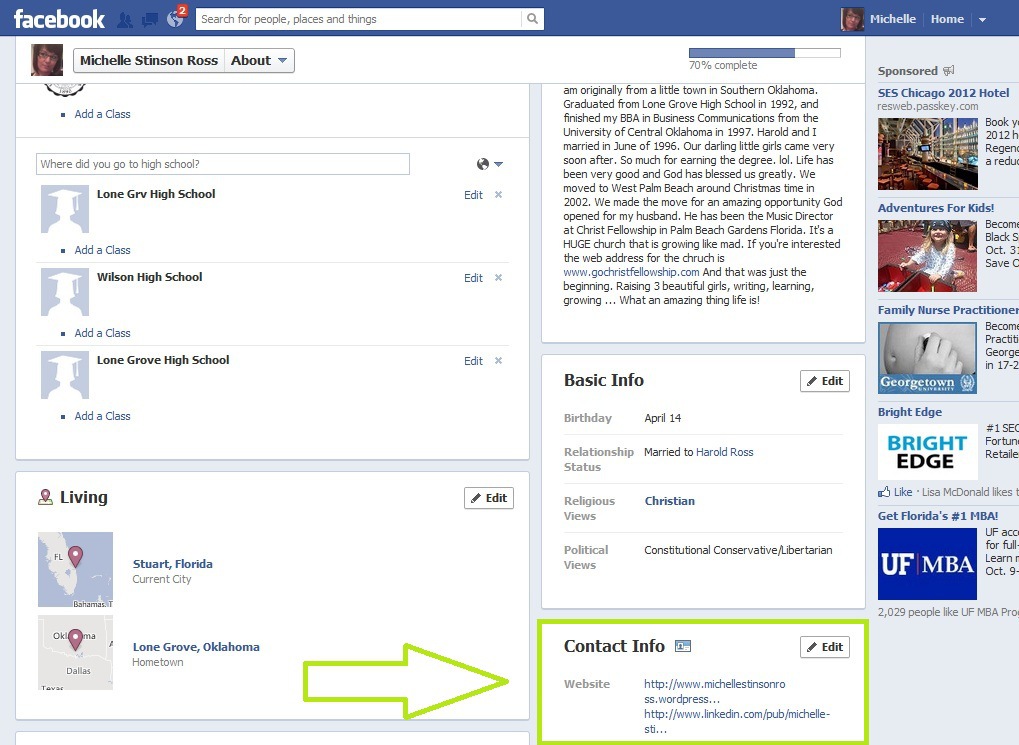When it comes to social networking, one golden rule seems to apply: If you share it with Facebook, you share it with the world. Whether or not Facebook makes it crystal clear, the onus is on the user to protect their personal information. This fact was plainly demonstrated over the weekend and confirmed by Facebook.
On October 5, a young man with a penchant for code detailed in his blog just how easy it is to collect phone numbers and corresponding Facebook accounts. With a simple line of code he was able to quickly run countless phone numbers through the Facebook mobile site and match up users to his random numbers. He says that he discovered how easy this was to do months ago and even emailed Facebook about the lax security. When someone with Facebook did respond, they didn’t seem to understand that he could easily collect personal data and use it for far more than requesting a new friend.
To prove a point, the young “researcher” ran his script for several days. He claims that it took quite some time for Facebook to catch on and limit the search requests. In the mean time, he had gathered over 800 phone numbers and matches to Facebook accounts.
According to the detailed article at TheNextWeb.com:
As for what the script was exploiting, Facebook gives this explanation:
“The ability to search for a person by phone number is intentional behavior and not a bug in Facebook. By default, your privacy settings allow everyone to find you with search and friend finder using the contact info you have provided, such as your email address and phone number. You can modify these settings at any time from the Privacy Settings page.”
So, is it any wonder that Facebook users have concerns about their personal information?
There are a few options to keep someone like this guy from collecting your phone number. You can limit who can see your number. You can limit who can search your number. And, you can remove your number all together.
The next time you are logged into Facebook, go to your timeline and click on the “Update Info” button just below your cover photo. This will take you to a screen with all of your biographical information. It’s worth it to go through all of it from time to time, but for now, we are going to focus on your contact information.
Scroll down until you find the Contact Info box and click “Edit.” Now, you are able to change any websites, email addresses, and the phone number associated with your account. You do have the option to remove the phone number if you are uncomfortable with it being available to the Facebook community. But, if you want friends or family to find you by searching for the phone number they already have for you, you will need to leave it there. Luckily, you don’t have to leave it completely exposed to the wide open.
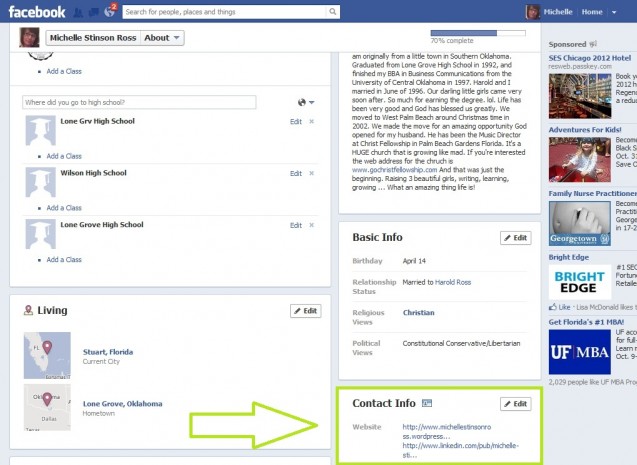
Once you’ve made the decisions on what contact information Facebook can have, take a moment to limit access to it. While logged into Facebook, click the toggle arrow next to the word “Home” in the blue bar at the very top of your screen. Select “Privacy Settings” from the drop down menu.
Here is another screen that you really need to spend some time with. All of these settings default to wide open to the public. Take the time to go through them. But, specifically for the phone number issue, select the “Edit Settings” option for “How You Connect.” The first option in that pop-up will give you control over who can search for you with the email address or phone number you chose to provide to Facebook.
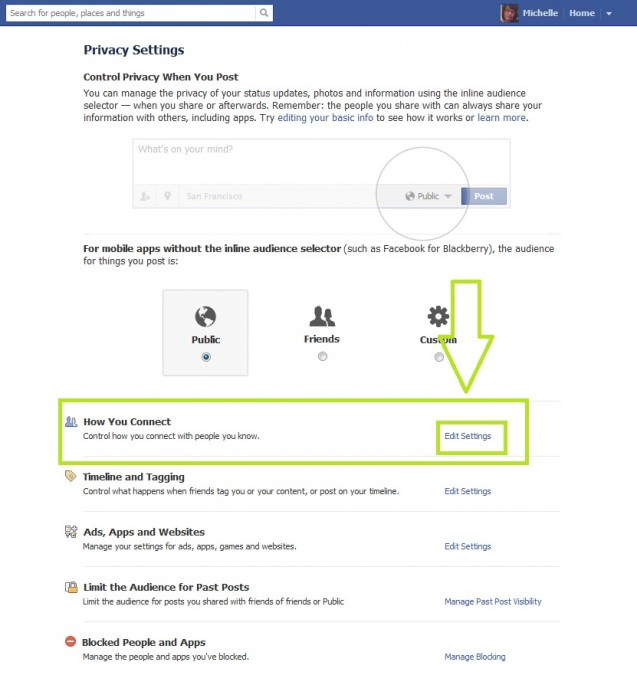 I have made some professional decisions on how public my profile is, but I also carefully consider everything I post on Facebook. Again, the onus is on YOU the Facebook user to determine how visible you are and how much information you share. Take the time to make the necessary adjustments and continue to enjoy connecting with the people you care about.
I have made some professional decisions on how public my profile is, but I also carefully consider everything I post on Facebook. Again, the onus is on YOU the Facebook user to determine how visible you are and how much information you share. Take the time to make the necessary adjustments and continue to enjoy connecting with the people you care about.