Facebook quietly rolled out a new feature this week allowing page managers to easily toggle between their personal and business pages.
Of course, the ability to switch between pages has been available for a while, but it’s now seamless to do so quickly in various, spontaneous situations such as liking or commenting on a page itself or in a post in the newsfeed.
When adding a new post to a page for which you’re a manager, the default will still be that page; however, there is now a drop-down option in the upper right corner allowing you to select posting as your personal account or even another business page that you manage.
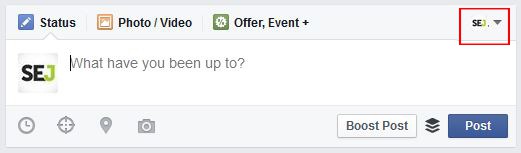
Although a seemingly small adjustment, this eliminates several extra steps. Furthermore, when I’m specifically on the SEJ Facebook page but want to comment on one specific update as myself (as opposed to SEJ), I can now easily just switch here rather than having to completely switch identities on Facebook, refresh the page, and relocate the post I was on.

This functionality could be specifically beneficial for agencies or brands that manage multiple similar pages for which it could be useful to regularly post or comment on the others’ pages.
It also makes the process more easy for a page manager to interact with their business pages’ posts when coming across them in the newsfeed.
For example, I may be scrolling through my personal newsfeed and notice that someone just commented on one of my brand’s pages, and I now want to respond (as the brand).
Rather than having to take the extra step to go to the page and/or manually switch identities, I can just click the drop-down on the post and respond as the business.
I’ve used this feature several times already and really like the ease that it brings to managing multiple pages.
What do you think of the update?
Featured image via: Hadrian / Shutterstock.com
Screenshots taken September 2014





![AI Overviews: We Reverse-Engineered Them So You Don't Have To [+ What You Need To Do Next]](https://www.searchenginejournal.com/wp-content/uploads/2025/04/sidebar1x-455.png)