Using FAQ structured data can make virtually any website eligible to show up in Google with an enhanced listing, resulting in more search traffic.
Implementing this structured data is relatively easy. It can even be automated.
In this article, learn more about FAQ schema, why you should use it, and how to implement it for on-page SEO.
What Is An FAQ?
FAQ is an acronym for Frequently Asked Questions.
An FAQ is a type of webpage that evolved as a convenient section of a website to answer common questions.
People who had specific questions could follow a link to the FAQ section of a website and identify the relevant question.
Later on, webpages began adding FAQs directly on the relevant webpage.
That way, a website visitor with questions related to the webpage they were on could find the answers right there on the same page.
Adding an FAQ section to individual webpages saves the website visitor from having to click on an FAQ section and then taking an additional step to navigate to the correct question and answer.
Thus, a dedicated FAQ webpage or an FAQ section on individual webpages serves to answer frequently asked questions.
What Is FAQ Schema?
Structured data is information that is organized specifically for a machine to be able to understand.
Webpage structured data organizes information by labeling the name of the author, images, review content, questions and answers by labeling each one.
The structured data works by explicitly telling Google that this is the author’s name, this is the question asked, and this is the answer to that question.
Labeled information is easy for Google to use to add rich results in the search results, which benefits websites with more traffic.
Who Can Use FAQ Structured Data
FAQ Structured Data is specifically for pages with pairs of one question and one corresponding answer.
What is unique about FAQ structured data is that it can be implemented on virtually any kind of website, whether it’s a local service, ecommerce, or an informational webpage.
The near-universal applicability of FAQ structured data makes it ideal for any webpage to use to gain a ranking edge.
The only websites that cannot use FAQ structured data are ones in which multiple answers are given by website visitors, such as in a web forum.
Why Use FAQ Schema?
There are several reasons to consider using FAQ schema.org markup that goes beyond simply gaining a better search presence.
There are practical reasons for using it that can increase relevance, improve conversions and provide users with a better user experience.
1. FAQs Can Lead To Enhanced Search Listings
Enhanced search listings for FAQ structured data have multiple benefits.
A significant advantage is dominating more digital space in the search results.
This not only makes your search presence larger, but it can also push a competitor to the second page of the search results.
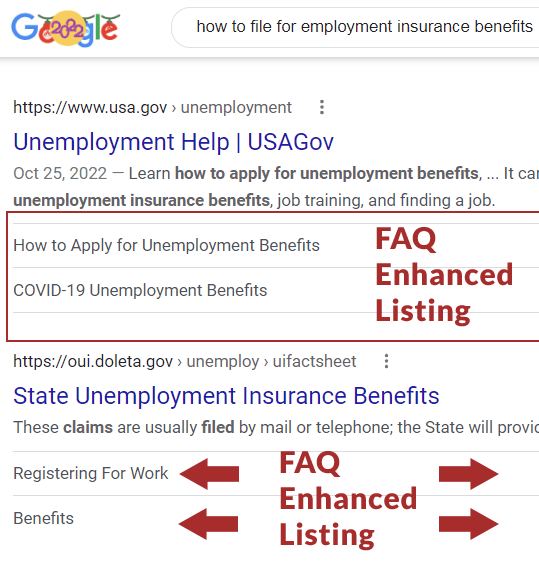 Screenshot from Google edited by author, January 2023
Screenshot from Google edited by author, January 2023The above example shows two websites displaying FAQ-enhanced listings. What’s important to notice is that Google only shows two FAQ questions per website.
Google originally allowed around six FAQ questions to display when Google originally rolled out the FAQ-rich results feature.
That resulted in one website dominating virtually the entire search results on mobile devices and nearly half the search results on desktops.
So Google scaled back the number of questions displayed in the search results to offer other websites a chance to rank on the first page of the Google SERPs (search engine results pages).
2. FAQs Create A Better User Experience
A good user experience is to provide website visitors with the exact content they need at the moment.
But sometimes they need additional information.
A publisher or ecommerce store can choose to add paragraphs and paragraphs of more content.
But it’s a better user experience to use an FAQ format because it makes it easier for visitors to zoom in on the relevant question quickly.
FAQ sections on individual webpages provide a convenient way to answer questions without slowing down other visitors, which is why FAQs are said to improve the user experience.
Another way they improve the user experience is that questions can be grouped together by topic, with links to the answers further down the webpage.
This makes it super easy for a visitor to identify the relevant topic quickly and then click on the relevant question.
FAQs are a convenient alternative to paragraphs and paragraphs of content. It’s great for visitors and publishers because it helps create happy customers.
3. FAQs Increase Webpage Relevance
Product pages can be frustratingly similar to pages published by other merchants selling the same or similar products.
This can result in product pages that lack uniqueness.
In the old days, some ecommerce merchants used to write paragraphs of content at the bottom of the page to make it rank for their targeted keywords without distracting consumers from the products.
FAQ content allows merchants to add useful content in the form of questions and answers discretely that doesn’t distract shoppers while also helping the consumers who have questions.
The benefit to merchants is that the additional questions and answers add useful and unique content that increases the relevance of those webpages, helping to boost them in the search results when done right.
4. FAQs Add More Content To Thin Pages
There are many situations where a webpage doesn’t have too much content or lacks original content.
One example is a service area page for a local service provider that serves multiple communities.
City pages can be similar to each other, increasing the risk that they’ll be seen as thin content because there’s little on the page that is unique to other pages.
FAQs allow service providers to add unique content to webpages that would otherwise be near-duplicates of all the other city service area webpages.
The unique FAQs containing unique content specific to each city make each page more relevant for search queries.
5. FAQs Can Help Conversions
Creating frictionless customer experiences is important to help them decide to take the desired action, such as purchasing a product or filling out a contact form.
Paragraphs of content can be distracting.
FAQ sections on individual webpages provide a discrete way to add more content without distracting potential customers.
The answers can be hidden behind a “click for answer” link, shrinking the amount of space occupied by the questions and answers.
Thus FAQs help to maintain the desired frictionless experience that doesn’t slow down motivated consumers and sales prospects.
FAQ structured data provides all of the above-described benefits plus makes the webpages eligible for an enhanced listing in the search results.
When Should I Use FAQ Schema?
Considering all the benefits to visitors and publishers, some might ask, “when should I not use FAQ schema?”
And that’s actually a reasonable question because there are reasons why adding FAQ Schema (and the associated FAQ) might not be useful.
One consideration is website speed. Adding FAQs can require adding JavaScript to create the hidden answer function.
Using a plugin for adding FAQ structured data can also slow down a page with JavaScript.
The reason JavaScript (plus style and font downloads) can be problematic is that they contribute to slowing a webpage down.
Also, sometimes the content on the webpage is enough, and adding additional content in the form of FAQs might begin to make the webpage less relevant rather than more relevant.
Lean toward improving the user experience in answering questions.
If the FAQ is superfluous and doesn’t really add relevance or helpfulness, then maybe it’s better not to use the FAQ on that page.
How To Create FAQ Schema
There are many WordPress plugins today that offer FAQ structured data implementation.
Some WordPress SEO plugins like RankMath offer FAQ schema functionality built into them.
The WordPress plugin archive offers a selection of dedicated structured data plugins that make it simple to add FAQ structured data.
For those who want to add the structured data individually, a search for FAQ structured data generators yields many sites that offer a fill-in-the-blanks method for creating the correct structured data.
Every Content Management System (CMS), both open-source and proprietary SaaS closed-source platforms, should offer the FAQ and FAQ schema functionality, if not built-in, then with an add-on extension or plugin.
But if you really want to optimize your pages, it’s fairly easy to hand code the necessary template and add the structured data manually to each webpage.
Just consult Google’s Developer Page for FAQ Schema to see what variables are needed for a successful outcome.
Google’s FAQ Schema Guidelines
An important rule that applies to every kind of structured data is that everything that is in the structured data script must also be visible on the webpage itself.
Adding structured data information that doesn’t exist on the visible part of the webpage can result in a manual action penalty from Google.
Beyond that, there are three guidelines Google recommends all publishers follow when adding FAQ structured data:
Also, take time to read the entire Google developer page dedicated to FAQ structured data.
How To Validate Your FAQ Schema
Schema Validation is the process of testing to see if the structured data conforms to Google’s FAQ structured data requirements.
Structured data must be valid for the webpage to become eligible for an enhanced listing in the search results.
The best way to validate FAQ structured data is with Google’s Rich Results Test.
That test will provide feedback if anything is missing and show if the code is valid and eligible for a rich result.
Conclusion
FAQ Schema.org markup is something that every site should at least consider adding when creating a webpage.
The usefulness of adding this to a webpage goes far beyond becoming eligible for an enhanced listing in Google’s search results.
More resources:
- 25 Best Examples Of Effective FAQ Pages
- Google Allows FAQ Structured Data for Non-FAQ Content
- Google: FAQ Schema Can Be Used On Select Questions
Featured Image: Maks_lab/Shutterstock

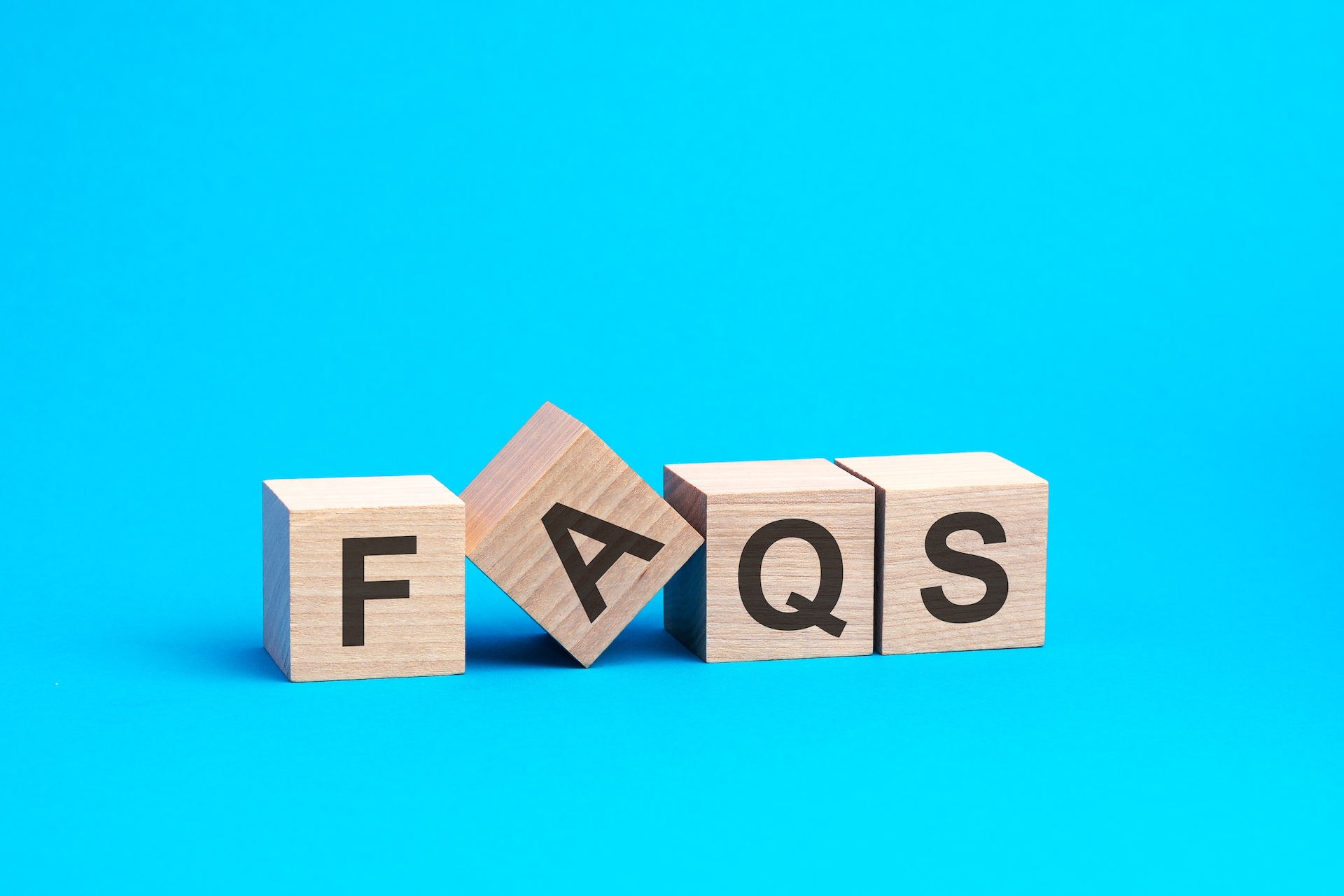



![AI Overviews: We Reverse-Engineered Them So You Don't Have To [+ What You Need To Do Next]](https://www.searchenginejournal.com/wp-content/uploads/2025/04/sidebar1x-455.png)