Google will remain the default search engine on Firefox after renewing a lucrative deal with Mozilla.
A Mozilla spokesperson confirmed to IT publication The Register that its partnership with Google will continue.
“Mozilla’s search partnership with Google is ongoing, with Google as the default search provider in the Firefox browser in many places around the world. We’ve recently extended the partnership, and the relationship isn’t changing.”
Specifics regarding the duration of the deal, or the amount of money involved, were not provided.
Sources tell the The Register the deal is worth well into the nine figures – anywhere from $400 to $450 million per year.
Previous deals between Google and Mozilla had a duration of three years, which is thought to be the case with the new deal as well.
World’s Second-Most Popular Desktop Browser
Currently, Firefox holds 7.91% of desktop browser market share in the US, and 8.61% market share worldwide.
As of July 2020, Firefox narrowly surpassed Safari as the second-most popular desktop browser in the world.
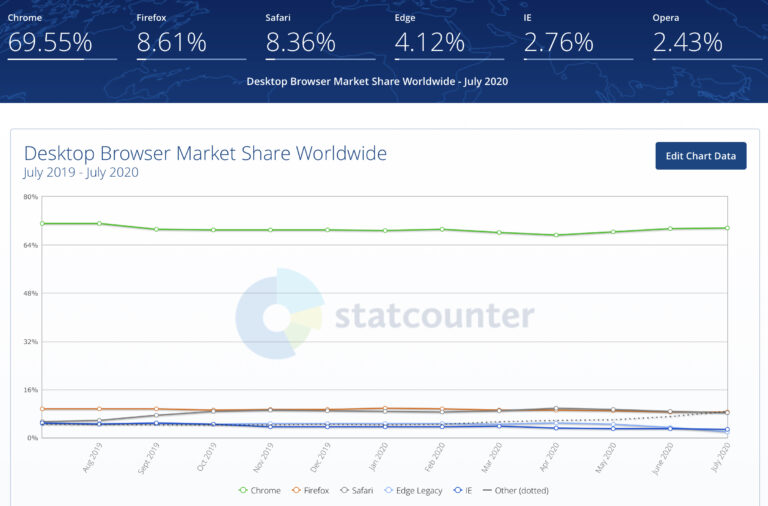
By renewing its deal with parent company Mozilla, Google is cementing its spot as the default search provider on one of the world’s leading desktop web browsers.
Firefox has a mobile app as well, but its market share of less than 1% makes it barely worth mentioning.
Google Keeping Mozilla Afloat
Mozilla’s deals with Google and other search engines are so important– it’s fair to say the financial stability of the whole organization depends on them.
According to Mozilla’s financial statements, 90% of its funding comes from search engines who pay to be the default provider in different regions around the world.
The bulk of that funding comes from Google, which makes the partnership especially important to Mozilla’s continued operations.
Out of the three web browser giants – Google, Apple, and Mozilla – the latter is the only one operating as an open-source non-profit.
That means all the money Mozilla brings in has to go right back into funding its projects.
Mozilla’s greatest expense as a non-profit organization is its staff, who are estimated to be making an average of $286,000 per person.
That number is based on the organization’s financial statements which show Mozilla spent $286 million in 2018 on 1,000 staff members.
Apparently, it’s an expense the organization can’t afford to keep up with in the current climate.
Even with renewal of the Google deal, Mozilla recently had to lay off hundreds of staff members in order to remain financially stable over the long term.
Mozilla Layoffs
Mozilla made headlines last week after announcing the layoff of 250 staff members across various departments in multiple countries.
In an internal memo, CEO Mitchell Baker writes:
“We are reducing the size of the MoCo workforce by approximately 250 roles, including closing our current operations in Taipei, Taiwan. Another 60 or so people will change teams.
The people who are included in the reduction are both true Mozillians, and professionals with high degrees of skill and expertise and commitment.”
There was no specific reason given for the company’s financial woes, other than saying the COVID-19 pandemic impacted Mozilla’s plans for 2020.
The layoffs will reduce Mozilla’s ability to develop new features for Firefox, which were a key focus of its pre-COVID plans.
Mozilla will now refocus on developing new experiences that can bring in additional revenue. Time will tell what those end up being.
One can only imagine how much worse off Mozilla would be had the deal with Google not been renewed.
Sources: The Register, Mozilla Annual Report, Mozilla Blog, Statcounter


