Google’s new Accelerated Mobile Pages (AMP) testing tool, accessible via Search Console, gives site owners the opportunity to find and fix errors associated with AMP markup.
Ideally, this is what you’ll want to see after a page through the AMP testing tool:
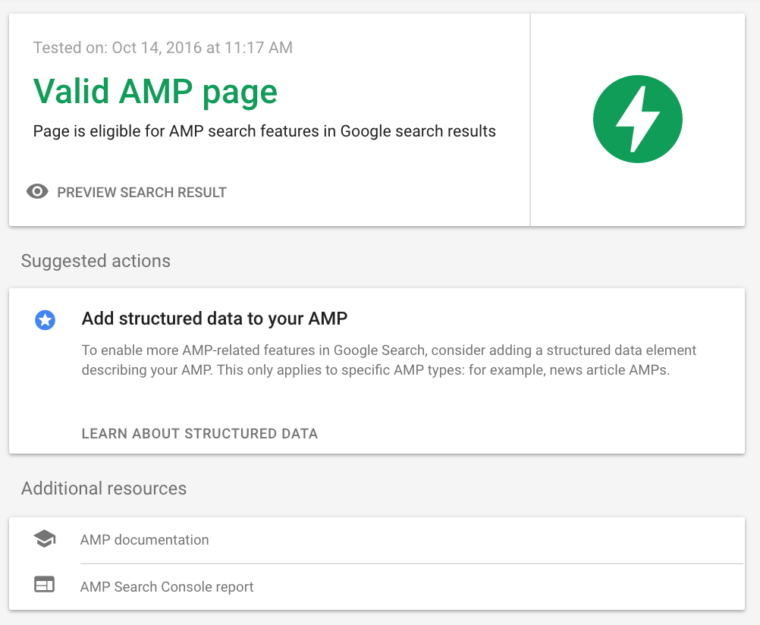
That means the AMP markup code is valid and Google will be able to indicate it as being an AMP page in search results.
Testing a page with invalid AMP markup code will return a screen that looks like the following:
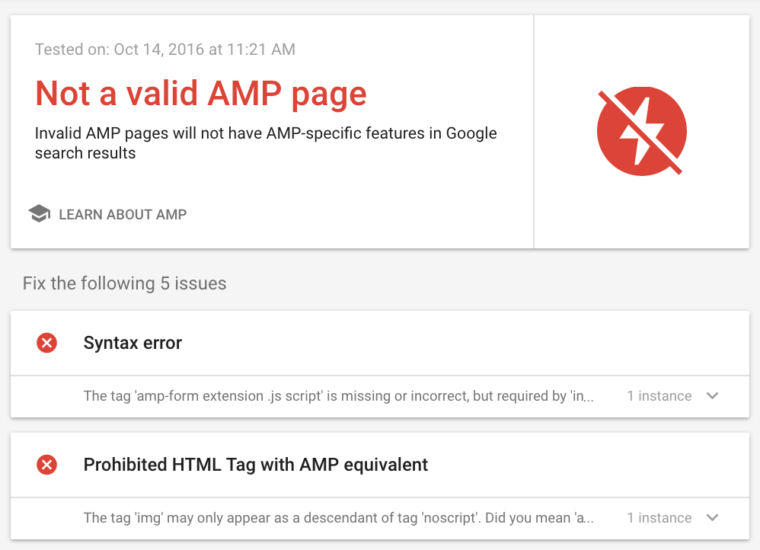
Of course, no site owner wants to hear their code is invalid and the page is not showing up in search results as intended. However, this is a more user-friendly error screen than what was offered before.
This an enhancement of Google’s existing AMP testing tool, in which some notable changes have been made.
With the new AMP testing tool, Google points out the exact errors that are preventing the preventing the page from being AMP-friendly, as well as how many instances of the error appear on the page.
A drop-down button next to the error indicates the exact line(s) of code the error was found on, so there’s no guesswork involved in determining what needs to be fixed.
Other notable changes include a mobile friendly design, which is appropriate considering the nature of what’s being tested. In addition, the testing tool now analyzes live versions of pages with the actual Googlebot.
Analyzing pages with the real Googlebot leads to the actual process taking a little longer than it did before, but in the end, the results can end up being more accurate.
The process is also delayed slightly by a captcha that you’ll have to click/tap on for every single page you run through the tool. Although it adds another step to the process it will prevent the tool from getting abused by bots or scripts.
The tool is available now and can be used whether or not you’re signed in to a Google account.

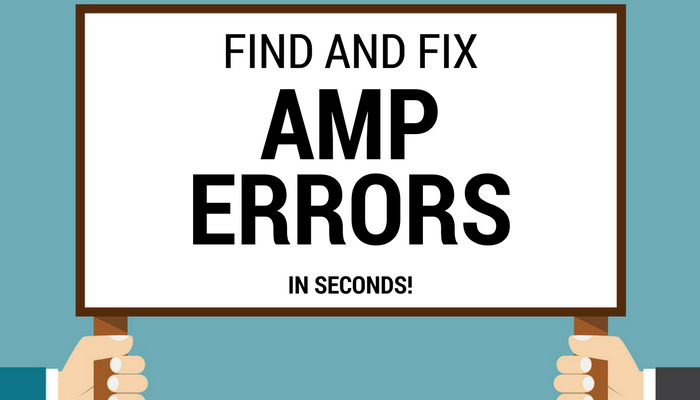



![[SEO, PPC & Attribution] Unlocking The Power Of Offline Marketing In A Digital World](https://www.searchenginejournal.com/wp-content/uploads/2025/03/sidebar1x-534.png)