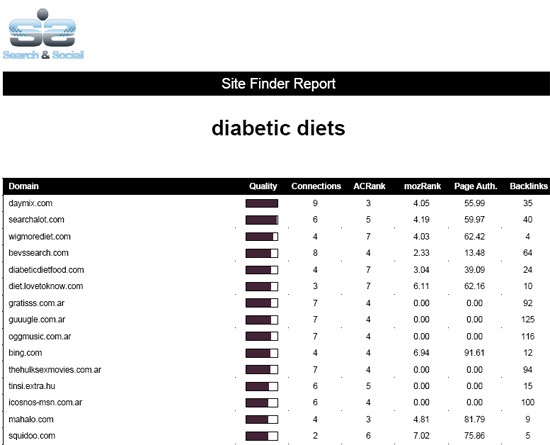One of the most tedious link building tasks is looking for backlink opportunities. There may be plenty of ways to do that but the first thing I usually do is learning who links to my competitors.
This way I both get a deeper look into the niche, analyze competitors’ link building tactics and find some backlink opportunities for myself.
The easiest way to start is to actually grab the top ten domains ranked first for your main keyword and research their backlinks using your favorite backlink checker.
This is exactly what Site Finder, one of the most useful features inside Raven Tools, does.
Site Finder allows you to enter a keyword phrase and then it automatically finds and ranks domains that link to the top ten Google results for that keyword phrase. It then uses a combination of ranking factors to determine how valuable a link from one of the returned domains would be to your site…
So, just give it your main key phrase and the tool will return the table containing the following data:
- Domain name of your potential backlink provider;
- The site “quality” (represents the summary of the below listed metrics);
- Connections (number of competitors the site links to);
- ACRank (powered by MajesticSEO);
- mozRank (powered by SEOmoz);
- Page authority;
- Backlinks (Number of backlinks from that page).
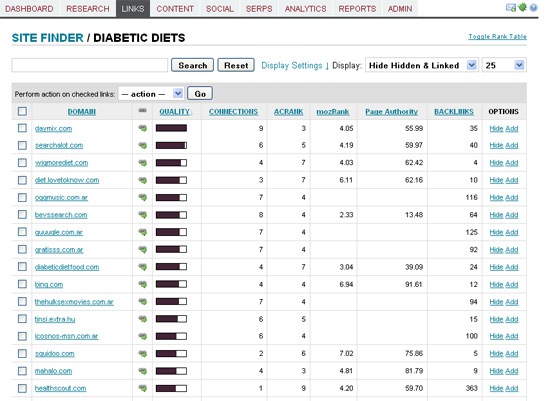
You can hide any of the metrics:

You can also configure the number of rows displayed per page or use the search option to filter the table by a keyword.
Additionally, you can also hide any of the lines or add it to the link manager.
You can also see the list of your top competitors and some summarizing data for each of them (like Google position and retrieved backlinks):
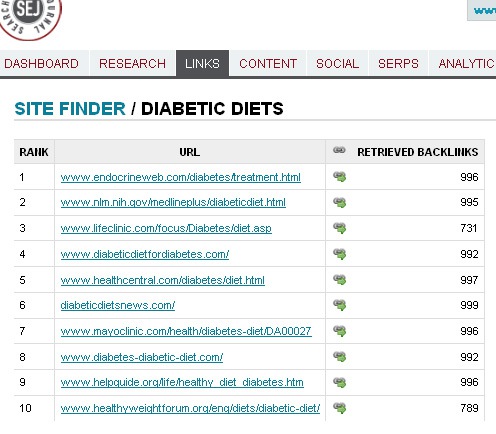
Lastly, you can export the whole table to a CSV or a PDF file.