A long time ago I listed a few web-based tools to check a web page size and why it matter for SEO. Today I am reviewing a great FireFox addon that is a must-have for a web developer and may be quite useful for an SEO consultant.
View Dependencies is a FireFox addon that adds a tab to the page info window containing all the files which were loaded to show the current page:
- Install the addon and restart your browser;
- Load any page and right-click on it to se the context menu;
- Choose “Page info”
- Choose “View Dependencies” tab:
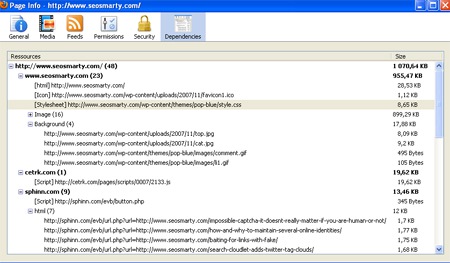
You will thus be able to see all the current page elements grouped by type and the size of each element as well as the overall size of each group.
To make it even better, the addon offers more additional goodies:
- The addon orders the files by domains (so you will see all external files);
- Its context menu gives a couple of neat browsing options: right-click on any file to view it in the new window/tab, copy the URL, copy the hostname or remove from cache:
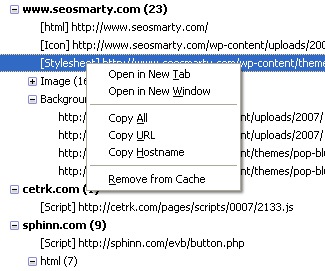
The tool was reviewed under SEJ disclaimer.




![[SEO, PPC & Attribution] Unlocking The Power Of Offline Marketing In A Digital World](https://www.searchenginejournal.com/wp-content/uploads/2025/03/sidebar1x-534.png)