First impressions of Firefox 1.0 preview release
Firefox is my second choice for a web browser. Opera comes first. No doubts about that. But Firefox in itself is a pretty decent browser. My requirement from a browser has risen with my long time usage of Opera so I just cannot move on to Firefox. Especially when it is not even in a final version. Till now at least.
Firefox today got a preview release for the version 1. Not officially released yet but still it was an offer I was too reluctant to pass by. Downloaded and installed over my previous installations. First impression after installing? I made a big mistake. More than half of my extensions were disabled as they were not supported. Even my favorite theme was disabled… I was back to a boring looking featureless browser. Damn. Rolling back sounded like a worse option, so continued with the preview release.
3 things impressed me in this release. Though, still not entirely good enough for me to think about using it as a primary browser. Let me discuss in details.
Speed is good but features?
The browser is indeed very fast. Not in loading which surprisingly is slower than Opera on my machine. The rendering speed is blazingly fast… faster than opera perhaps but I am not going to use stopwatches. But well, apparently I do not like the idea of a bare-naked browser with extensions providing the required clothing. Moreover, with every version seemingly breaking existing extensions and skins (might change in the final release and later versions), I certainly think twice before upgrading. And when I do (as I did today), most of the time I have to start from scratch.
The problem is that Mozilla users suggest Firefox is supposed to be a plain browser. Good enough then provide me a feature rich power packed version as well. Mozilla comes as a better alternative with many other applications. However, it still does not have most of the functionality that I have so become used to like mouse gestures and other stuff. Mozilla needs extensions too. Never really understood, why cannot they make Mozilla the complete package without any requirement for extensions for basic stuff? Even ctrl-enter does not work in Mozilla which works fine in Firefox. And what about problematic extensions. I have web development toolbar extension installed since some versions now. The problem is that the toolbar comes without any of the function buttons. Therefore, I have to use it from the right click menu. No apparent way to fix it other than restarting from scratch. The devils of using open source software. I love it with WordPress… but not here…
RSS integration
Firefox is supposed to be just a browser. So, how come it now supports RSS feeds! I am not complaining for the additional feature though… my problem is that the support is uninspiring. I love the RSS detector that shows a lovely icon in the status bar. However, it functions only when the site has a Meta tag pointing to the feed. Something like this:
<link rel=”alternate” type=”application/rss+xml” title=”RSS 2.0″ href=”http://stuff.techwhack.com/feed/rss2/” />
<link rel=”alternate” type=”text/xml” title=”RSS .92″ href=”http://stuff.techwhack.com/feed/rss/” />
<link rel=”alternate” type=”application/atom+xml” title=”Atom 0.3″ href=”http://stuff.techwhack.com/feed/atom/” />
Clicking the RSS icon lets you import the feed into your favorite bar, where the feed is shown as a folder with feed posts as live bookmarks. You have to visit the bookmark folders to check for the latest posts! Compare that to RSS integration of Opera and you will know. I did not find any option to enable any sort of alerts when the RSS reader detects a new entry. Also, Firefox does not seem to recognize RSS files. I cannot add a RSS feed to my live bookmarks by clicking on a RSS file. The only other way (that I managed to find out) of adding a new feed besides clicking the RSS button (if it comes) is to go to Bookmark Manager and choosing New Live Bookmark from the file menu. This thing is reported as a bug in the bugzilla so might get fixed in the next version.
Find Facility
Ok, forgive my innocence but I failed to notice the new Ctrl-F menu. And I cannot seem to make the famous Find as you Type functionality work anymore. Maybe, they disabled it with the popularity of GMail and shortcuts taking over the web that I believe conflicted with Firefox find as you type. Apparently, I do like the ctrl-f toolbar even though it does not seems to auto close by itself. Keyboard shortcuts can be complicated for new guys and this toolbar let me highlight a particular word. Not as good as a dedicated toolbar as it does not do multiple word highlighting and does not do search engine searches.
New Toolbar for Popup Blocking
Seems like Firefox is indeed starting to realize that just bare-naked browser is not going to work, it needs more in your face features for the beginners to see the internal powers of the software. The internal popup blocker works great and has a notifier as well. Now for the beginners, it brings on a message bar doing the same work that the same notifier in status bar did. Thankfully, advanced users can disable it for good… but it is very helpful for new users.
Overall Opinion
It is of course a very important upgrade. But someone like me who wants features and stability out of the box would keep on using it as a second choice browser for sites that fails to work in opera. I just hope they improve on the RSS integration because it is not much fun unless it is implemented properly.
Sushubh Mittal is technical consultant to SEJ and blogs at TechWhack.com

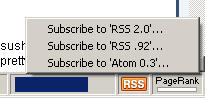



![[SEO, PPC & Attribution] Unlocking The Power Of Offline Marketing In A Digital World](https://www.searchenginejournal.com/wp-content/uploads/2025/03/sidebar1x-534.png)