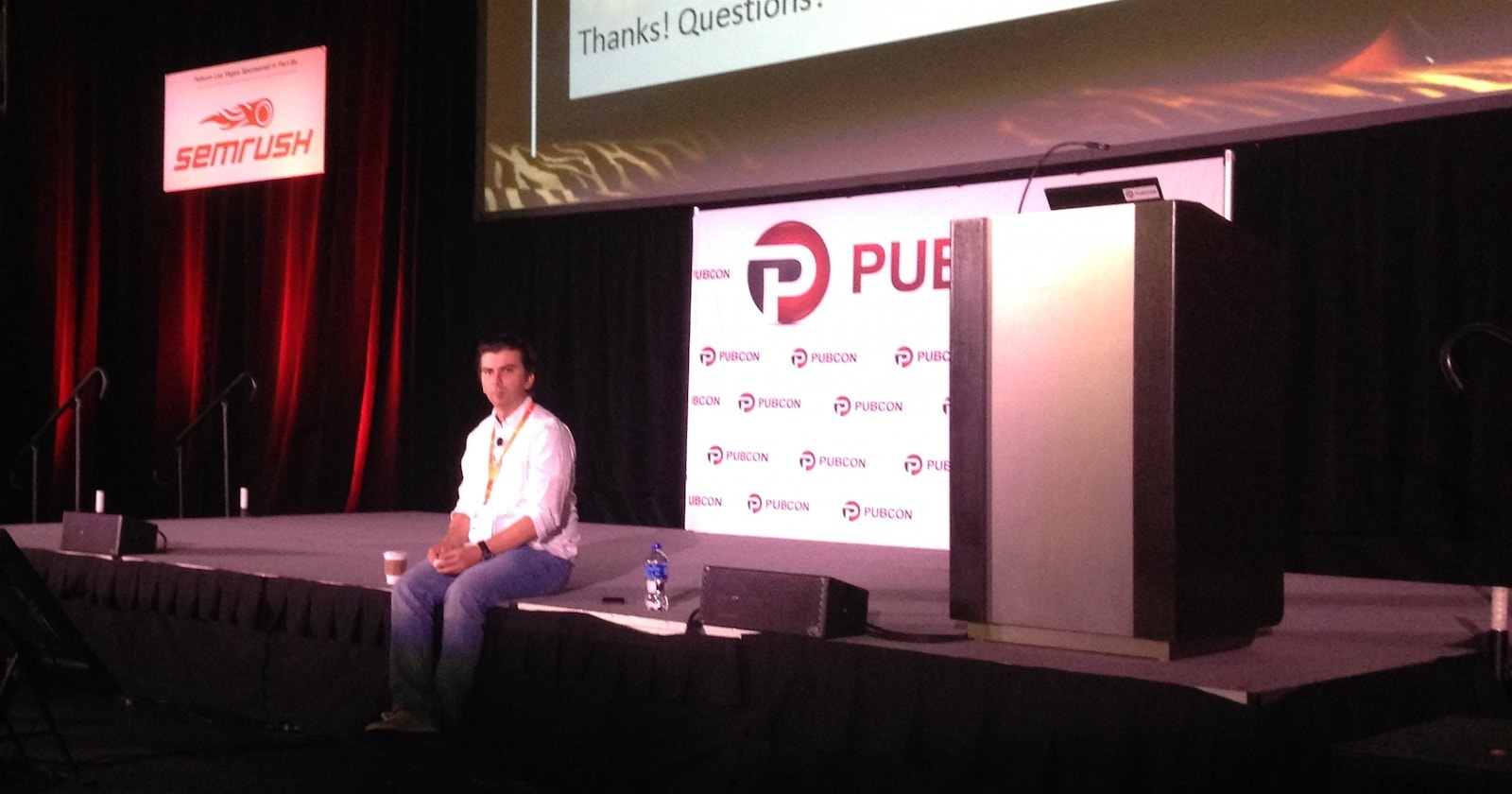Gary Illyes, Google Webmaster Trends Analyst, opened up Pubcon in Las Vegas this morning talking about what’s new with Google and what you need to know about optimizing for search.
Here are the highlights from the keynote.
The Basics
1. Good URLs Are Critical
Illyes started by reminding everyone the importance of good URL structure and warned not to use hashtags in URLs.
Typically, JavaScript frameworks are to blame for hashtags in URLs.
While it may slightly increase your loading time, it’s really bad for search because no search engine will understand anything in the URL after the hashtag.
For example, this is a good URL: example.com/traditional-url/
And this is a bad URL: example.com/page#subsection
Don’t use fragment identifiers for content (e.g., example.com/#home).
Bottom line: Make sure you avoid bad URLs.
Test your URLs with Fetch & Render in the Search Console.
2. Canonicalization
Use the canonical tag.
When you tell Google a particular page is a canonical URL, Illyes said Google takes that into consideration and assigns a heavy weight to that.
It make it more likely Google will choose that URL to appear in the search results.
3. Go HTTPS
For most sites, it isn’t hard to go HTTPs.
With Chrome “going nuclear” on HTTP, now is the right time to do it – you can get the certificate for free, it’s super easy to install, and users will value it.
There’s also the HTTPS ranking boost, but Illyes said that boost is more like a tiebreaker than anything between HTTP and HTTPS websites.
4. Sitemaps
How does Google discover content? Links are first, duh.
But sitemaps are the second most important discovery method, Illyes said.
Use sitemaps to help Google discover your pages.
If you have important URLs that you can’t link to from your homepage or other important webpages, put those URLs in a sitemap.
5. Use “<a>” with “href”
If you aren’t using these, search engines may not know an item is clickable, which is bad for search.
This means your content won’t be discovered and your PageRank won’t get funneled to pages where you think it should go.
6. Internal Linking
If you want pages to be discovered, link to them.
It’s really that simple.
7. Metadata Still Matters
Illyes said Google doesn’t rewrite your titles as much as you might think.
Typically, Google uses the pages titles you provide – unless it’s really “bad sh!t stupid.”
Write titles and meta descriptions that are relevant to every page’s content.
Illyes also reminded everyone that, despite what you may have read on Twitter, there is no character limit for meta descriptions.
“Don’t worry about number of characters. We’re going to pick just enough that the user will be able to tell what the page is about,” he said.
8. Optimize for Google Image Search
Many people forget about optimizing for Google Image search.
What’s important?
Make sure to add alt attribute. This text shouldn’t be what you want to rank for, but what’s in the image.
Google does some image recognition and this will continue to improve. But he said you shouldn’t yet expect Google to understand what’s in your images.
Also, add captions. What’s below the image is important.
Lazy-load with <noscript> is a brilliant technique to speed up image-heavy pages. But lazy-loading is triggered by JavaScript scrolling events.
The problem is no search engine scrolls. So if you lazy load your images, Google won’t see them (they’ll only see a pixel placeholder), because Google doesn’t scroll.
The solution: put your image tags in a <noscript> tag. This won’t change anything for your users, but it will make it possible for search engine to see you images.
You can learn more from Illyes on this topic in our upcoming webinar: What Image Publishers Do to Find Success on Google Images
9. How to Write Better Content
If you want to make better content, Illyes said to write clearly.
Read out loud what you’ve written to make sure it doesn’t sound mechanical or unnatural to your ears.
10. Use Ads Reasonably
AdSense may tell you to load 20 ads on your page, but don’t fall for it.
Don’t overdo ads.
Aside from being annoying, ads can hurt you by slowing down your pages and getting in the way of your content.
11. Do You REALLY Need Those Interstitials?
Illyes finds it annoying when he visits a website and, within seconds, sees a massive popup asking him to sign up for that company’s newsletter.
After all, he just got there and doesn’t know what the site is about.
So why would someone sign up, having never seen your content before?
You’re going to rank lower, especially in mobile search, if Google detects disruptive interstitials.
12. Speed Is Super Important
Google knows that faster website convert better (whatever a “conversion” means for you) for the vast majority.
Find a testing tool you like. Complete as many checks as possible and resolve any speed issues.
Illyes recommends Google’s Lighthouse tool.
Also, make sure to not focus on a single metric. Data can vary from tool to tool, so it’s important to look at multiple metrics.
Illyes also reminded everyone to watch how users react to your optimizations. For example, your users might not appreciate not being to find certain content on mobile that they can find on the desktop site.
Don’t follow best practices blindly – implement tactics that work for you.
13. Structured Data
Google uses structured data to understand pages better.
Structured data can potentially drive more traffic and even increase session duration.
That’s what Rakuten, one of the largest sites in Japan with more than 70 properties, discovered.
Traffic increased by 2.7 times and session duration increased by 1.5 times after adding structured data.
Illyes said to use structured data reasonably and always check validity.
The Complicated
14. JavaScript Sites
JavaScript is quite hard on search engines, Illyes said.
It may take Google days or weeks to render that content.
That’s why Google has said static HTML is the fastest way to get content indexed. (Also, Google picks up rel=canonical from static HTML.)
Illyes said to stay clear of JavaScript as much as possible.
The solution is dynamic rendering (a.k.a., pre-rendering).
Use Fetch & Render to see what a few of your pages look like.
Is any of your critical content missing? If it is, then you’re probably going to need to do dynamic rendering.
Mobile-First Indexing
Google made the switch to mobile-first indexing because more people are now searching on mobile devices.
Already, Google has moved tons of sites, and more will continue to be moved.
Until now, Google has been moving sites that were generally mobile friendly. That’s going to change.
Google is about to start moving sites that aren’t mobile-friendly to mobile-first indexing.
It won’t change much, though, Illyes said. Basically, you will continue to rank lower in the mobile search results if your site isn’t mobile friendly.
15. What Does It Mean to Be Mobile-First Indexing Ready?
Your:
- Content (including video and images) is largely the same on mobile and desktop version of the site.
- Metadata and structured data is the same.
- Internal links are largely the same.
Rapid Fire
16. Subdomain vs. Subfolder
Google doesn’t care.
17. What Type of Mobile Site Is Best?
Again, Google doesn’t care.
Google just wants you to be mobile friendly.
Google continues to recommend responsive design because it’s better in the long run and you only have to manage one site.
18. Mobile-First Indexing
Google will only use your desktop site for mobile-first indexing when it’s the only version.
But if that’s the case, you will rank lower – and you likely already have been for the past three years.
19. Hamburger Menus
They’re totally fine. Google doesn’t care if you use them.
20. Fold-out Content
Also totally fine!
Content hidden behind accordions or tabs will get full weight in ranking, Illyes said.
21. Got a Million Pages or Less?
You don’t need to worry about crawl budget, Illyes said.
22. Got Billions of Pages?
OK, you have to worry about crawl budget.
But do you really need all those billions of pages if only a fraction are indexed?
If you don’t need them and they have no value, cut them. Cleaning up as much as possible can also help with your crawl budget.
23. First Critical Content Load
Forget time to first byte (TTFB). What really matters its first critical content load – because that’s what matters to users, Illyes said.
Image Credit
Featured Image photo taken by author