Being automatically updates once a page is changed opens up a wealth of (probably missed) opportunities:
- Make sure your own page is save from hackers’ attack: receive email alerts once a hacker adds any illegitimate links or text on your page;
- Keep track of new comments (an alternative to services like Co.mments which by the way doesn’t work for all types of pages) or new threads in a forum;
- Get updates of page changes introduced by site co-authors: if several people edit the site, you can moderate how they change the pages;
- Get alerted once your competitors issue a press release by tracking specific words and their corporate website;
- Track Google SERPs (especially useful to track most recent name mentions for reputation management; example: tracking this page [ann smarty];
- More options to track.
There are two handy ways I personally use to keep track of changes introduced to any webpage:
- Track Engine allows for 5 free “bookmarks” and also offers unlimited subscriptions for about $20 per year. The service sends an email alert once any changes are introduced and allows for a number of very handy “expert” tracking parameters:
- track a page daily/ every two days/ every three days/ weekly;
- highlight new content and send the full copy of the changed page or highlight changes and send the summary of those changes;
- send the report only in case XX edits were introduced;
- track only specified keywords (e.g. news);
- track changes to: hyperlinks / images / dates / numbers;
- exclude changes containing any specified keywords;
- disable tracking once some time passes.
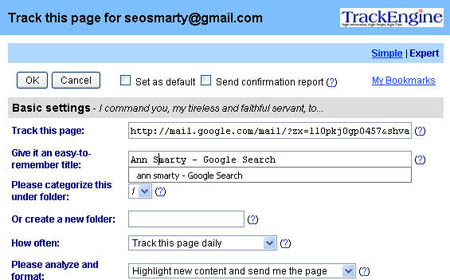
Track Engine: Expert Settings
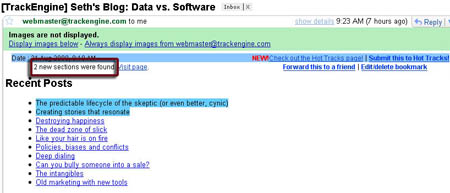
Track Engine: Email Alert
- Check and get (paid with 30-day trial) will alert you of changes each time the program is launched:
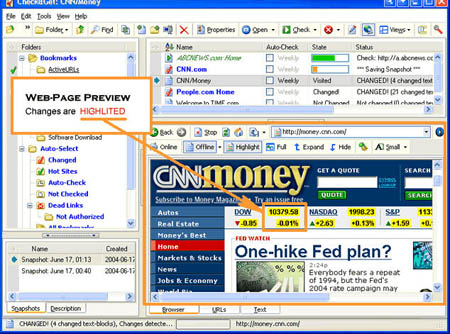
Check&Get Changes Preview
Category
Tools




![AI Overviews: We Reverse-Engineered Them So You Don't Have To [+ What You Need To Do Next]](https://www.searchenginejournal.com/wp-content/uploads/2025/04/sidebar1x-455.png)