I have covered previously a few tools that search for related content by analyzing the content on the given URL. Today’s tool does pretty much the same – but it does have some cool features to check.
Glydo (install it here) is a new interesting FireFox addon that analyzes the pages you are viewing and displays more related posts in the status bar.

What I liked:
- Really usable interface – I enjoyed navigating through recent headlines right from the browser status bar. This makes it really easy to quickly understand if you want / need to click-through to read the story. The interface includes:
- The post title;
- The post site icon (which makes the source easy to recognize);
- The exact update date or time (gives you an idea of how fresh the story is);
- The ability to view related Tweets (sorted by relevance rather than time);
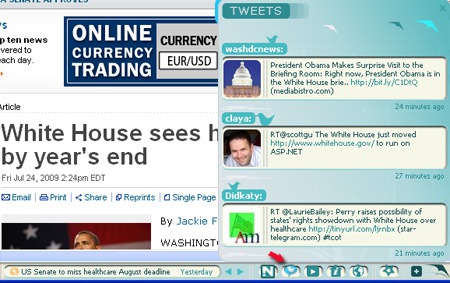
- The ability to view related news (not sure about the source);
- The ability to view related videos (source: Youtube);
- The ability to access top headlines with one click (just when you are bored);
- Auto notifications of "featured" related stories (you can turn it off or set the frequency);
- The ability to share the headline and the link right from the status bar just with one click (via AddThis).
What I didn’t really like:
- Not really relevant for some type of content I often browse: e.g. Google search results. Per their official support:
sometimes (rarely, I hope), when there isn’t enough information available on the page to determine what might be the appropriate recommendations, you will receive only non-contextual recommendations, i.e. ones that are independent of the content you’re viewing.
The tool was reviewed under SEJ policy.




![AI Overviews: We Reverse-Engineered Them So You Don't Have To [+ What You Need To Do Next]](https://www.searchenginejournal.com/wp-content/uploads/2025/04/sidebar1x-455.png)