Google Ads recently announced that advertisers can start automatically accepting recommendations for their ads accounts.
And no, they’re not asking for a blank check. They aren’t offering to automatically raise budgets, either.
Setting our skepticism aside, let’s take a look at the 17 optimizations included in this update and whether any of them are safe enough to accept automatically.
Spoiler alert: Some (but not all) of the recommendations are quite good and putting them on autopilot could save advertisers time.
There are three broad categories of optimizations and I’ll go through the specific recommendations for each group one at a time.
Bid & Budget Recommendations
The first group of recommendations contains six suggestions related to bids and budgets. They are:
- Bid more efficiently with Maximize clicks.
- Bid more efficiently with Maximize conversions.
- Bid more efficiently with Target CPA.
- Bid more efficiently with Target ROAS.
- Bid more efficiently with Target impression share.
- Bid more efficiently with Enhanced CPC.
Actual budget changes are notably missing from this list but remember that changing bids can impact how much of your budget will be used.
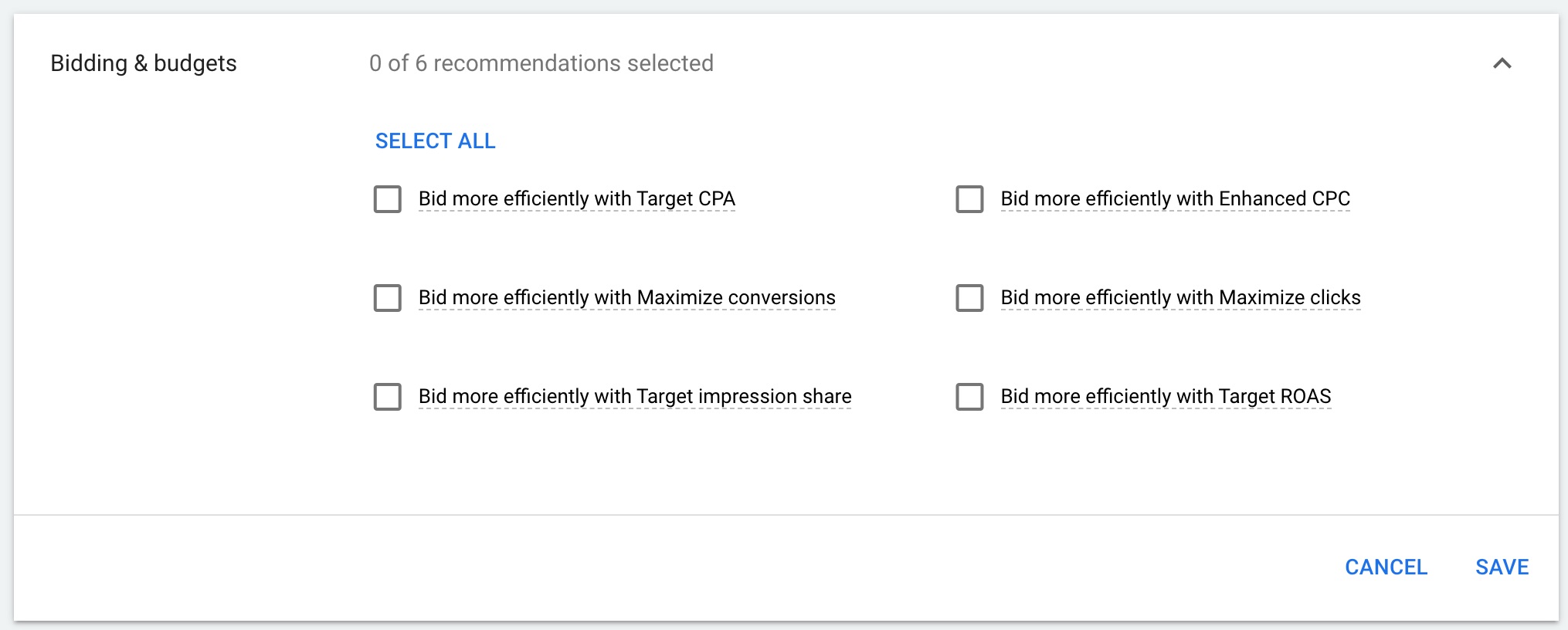 Google Ads makes 6 recommendations for bids and budgets that can be applied automatically.
Google Ads makes 6 recommendations for bids and budgets that can be applied automatically.Google is not blindly pushing all advertisers to bid strategies where they cede control to them. There are some stringent criteria that campaigns must meet before these types of suggestions will be made.
For example, no fully automated bidding strategy will be recommended if a campaign is already using another fully automated bidding strategy. So Google would not recommend switching from tCPA to tROAS strategies.
It doesn’t make sense to automatically apply more than one bid strategy when a campaign meets the criteria for multiple types of bid strategy changes. Therefore, Google prioritizes its recommendations in the following order:
- tROAS.
- tCPA.
- Maximize conversions.
- Maximize clicks.
- Enhanced CPC.
- Target Impression Share.
This is a good thing for advertisers because it means their campaigns will switch to the most sophisticated bidding strategy.
Pro Tip:
Because Google will not recommend a switch to a different automated bid strategy after a similar change was previously made, it’s worth monitoring whether your account, later on, meets the criteria to move to a more sophisticated methodology.
For example, if a recommendation from Google moved you from manual bidding to tCPA and later you add conversion value data to your tracking pixels, you should make the move to a tROAS strategy yourself.
Fred’s Recommendation
I believe it makes sense to pick only one of these six possible auto-applied recommendations. The decision should be based on your ideal bid strategy.
If you tend to run your most mature campaigns on tROAS strategies, then it makes sense to let Google move any of your newer campaigns to this strategy as soon as they have enough data and Google believes doing so will drive incremental value.
To me, this sounds like a great way to save yourself some time having to monitor new campaigns for when they meet the prerequisites to turn on more advanced bid management.
Keyword & Targeting Recommendations
Keyword and targeting ideas are the next category of suggestions that can now be automatically applied. They are:
- Add negative keywords.
- Expand your reach with Google search partners.
- Remove non-serving keywords.
- Remove conflicting negative keywords.
- Use targeting expansion.
- Add phrase and broad match versions of your keywords.
- Remove redundant keywords.
- Add new keywords.
- Create Dynamic Search Ads.
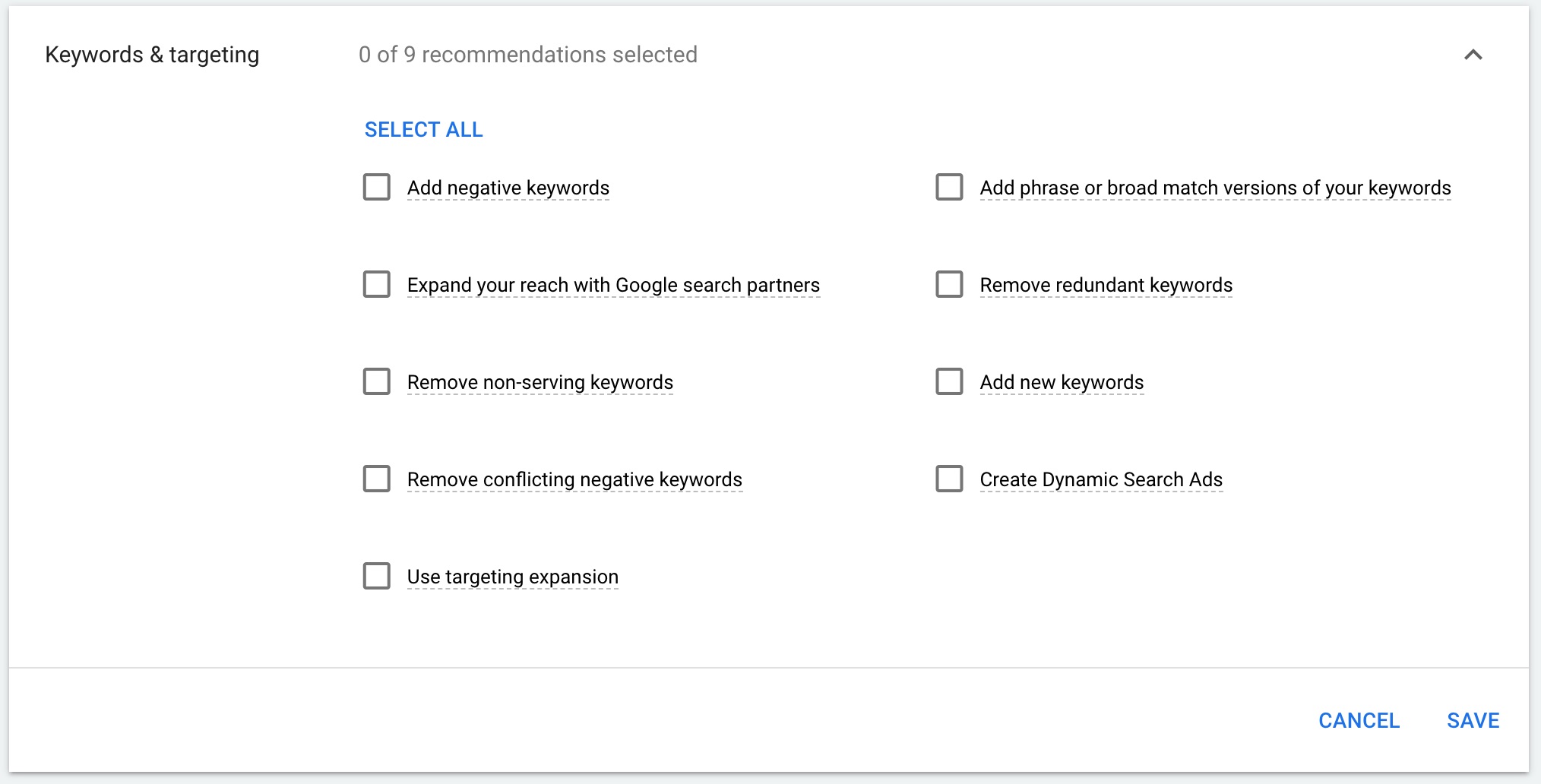 Google Ads makes 9 recommendations for targeting that can be applied automatically.
Google Ads makes 9 recommendations for targeting that can be applied automatically.These nine recommendations can be split up into four categories related to different goals, so let’s cover each goal separately.
Goal: Reduce Wasted Spend
Adding negative keywords is a no-brainer as it’s one of the few suggestions where the only possible outcome is a decrease in ad spend.
It also appears to be a relatively safe recommendation. Google only suggests negative keywords when they see search terms significantly underperform their campaign in terms of relevance metrics.
Specifically, Google considers conversion rate as well as bounce rate and time on site.
For these metrics to be available, the advertiser must use conversion tracking or Google Analytics with the data sharing option to Google Ads enabled.
Goal: Get More Traffic
The next four suggestions can help advertisers get more clicks and, by extension (hopefully), conversions too:
- Add search partners.
- Use broad or phrase match.
- Add new keywords.
- Add DSAs.
These suggestions are a bit trickier to decide if you should let them be auto-applied. I’ve said before that there is no such thing as a bad keyword, there are only bad bids.
Whether you agree with this probably determines whether you should allow Google to auto-apply these suggestions.
The premise is that any keyword that brings clicks could also drive conversions.
True, many keywords in the universe of all possible keywords will be extremely irrelevant. But we know Google does a good job of weeding out the worst of the worst.
So what we’re really talking about are semi-relevant keywords and those certainly have the potential to convert.
If we’re bidding manually, letting Google broaden our targeting is problematic because the new keywords may have bids that are too high.
But if we’re using smart bids or another form of automated bidding, those systems will help us pay the right price for new clicks that come from accepting a recommendation such as broadening the match type or adding the search network.
Google primarily surfaces these recommendations for campaigns that are not budget constrained, and for base keywords with good relevance as measured by Quality Score.
Goal: Account Hygiene
Next, we have two suggestions related to account hygiene:
- Remove blocking negatives.
- Remove non-serving keywords.
These suggestions are both safe to accept automatically.
Automatically removing blocking negative keywords is low risk because Google is smart enough to understand that while the negative exact -[flowers] may be blocking the broad match keyword [flowers], this is likely what the advertiser actually wanted to achieve.
They want broad match variations of “flowers” but they don’t care for generic searches of just the word “flowers.”
So while this is technically a blocking negative, Google won’t suggest removing that negative keyword.
And while deleting non-serving keywords is also safe to automate, you should probably look at those suggestions proactively in an attempt to fix underlying relevance issues in your account.
Google will suggest non-serving keywords for removal after they had no impressions in over 12 months and have a status of “low search volume” or low Quality Score.
The low QS keywords, in particular, should be evaluated.
Are you getting no impressions because of your low QS, and if so, how much volume could you get if you monitored and optimized quality score?
Goal: Get More Volume With the Display Network
The last suggestion is one of the few that can be automated for the display network. It will try to get you more reach while trying to stay close to your current cost per conversion.
So if you’re not opposed to advertising on display, this seems like a good recommendation to accept. This is especially true if you have other safeguards like monitoring, alerts, and automated bidding in place.
Ads & Extensions
Finally, there are two recommendations that can be auto-applied for ads and extensions. They are:
- Use optimized ad rotation.
- Add responsive search ads.
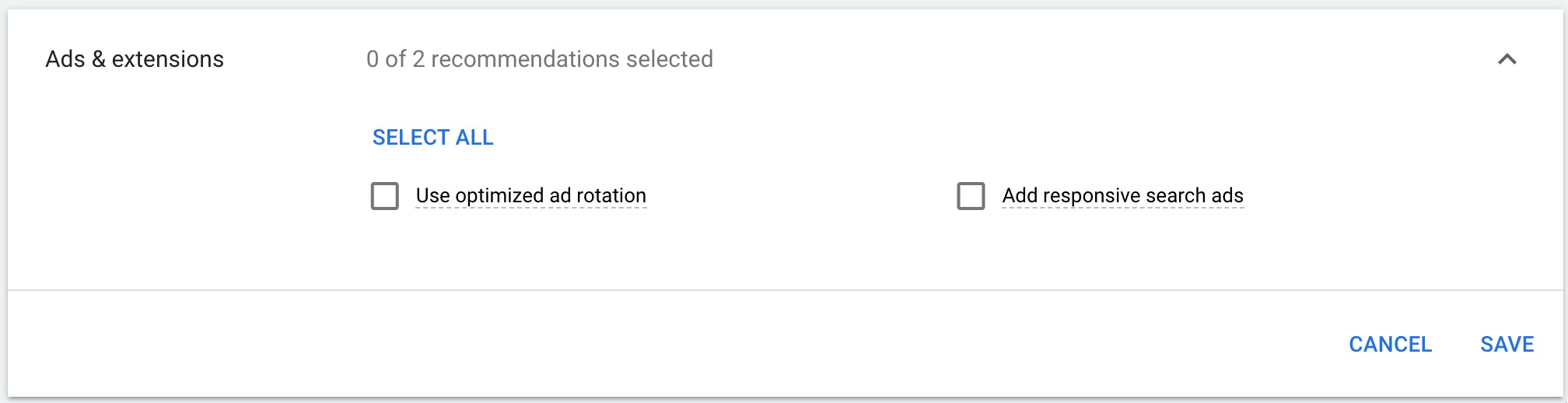 Google makes two recommendations related to ads and extensions that can be applied automatically.
Google makes two recommendations related to ads and extensions that can be applied automatically.My recommendation is not to accept either of these automatically.
Questioning someone’s ad rotation setting is like questioning someone’s religion. Whether right or wrong, most advertisers use ‘even’ or ‘optimized’ ad rotation for a reason.
Adding responsive search ads, while a great recommendation, is not one I would automatically accept. This one’s actually worth spending a bit of time on.
Advertisers can save a ton of time by starting their RSAs with existing headlines and descriptions from their regular text ads (ETAs). But there’s so much riding on the ads, like relevance and including a compelling offer, that it simply seems like something the advertiser should at least look at before applying it to an account.
Conclusion
I was personally surprised that after researching this post, I came away willing to recommend that some Google recommendations be automatically applied.
Even PPC experts may be happy to save a bit of time by allowing Google to automate some low-risk changes for them.
But as always, when you automate, remember to monitor things closely.
More Resources:
- 15 Ways to Optimize a Paid Search Campaign
- 10 Important PPC Trends to Watch in 2021
- PPC 101: A Complete Guide to PPC Marketing Basics
Image Credits
All screenshots taken by author, April 2021





