Google Ads is enhancing asset reporting in app campaigns with four new updates to provide advertisers with detailed and actionable insights.
Here are more details on each of the four new updates.
Clearer guidance on performance ratings
Google Ads rates creative assets with “low”, “good”, and “best” asset ratings.
Advertisers can better understand how Google defines these ratings with new tooltips.
Tooltips are displayed when hovering over a performance rating, as shown below.
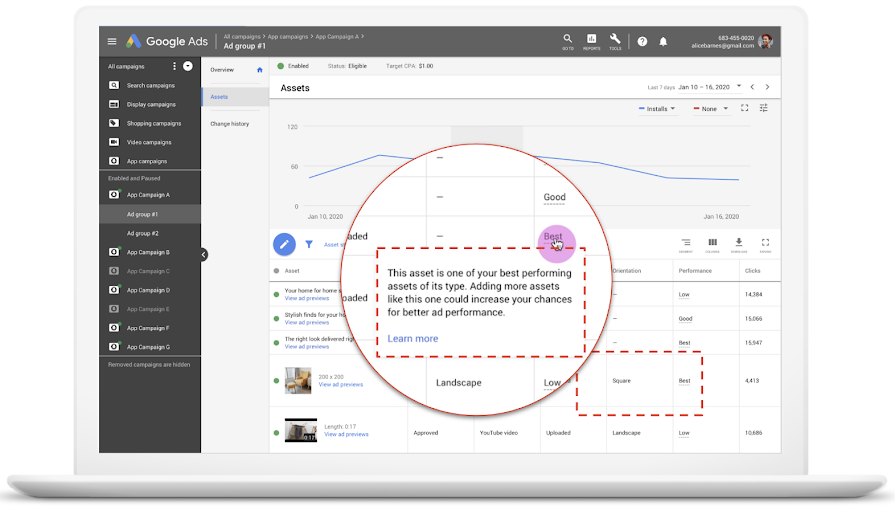
A tooltip recommends an action for the advertiser to take with that specific asset.
Advertisers can use this information to learn what concepts and themes are resonating with users.
From there, advertisers can double down on the effective assets and move away from the ones that aren’t working.
Keep tabs on assets
Google Ads is adding two new columns to asset reporting at the ad group level.
There’s now one column for the asset source, which allows advertisers to determine which assets were uploaded during the app campaign.
The second column allows advertisers to quickly see the orientation of the asset, which can be either landscape, portrait, or square.
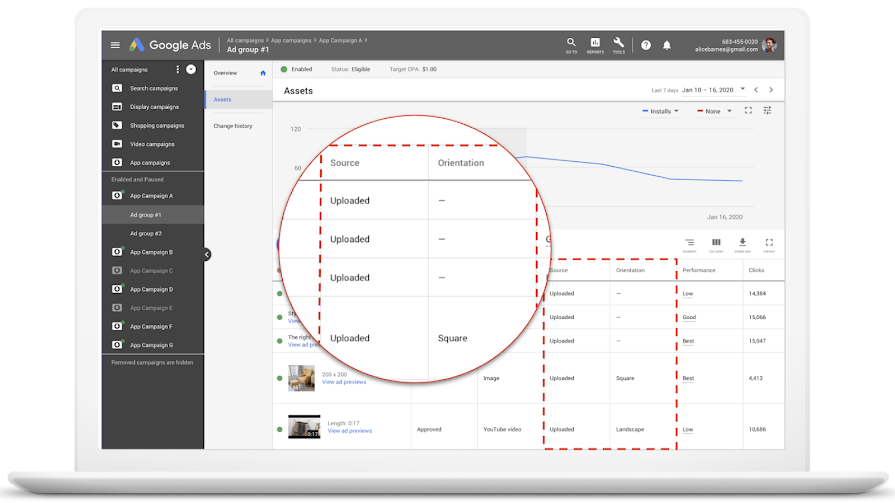
Google Ads rates assets only against other assets with the same source and orientation, so having this information available at a glance will help advertisers make easier, one-to-one performance comparisons.
These new tabs will start rolling out to active App campaigns in the coming weeks.
Track performance changes over time
Google Ads will soon be rolling out performance charts that enable advertisers to view performance changes for assets over time.
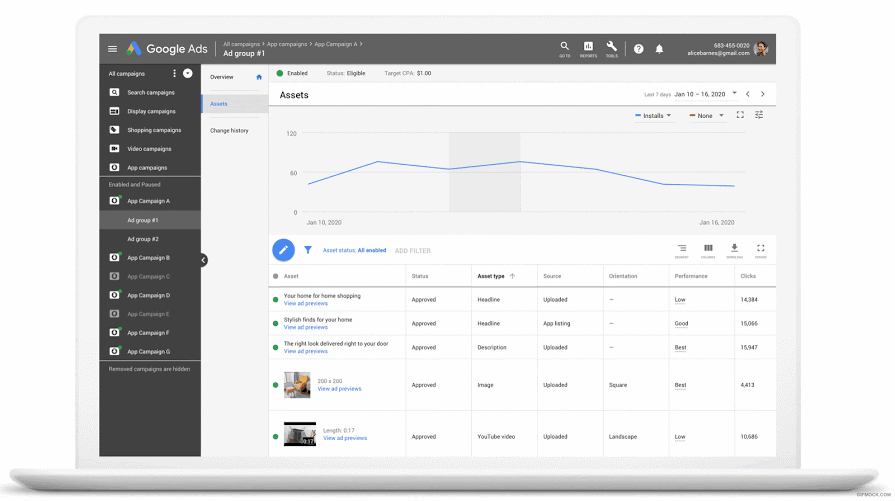
With this update, advertisers can select date ranges and various metrics against which to evaluate performance movement.
If there are similar assets that share the same performance rating, the performance trends data in the charts can help guide advertisers’ decision making on which assets to keep or replace.
The ability to track performance changes for creative assets will be rolling out over the next month.
Preview assets before they go live
Advertisers will soon be able to preview their creative assets before they go live.
Ad previews will show how creative assets may be displayed to users who see the ads.
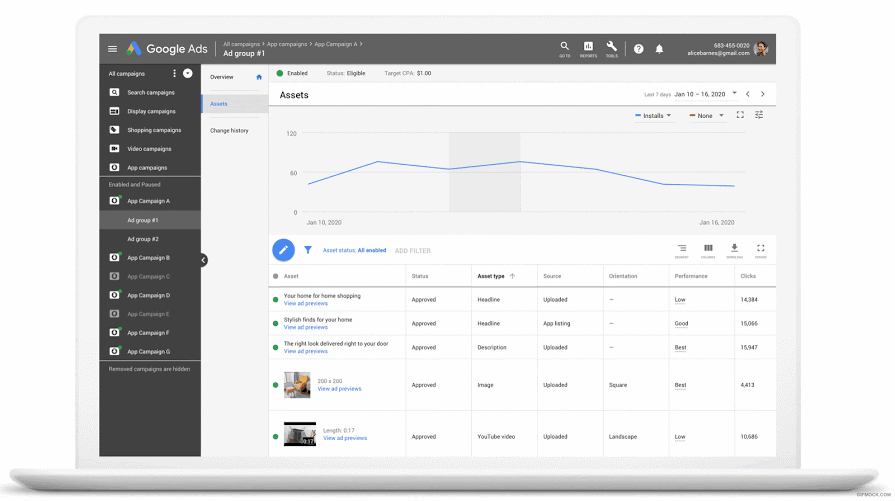
To use this feature, click on “View ad previews” in the asset column of the report.
Google Ads will then show the sample ads assembled from creative assets according to how they might appear in all eligible app campaign placements.
The ability to preview creative assets before they go live will be available starting in April.
More About Creative Assets for App Campaigns
If you’re not familiar with creative assets for app campaigns, think of them as the building blocks that Google uses to create ads for app.
Assets can be used to achieve various goals with app campaigns, such as:
- Driving app installs (for example, a text creative prompting the user to “Download now!” or “Play now.”)
- Driving purchases (for example, “Get $5 off your first order”, or an image portraying a promotion)
- Increasing user retention or engagement (for example, “Over 100 items just in!”, or a video depicting updated gameplay)
The more assets an advertiser creates for app campaigns, the more ads Google can create in order to appeal to different users.
Google recommends uploading the maximum number of assets allowed for each asset type, which is 4 assets for text and 20 asset each for images, videos, and HTML5 (where applicable).
For more information on creative assets for app campaigns, see the official Google Ads help document.
Source: Google Ads





![[SEO, PPC & Attribution] Unlocking The Power Of Offline Marketing In A Digital World](https://www.searchenginejournal.com/wp-content/uploads/2025/03/sidebar1x-534.png)